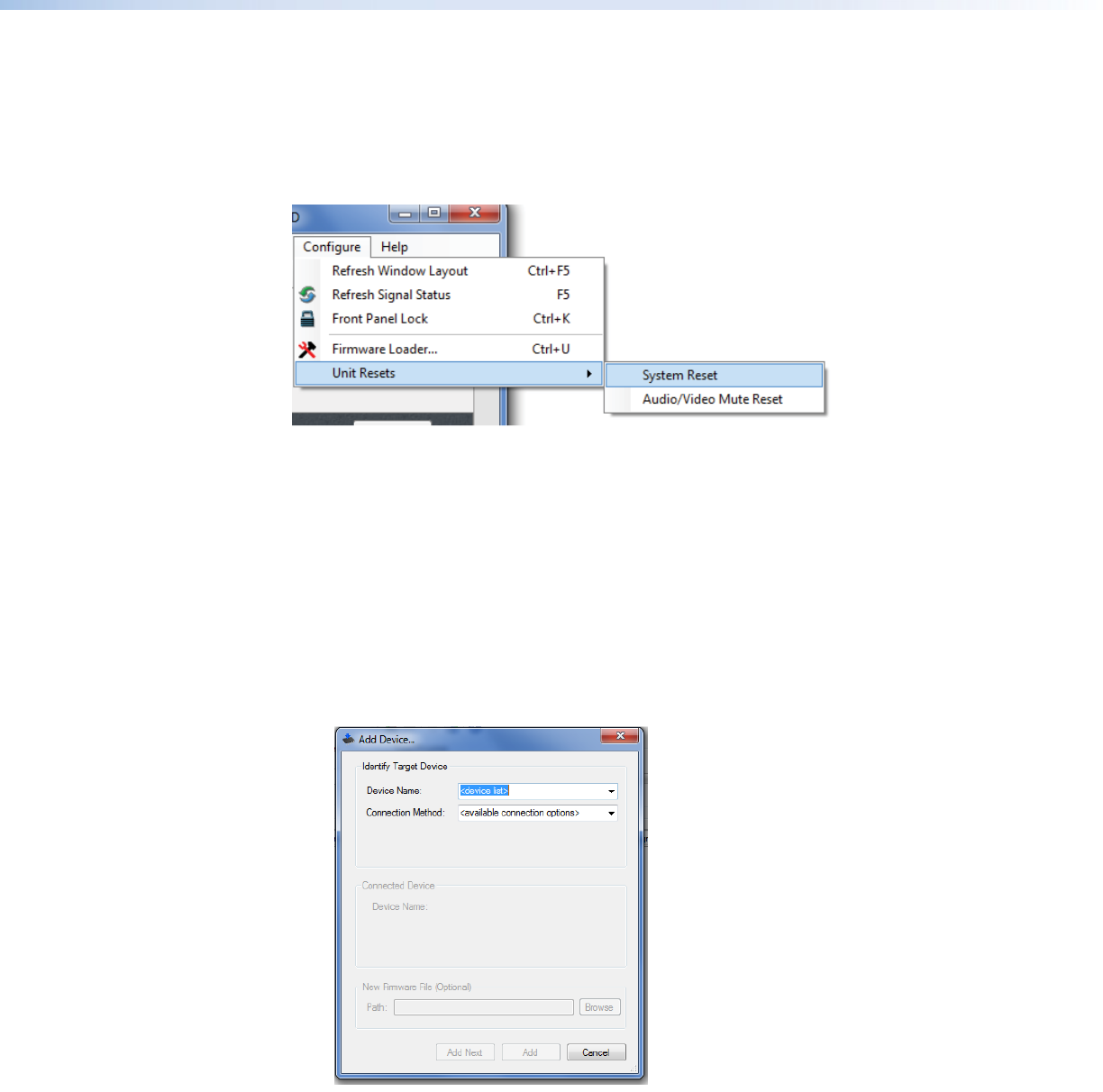
MMX 32 VGA MTP • Remote Control 20
Resetting the switcher
The Unit Reset window allows you to clear all user settings and reset the switcher to its
factory default settings.
To reset the switcher, click System Reset on the Configure menu (figure 19). The switcher
will automatically reset to its factory default settings.
Figure 19. Unit Reset Window
Updating the firmware
Firmware updates periodically become available on the Extron Web site. To load a firmware
update:
1. Download the update file from the Extron Web site (www.extron.com).
See “Loading Firmware Using an SIS Command” on page 16.
2. Run the Universal Switcher Control Program.
3. From the Configure menu, select Firmware Loader.
The Add Device window appears (figure 20).
Figure 20. Add Device Window
4. Select the device—MMX 32 VGA MTP—in the Device Name field.
5. Select the Connection Method.
6. Fill in the Com Port and Baud Rate fields if needed.
7. Click Connect.


















