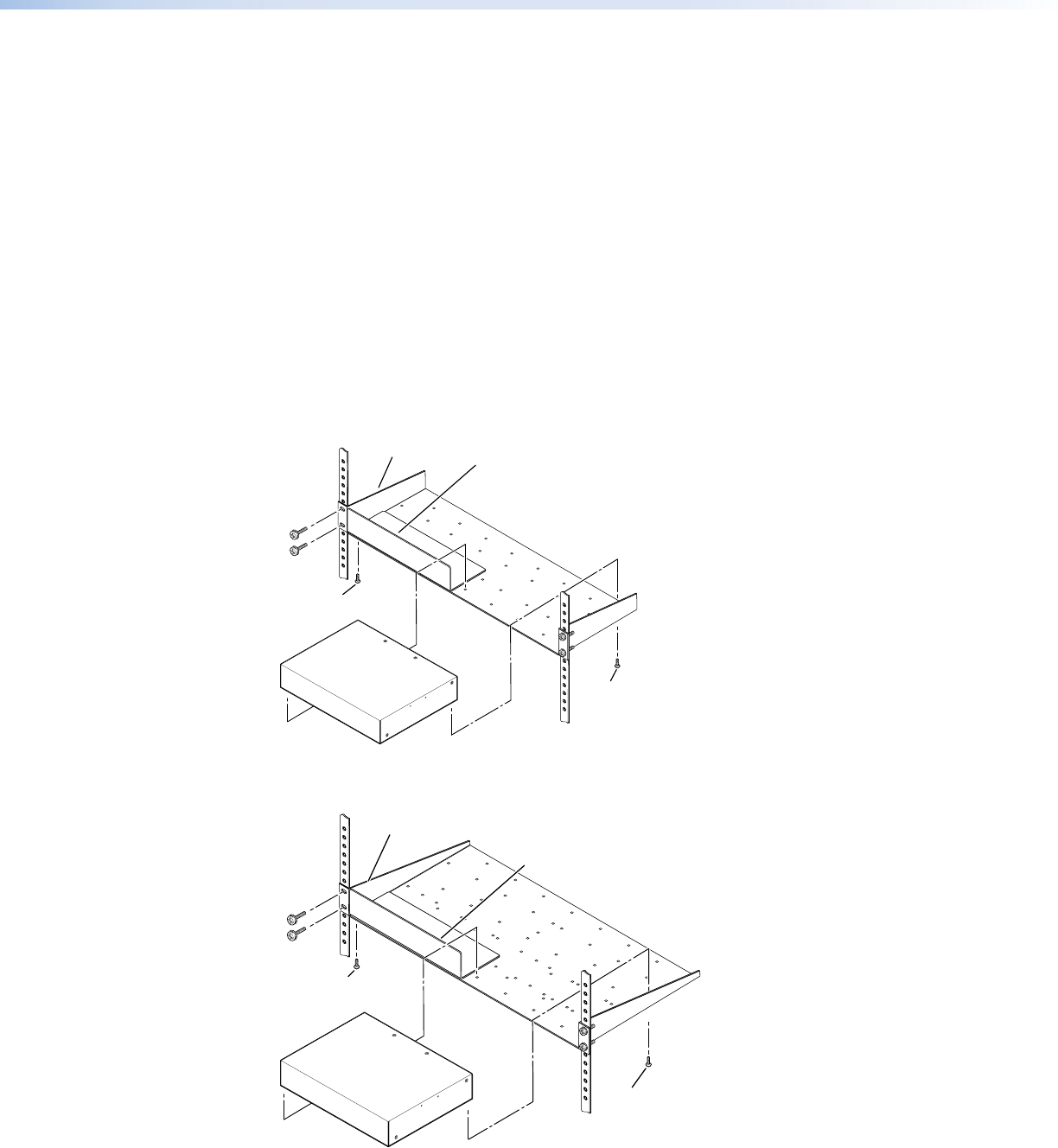
MMX 32 VGA MTP • Installation and Operation 4
Rack Mounting
For optional rack mounting, mount the switcher on any of the following rack shelves:
• RSU 126, 6” deep 1U rack shelf kit (part number 60-190-10)
• RSB 126, 6” deep basic 1U rack shelf (part number 60-604-10)
• RSU 129, 9.5” deep Standard universal 1U rack shelf kit (part number 60-190-01)
• RSB 129, 9.5” deep Basic universal 1U rack shelf (part number 60-604-01)
On the standard rack shelf, the switcher mounts in one of four locations to the rear of the
rack or in one of four locations to the front of the rack. To rack mount a MMX 32 VGA MTP,
do the following:
1. Remove rubber feet if they were previously installed on the bottom of the switcher.
2. Mount the switcher on the rack shelf, using two 4-40 x 3/16 inch screws in opposite
(diagonal) corners to secure it to the shelf (see figures 2 and 3 below).
3. Install blank panels or other units on the rack shelf.
4. Attach the rack shelf to the rack using the supplied bolts.
6" Deep Rack Shelf
Front false
faceplate
uses 2
screws.
1/2 Rack Width Front False
Faceplate
Use 2 mounting holes
on opposite corners.
(2) 4-40 x 3/16"
Screws
Figure 2. Mounting the MMX 32 VGA MTP on a 6 Inch Rack Shelf
Use 2 mounting holes
on opposite corners.
(2) 4-40 x 3/16"
Screws
NOTE: Using screws longer
than 3/16” will damage the
unit and void the warranty.
1U Universal Rack Shelf
Front false
faceplate
uses 2
screws.
1/2 Rack Width Front False
Faceplate
Figure 3. Mounting the MMX 32 VGA MTP on a Standard Rack Shelf


















