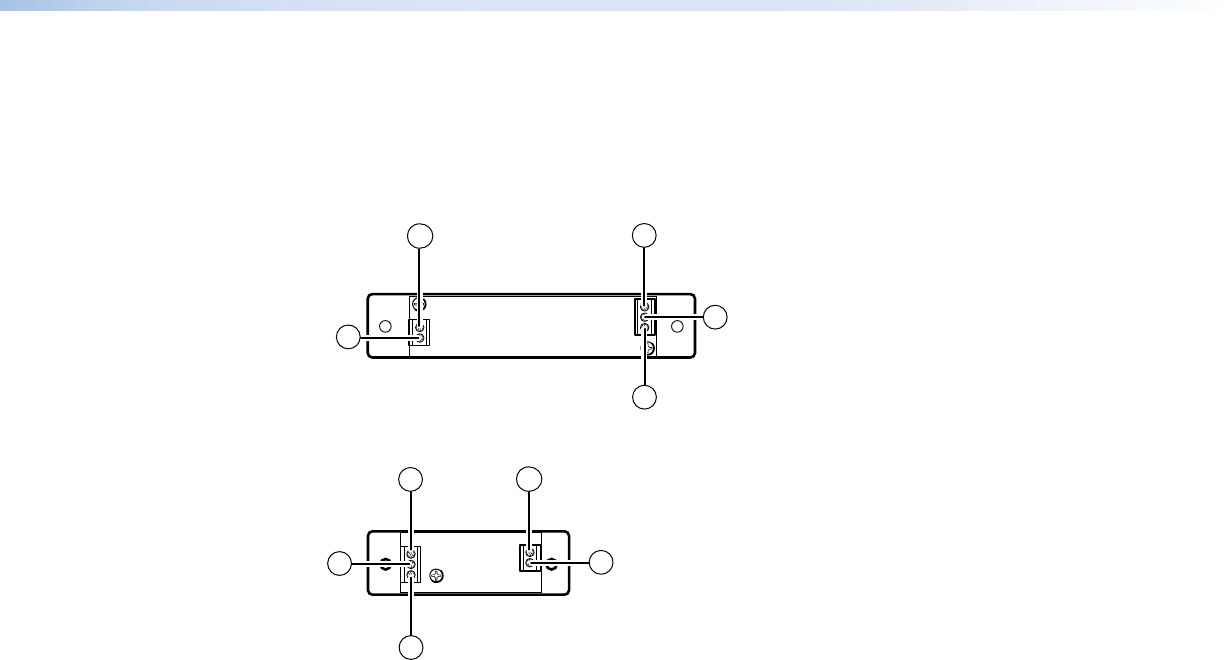
MMX 32 VGA MTP • Remote Control 22
Connecting an MMX 32 AAP or MMX 32 MAAP Control Panel
Each Extron MMX 32 AAP and MMX 32 MAAP contact closure remote control panel can
control one of the two outputs on the switcher.
To connect a panel to the switcher, wire the captive screw connectors on the rear of the
panel as follows:
2
4
3
1
5
Figure 21. MMX 32 AAP Rear Panel
4
2
3
5
1
Figure 22. MMX 32 MAAP Rear Panel
Input selection connector
a
Input 1 pole — Connect this pole of the captive screw connector to pin 1 of the captive
screw connector on either output 1 or output 2 on the MMX 32 VGA MTP Remote.
b
Input 2 pole — Connect this pole of the captive screw connector to pin 2 of the captive
screw connector on either output 1 or output 2 on the MMX 32 VGA MTP Remote.
c
Input 3 pole — Connect this pole of the captive screw connector to pin 3 of the captive
screw connector on either output 1 or output 2 on the MMX 32 VGA MTP Remote.


















