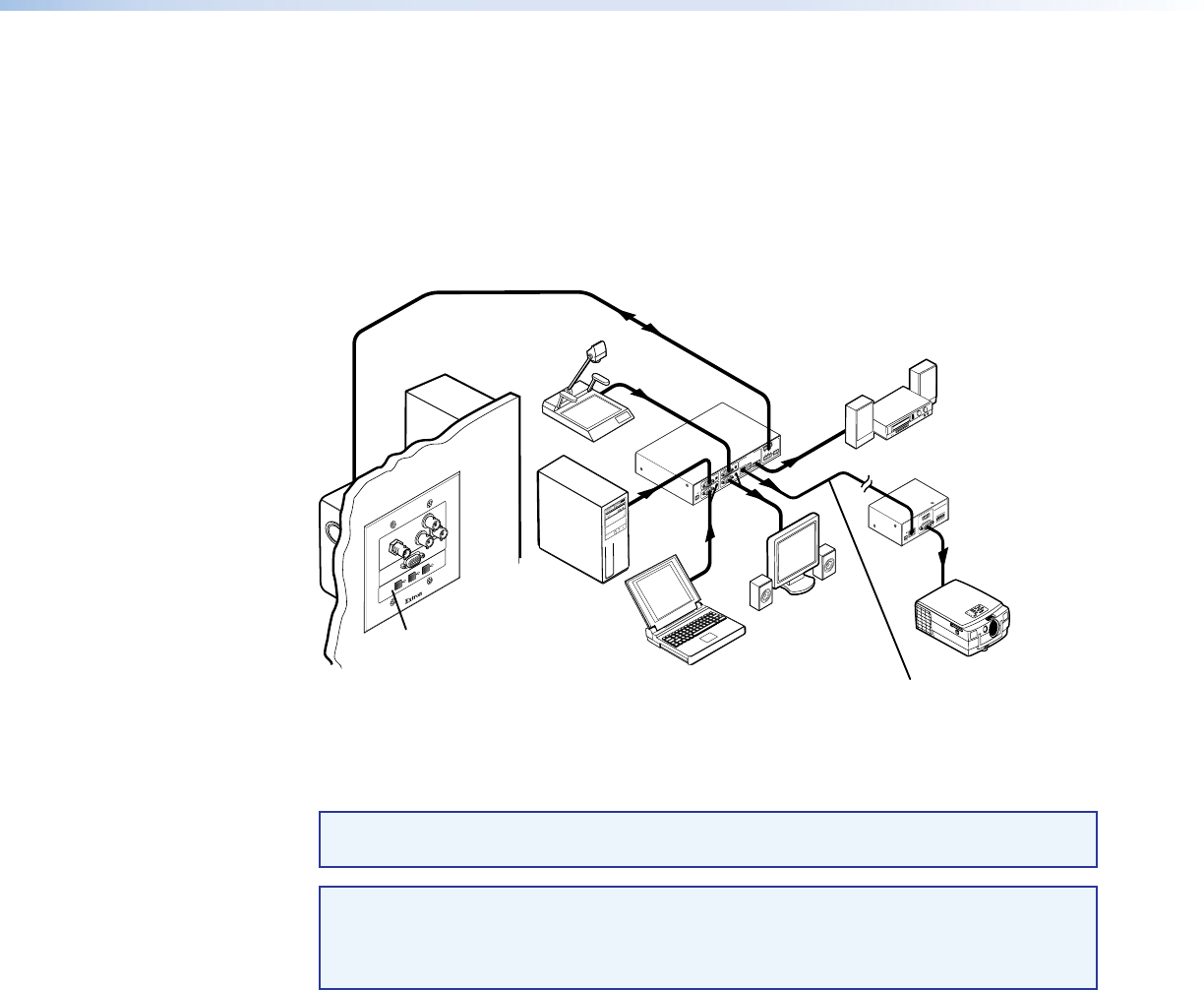
MMX 32 VGA MTP • Remote Control 23
Contact closure connectors
d
5 VDC pole — Connect this pole of the captive screw connector to the 5 VDC pole of
the captive screw connector on either output 1 or output 2 on the MMX 32 VGA MTP
Remote.
e
GND pole — Connect this pole of the captive screw connector to the ground pole of
the captive screw connector on either output 1 or output 2 the MMX 32 VGA MTP
Remote.
L R
INPUT 2
INPUT 1
AUDIO
AUDIO
OUTPUT 1
AUDIO
INPUT 3
AUDIO
REMOTE
AUDIO
RS-232
+5V
POWER
12V
0.5A MAX
2
1
1 2 3
CONTACT
Tx Rx
SYNC - TRI
PRE PEAK - ON
OUTPUT 2
RGB/AUDIO
Extron
AAP 102 w/
MMX 32 AAP
Extron
MMX 32 VGA MTP
Matrix Switcher
Laptop
Podium
Computer
Control
Document
Camera
LCD Monitor
with Audio
Audio System
INPUT
OUTPUT
POWER
12V
.5A MAX
MTP R 15H D A
ON
1 2 3 4 5 6
H SYNC +
V SYNC +
C SYNC
SOG
VIDEO
SPARE
1
MONO AUDIO
2
Extron
MTP RL 15HD A
Twisted Pair
Receiver
Projector
1
INPUT SELECT
2
3
Extron
Enhanced Skew Free
A/V UTP Cable
Figure 23. Typical MMX 32 VGA MTP Application Using Contact Closure Remote
Control
NOTE: Only one MMX 32 AAP or MMX 32 AAP control panel can be used to control
each output.
NOTE: Extron recommends shielded twisted pair cable, such as STP 22 dual plenum
cable, number 22-162-03 (or equivalent).
Unsheilded cable can allow crosstalk and interference between the MMX and
the control panel.


















