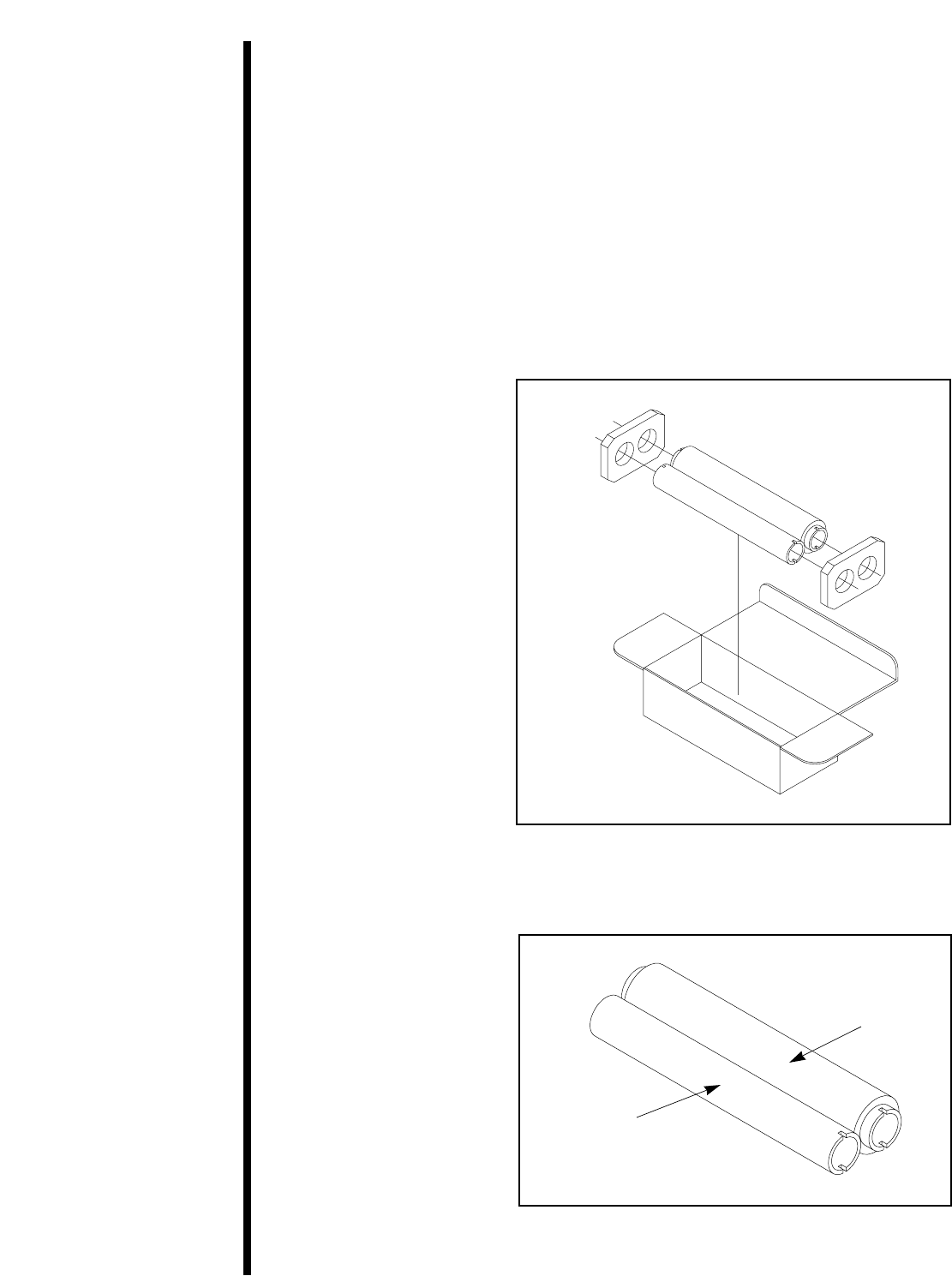
NOTE
sublimation ribbon and 100 sheets of dye
sublimation paper, both in the unique A6-size
format. The A6 kit is perfect for printing snapshot-
size photos or illustrations.
Contact your local dealer of FARGO for current
ribbon and refill kit selection and pricing.
Only the dye-sublimation ribbon (distinguished by its
plastic cores) together with the dye-sublimation paper
(distinguished by its white, glossy finish) will produce
dye-sublimation output. Do not use wax thermal
supplies for dye-sublimation printing.
18
Take-up
Supply
B. Loading
Ribbon into the
Ribbon Cartridge
Follow these steps to
load ribbon into the
Ribbon Cartridge:
1. Remove the ribbon
from its box. For wax
thermal ribbons,
remove the end caps
which were used
for shipping protection.
For dye-sublimation
ribbons, simply remove
the ribbon from its
plastic wrap. The dye-
sublimation ribbon
should only be handled
by the ends of the
ribbon core. Do not
touch the colored
portion of the dye-
sublimation ribbon. Oil
or dirt from your hands
can impair print
quality.
2. The supply end of
the ribbon is the side
with ribbon on it. The
ribbon take-up is the
other end.


















