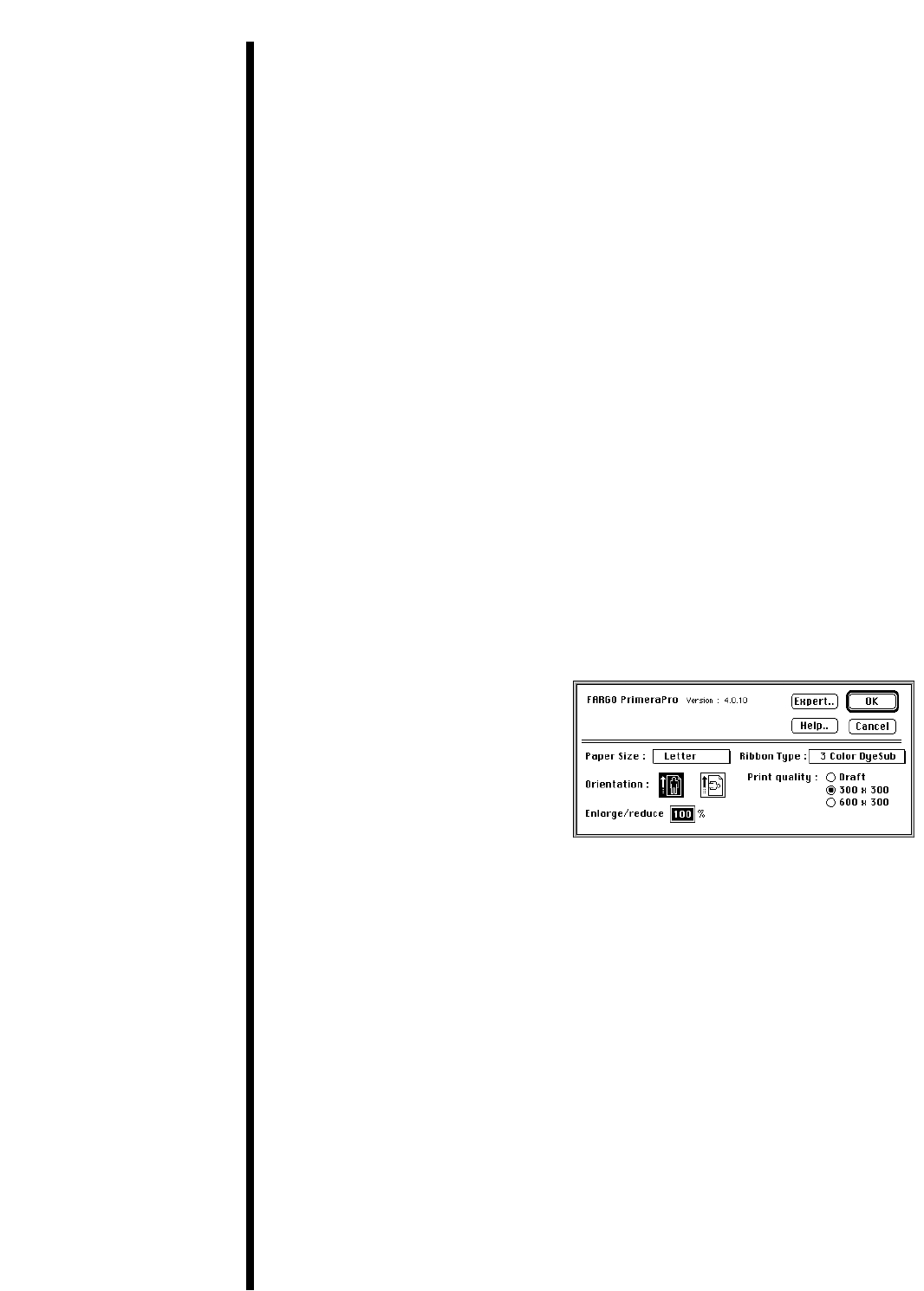
44
NOTE
The next time you open the Chooser, the selected driver
will no longer be highlighted. The Chooser, however,
remembers which driver is the current one, but does not
display it when opened.
Page Setup
Before printing a document on the PrimeraPro, you
must select Page Setup from the File menu. The
Page Setup dialog box displays all of the available
printer driver options. Use the following
descriptions to select the appropriate printer driver
options for your current print job.
Page Setup dialog box
The Paper Size option specifies the size of media
on which you are printing. Select the one that is
appropriate for the media size you are using. The
Ribbon type option specifies the type of ribbon
with which you are printing. Select the ribbon type
option that is appropriate for the type of ribbon
you are using.
Please note that the A6 paper size option is active
only when the Photo-Realistic ribbon type is
selected. This paper size should only be selected
when printing with the special A6-size, dye-
sublimation ribbon and paper installed in your
printer. All paper sizes and ribbon types are
discussed in further detail in Section 4 of this
manual.
connected to the network will be named
FargoPrimera001, the second will be named
FargoPrimera002, and so on. If your printer does
not appear on the list, be sure that it has power and
is connected properly to your computer or
network.
Finally, Select either On or Off to enable or disable
the Background Printing function. When enabled,
this function allows you to work in the foreground
of your application program while printing in the
background. Please refer to Section 8 for more
information on background printing.
C. Using the
FARGO Driver


















