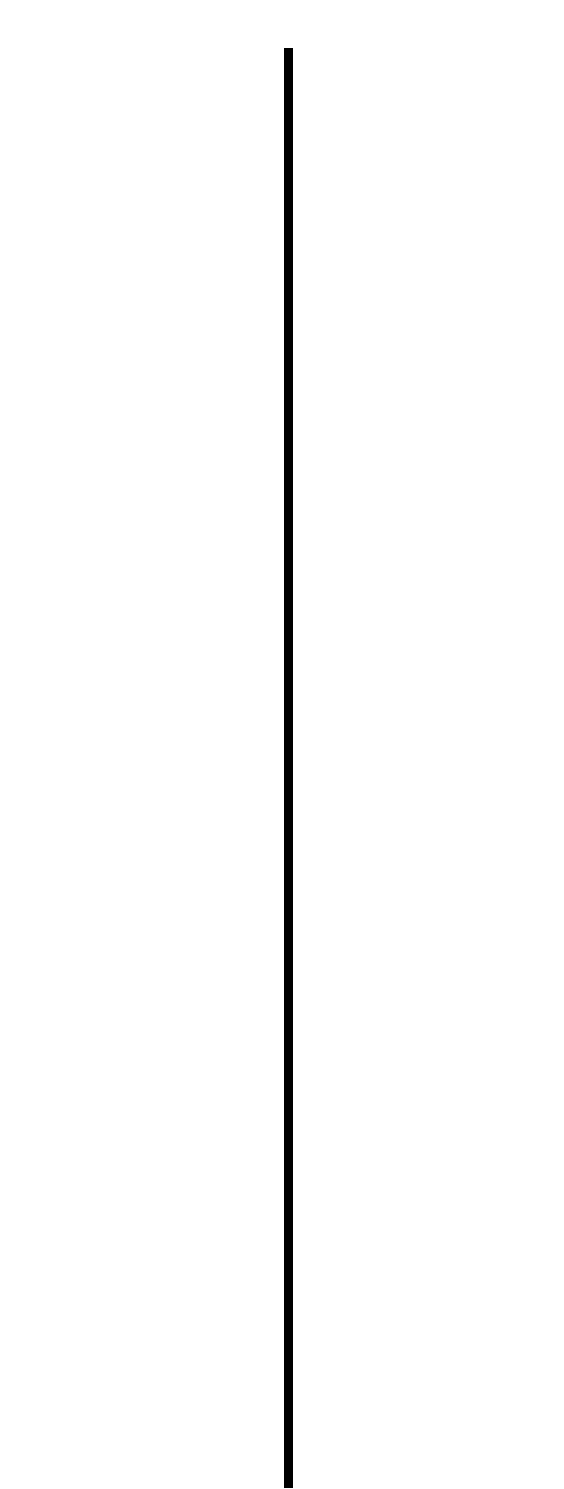
Symptoms: printer makes strange sounds, maybe even
stops printing.
■
If your dye-sublimation ribbon is sticking to your
dye-sublimation paper, check that the dye-
sublimation paper is loaded into the printer with
the white, glossy side facing down.
■
Review the proper procedures for clearing jams
in Section 10.
■
Check that the paper is fully inserted into the
printer.
72
The paper,
transparency, or
ribbon is
jammed.
Symptoms: LED blinking could mean one of several
errors.
■
If flashing fast, indicates a paper or ribbon out
condition. Replace media as required. Check that
paper or transparency film is pushed all the way
into the printer (see NOTE #1 at the end of
Section 4-F). Also, check for a paper jam. Be sure
to turn the printer off and on, then cancel and
restart your print job if you detect and clear a jam.
■
If flashing slowly, indicates a data transmission
error. For some reason, usually due to the
application software or an incorrect printer
driver set-up, the printer has become confused.
Turn power off and on again. Then, check that
the proper PrimeraPro printer driver is installed
and selected. Cancel and restart your print job
from the application.
■
If your printer starts printing and stops, flashing
the On Line light slowly, and Windows displays
the message: ÒThe printer on LPT1 is not
respondingÓ, you may need to increase your
Transmission Retry Value. In the Connect dialog
box of the Printers option within the Control
Panel, you should increase your Transmission
Retry Value from 45 to 900.
The On Line LED
light is flashing
and an error
message is
displayed on your
computer screen.
My prints have
ÒstreaksÓ in them.
Symptoms: scratches that travel the entire length of the
print from top to bottom.
■
Review the proper procedures for print head
cleaning in Section 10.
■
There may be a scratch or a burned out element
in the print head. Contact your local dealer or
FARGO for print head replacement information.


















