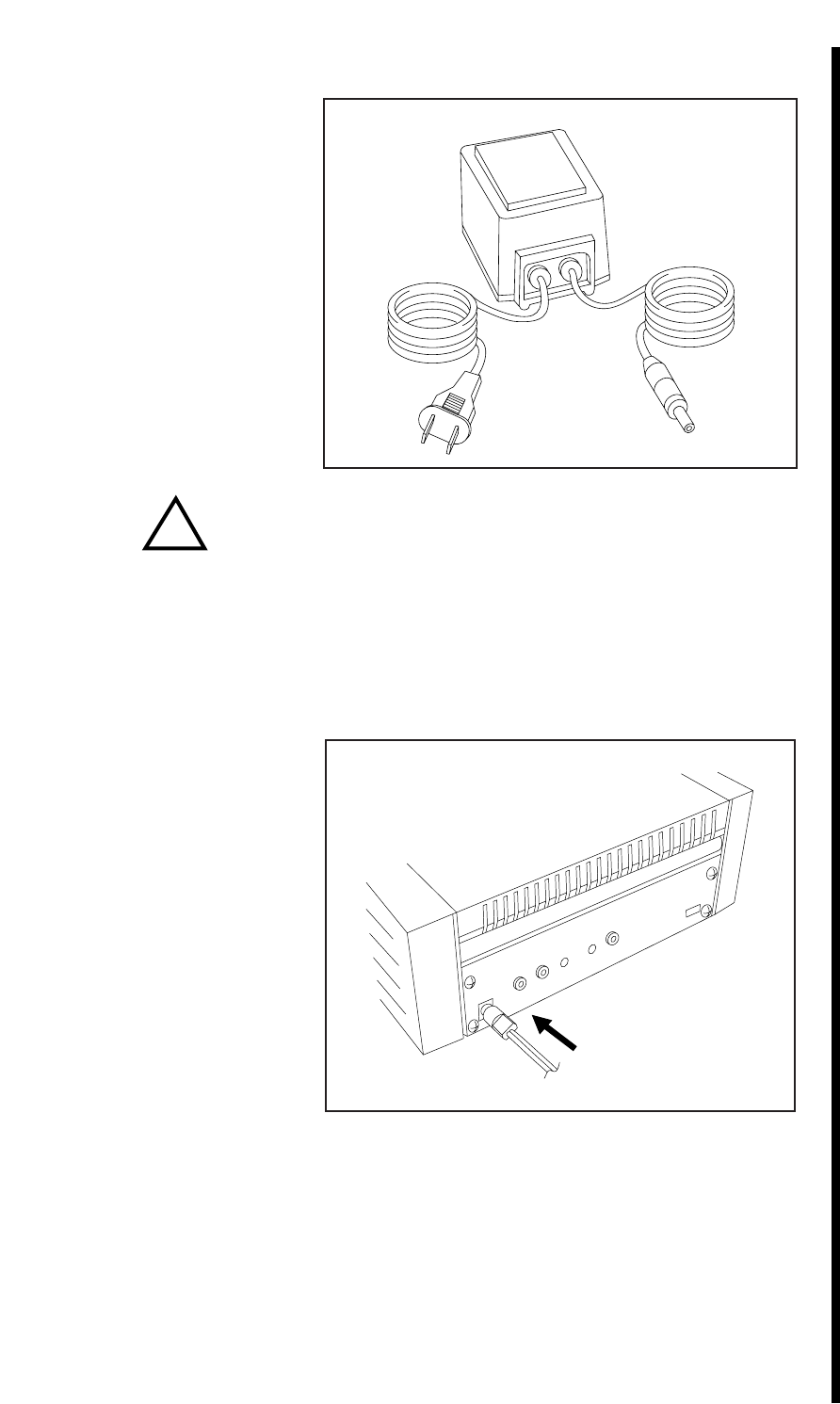
5
Powering
Up the
Printer
A. Applying
Power
1.
A power
transformer supplied
with the printer should
be properly configured
for the power used in
your country. Remove
the transformer from
its box and double-
check that it is correct.
CAUTION!
27
DESK-TOP
TRANSFORMER
IN:120V 60Hz 75W
OUT:AC 16.5V 3.5A
MODEL:PS666016
MADE IN TAIWAN
R.O.C. 9209
The PrimeraPro Transformer is designed for desktop use
only.
If you have any doubts about the plug configuration or
the voltage, DO NOT ATTEMPT TO USE THE
PRINTER. Contact your dealer or FARGO for
information on the correct transformer. Use your printer
only if you are certain that the plug and power rating
are correct.
!
2. Place the DC power
plug end of the
transformer cord into
the jack on the rear
panel of the printer.


















