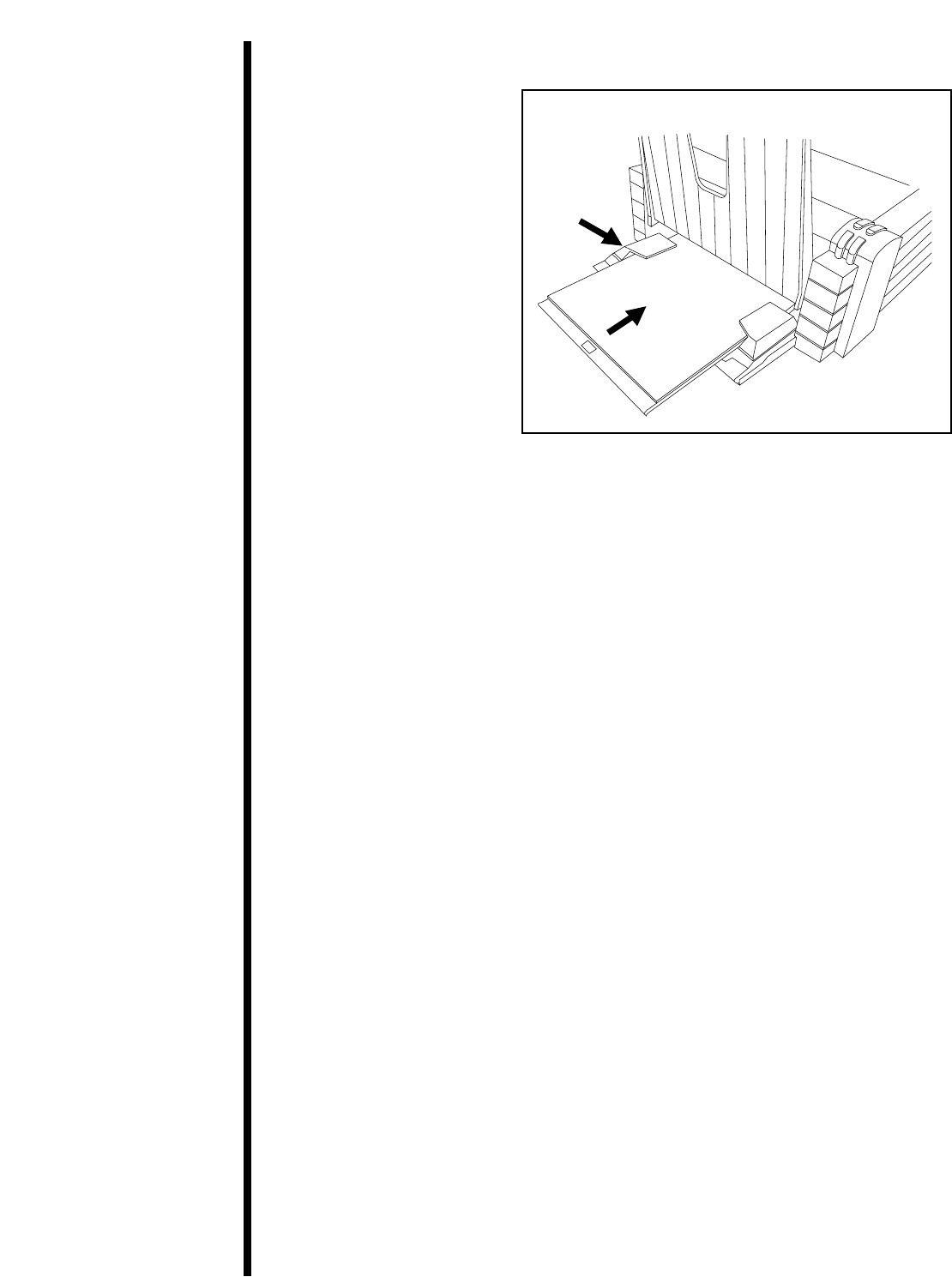
3. Insert the print
media Ñ PRINT SIDE
FACING DOWN!Ñ
between the paper
guides. Move the
Adjustable Paper
Guide to match the
paper size. A and A4-
size markings are
indicated on the left
side of the Paper Input
Tray.
IMPORTANT
NOTES
1.You must firmly push the stack of print media
into the printer. A small amount of extra pressure is
required to push the paper underneath the internal feed
roller. If inserting a stack of standard A-size (8.5Ó
x 11Ó) paper, for example, the paper should be
pushed into the printer until the head of the
arrow on the fully-extended Paper Input tray is
visible. Once the paper has been inserted, slide the
adjustable paper guide over until it is flush with the
edge of the paper stack. This will ensure consistent
paper feeding.
2.Transparency film sheets, even those with anti-static
back coatings, generate static electricity. Although this
static build-up wonÕt harm your printer, it can cause
feeding problems. For best performance and reliability,
remove printed transparencies from the Paper Output
Tray after each has finished printing.
26


















