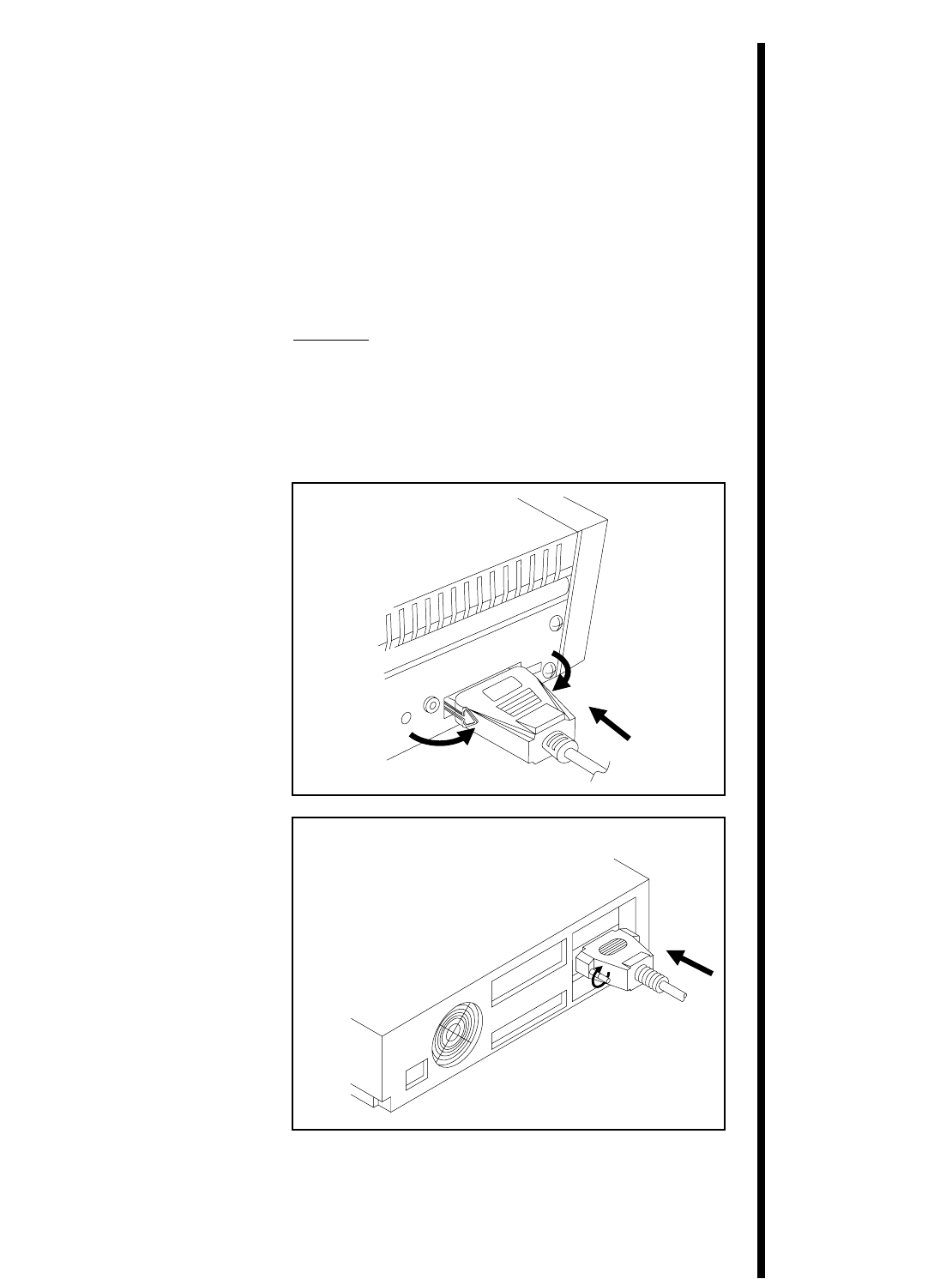
57
PrimeraPro is designed to be used with nearly any
Amiga with system software 2.x or higher. Your
system must have a minimum of 2 meg of RAM to
work with PrimeraPro, however, 4 meg of RAM or
higher is recommended.
PrimeraPro uses a standard Centronics-type
parallel port. Obtain the correct cable (not
included) from your dealer or from FARGO and
connect PrimeraPro to your Amiga as follows:
A. Connecting
PrimeraPro To
Your Amiga
IMPORTANT
NOTE
ALWAYS connect the printer with the power OFF to
both the PrimeraPro and the Amiga. Failure to do so
may damage, or at least lock-up the parallel port on the
Amiga. Also, do not use parallel cables longer than 6
feet. If you experience a data transmission error
(indicated by a slow flashing On Line LED) try printing
with a shorter, shielded parallel cable.
9
Using
PrimeraPro
With A
Commodore
Amiga
1. Connect the
Centronics-type
parallel side to the
PrimeraPro. Snap the
fastening clips into
place.
2. Connect the other
side to the back of your
Amiga at the
PARALLEL connector
and tighten the cableÕs
fastening screws.


















