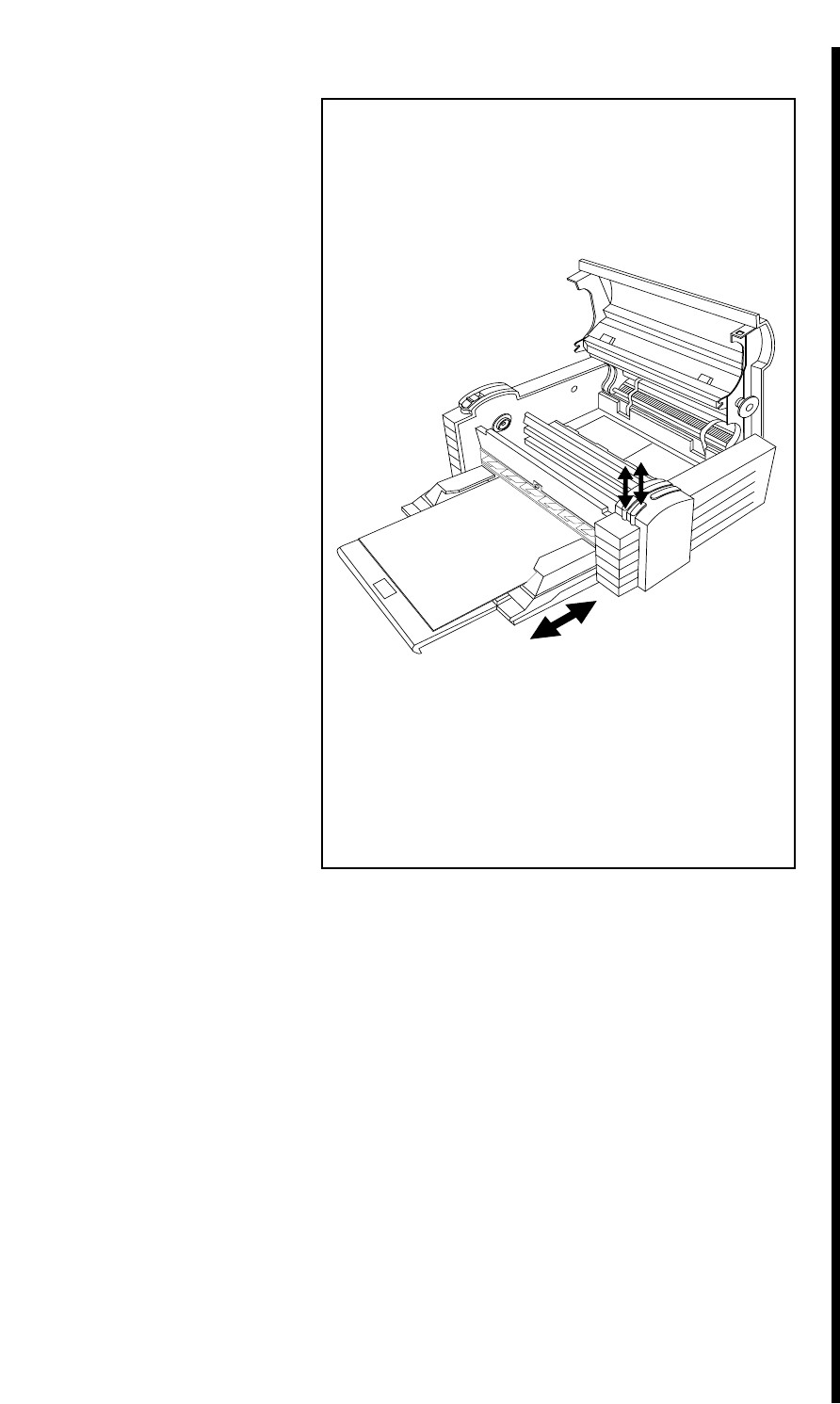
69
F. Clearing a
Paper Jam
If a sheet of paper or
transparency film
becomes jammed
inside the printer for
some reason, remove it
with the following
steps:
1. Leave the power on
and open the cover of
the printer with the
Cover Release Lever.
2. Remove the Ribbon
Cartridge.
3. Press Power button
to advance the paper.
Press On Line button to
reverse paper.
4. Turn the printerÕs
power off and on again
to clear its input buffer
memory. Press the
Cancel button (or
equivalent) in your
application program.
Start the print over
again.
G. Clearing a
Ribbon Jam
If the ribbon becomes
jammed in the printerÕs
feed roller (visible
when you open the
printerÕs top cover),
use the following
procedure to correct
the problem:
1. Leave the power on and open the cover of the
printer with the Cover Release Lever.
2. Remove the Ribbon Take-Up core (the side
with used ribbon on it) from the Ribbon Cartridge.
3. Firmly pull the ribbon up and out of the printer
while holding down the printerÕs On Line button.
This will rotate the drive roller backwards and eject
the ribbon while you are pulling gently upwards.


















