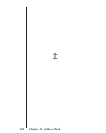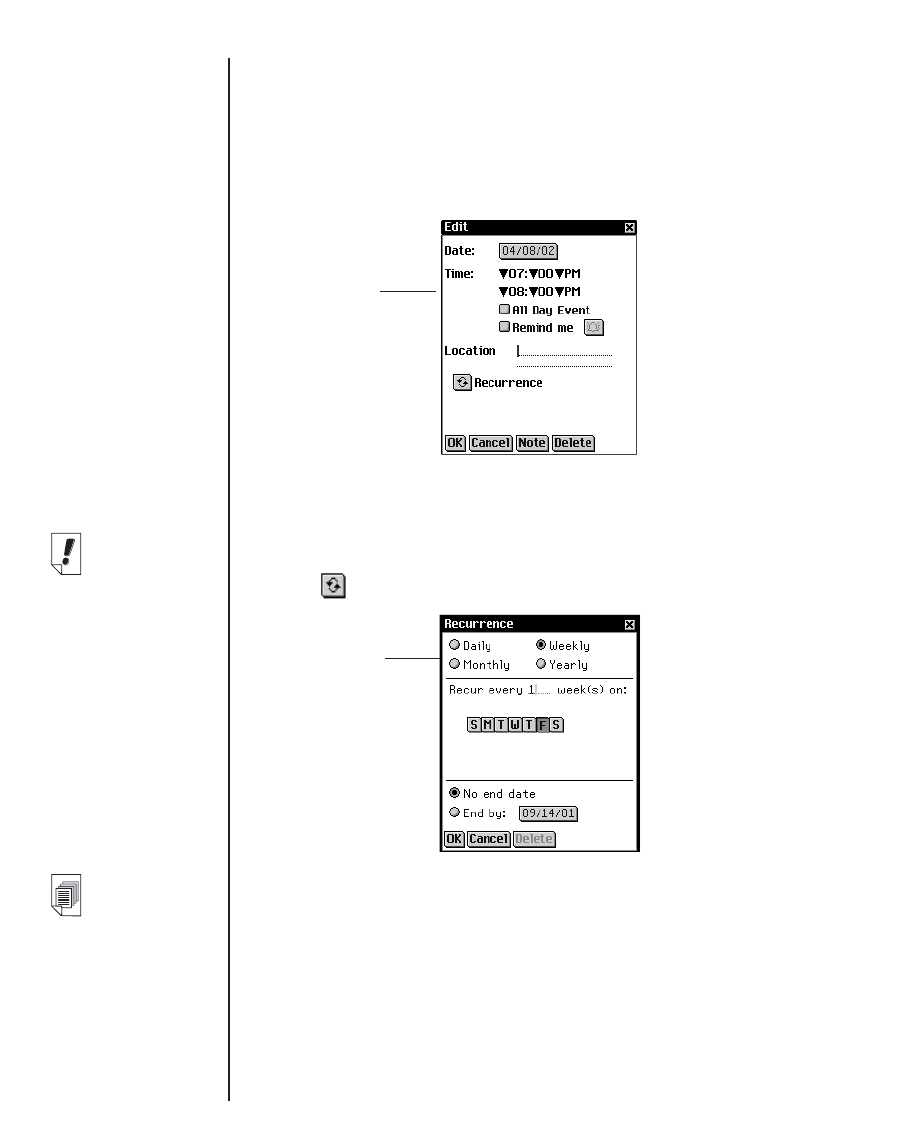
You can also enter the location of an appointment, set an
appointment to repeat, set an alarm and attach a note in the
Edit dialog box. To make these edits, tap in the data entry col-
umn of an appointment to select it, then tap Edit. The Edit dia-
log box appears.
Repeating Appointments
To set an appointment to repeat, do the following.
1. Tap .
You see the Recurrence screen.
2. Tap the check box next to Daily, Monthly, Weekly or Yearly.
3. Set an interval for your appointment to automatically repeat.
4. Tap a button (SMTWTFS) to select the day for the recurring
event.
5. Set an end date.
To set the end date, tap the End by check box and tap the
166
Chapter 12. Date Book
Edit
dialog box
Recurrence
screen
Note:
To change the
number for an
interval, drag
your stylus
across the num-
ber to highlight it
and enter a num-
ber.
See Also:
Please see
“Setting the Date”
on page 171 for
more information
on how to select
a date.