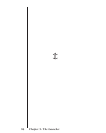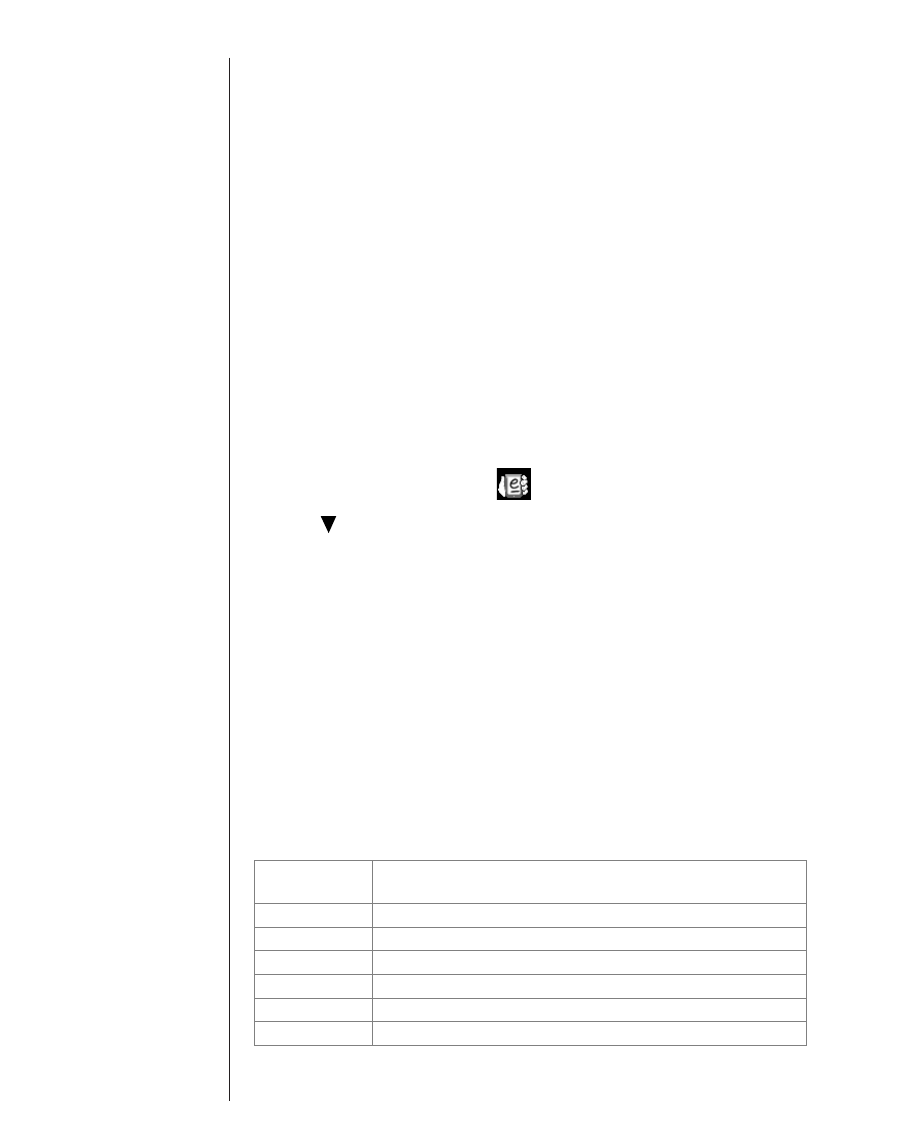
Deleting Characters
Delete characters in the data entry field by writing the back func-
tion. To delete one character, place the cursor to the right of the
character you want to delete and write the back function in the
Letter input area. To delete consecutive characters,do the fol-
lowing:
1. Drag the stylus over the characters to highlight them.
2. Write the back function in the Letter input area.
Writing Accented Characters
Natural handwriting supports accented character recognition for
Dutch, French, German, Italian, Portuguese and Spanish. To
enable accented characters, you must first select the Pen
Language you want in
My eBookMan
®
.
1. From the Launcher, tap to open
My eBookMan
®
.
2. Tap next to Pen Language.
3. Tap the language you want.
Tap Western European to access all accented characters.
Note: The following special characters can only be written in
the Punctuation input area:
French << >>
Spanish ¡ ¿
4. Tap Done to return to the Launcher.
Accented characters written in the Letter input area now
appear in the data entry field.
The following table lists the accented characters available for
each language.
Language Characters
Dutch
à á ä â è é ë ê ì í ï î ò ó ô ö ù ú ü û ñ ç
French
à â ç ë è é ê ï î ô œ ü ù û « »
German
ä ö ü ß
Italian
à è é ì ò ù
Portuguese
ã á â ç è é ê í ò ó ô õ ü ú
Spanish
á é í ñ ó ú ü ¡ ¿
90 Chapter 6. Data Entry