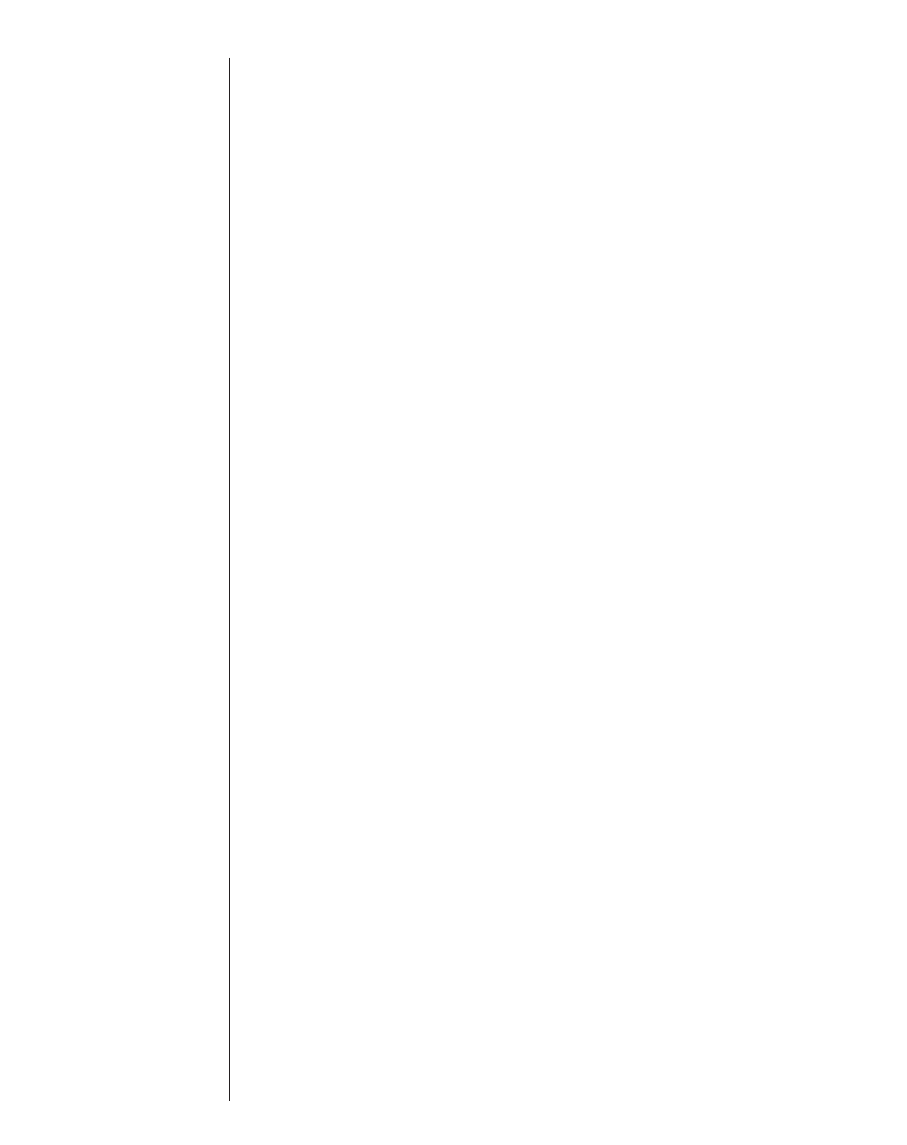
PIM (Personal Information Manager) The term
commonly used to describe programs either
on your PC or a handheld device in which
you store information data such as names,
addresses, telephone numbers, schedules
and so on.
port The part of a computer through which a
peripheral device such as a keyboard or
printer is connected. There are several types
of ports, the most common being serial, par-
allel and USB ports.
program An application that is run either on your PC
or on your handheld device. For example
Microsoft
®
Outlook
®
is an organizer applica-
tion that runs on your PC.
Franklin Reader
is
a program that runs on your eBookMan
device.
PS/2 connector (Personal System/2-IBM compatible) The
part of a cable that plugs into either a port on
your PC or a port on your device. There are
male
connectors which have one or more
pins and
female
connectors which have a
hole in which a male connector can be insert-
ed.
Punctuation input The section of the Handwriting area that has
:-)
on it. This is the area in which you write
punctuation marks.
quiet mode The absence of device sound. eBookMan
has various device sounds to indicate differ-
ent functions. In
My eBookMan
®
, you can
select Quiet Mode if you do not wish to hear
these sounds.
RAM (Random Access Memory) The main memory
in your computer that is available to all pro-
grams. Programs on any computer, PC or
handheld device, need RAM in order to run.
SEB (secure eBookMan binary) Most content files
that you download from Franklin’s Web site
have this extension. It means that the file has
a security lock on it and can be read only by
your eBookMan device.
216
Appendix


















