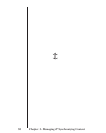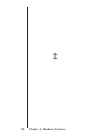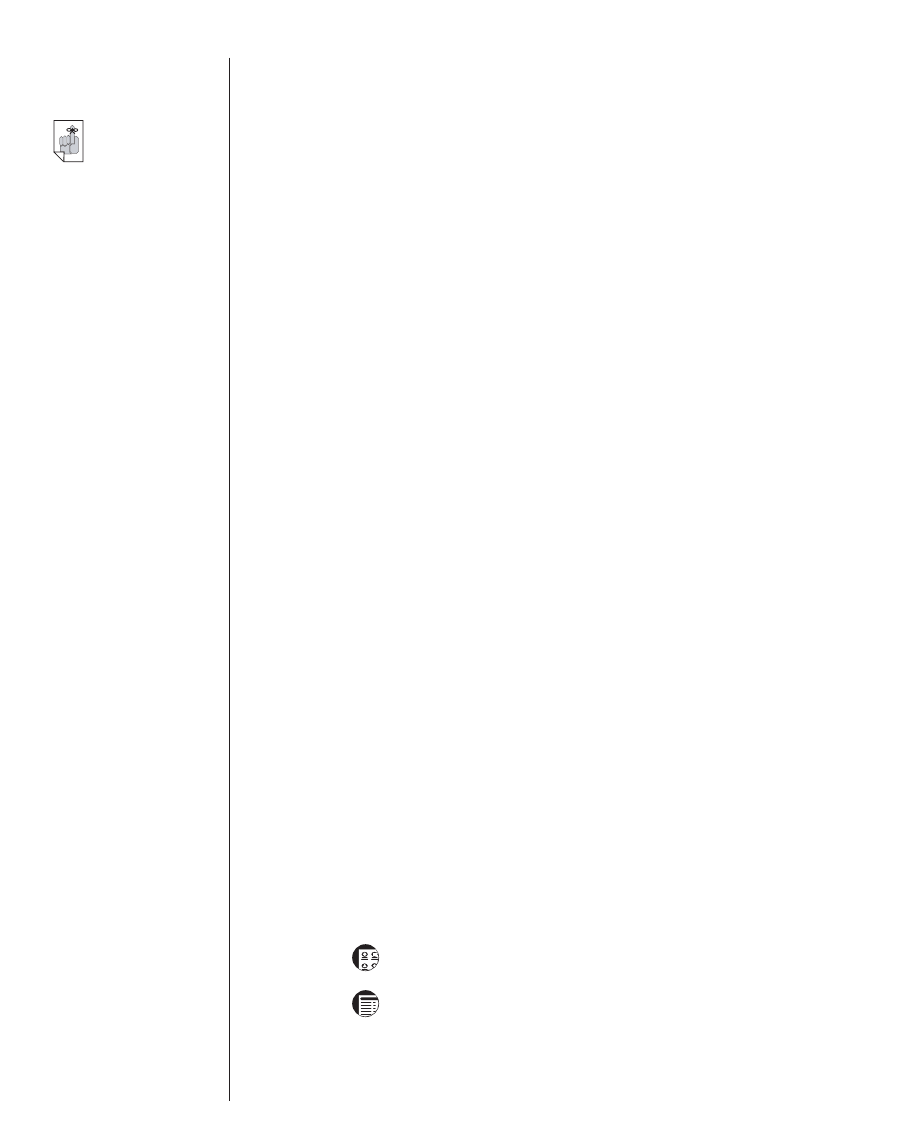
64 Chapter 4. Hardware Features
Product Care
eBookMan is designed to be light, compact and durable.
However, it is an electronic device and must be treated carefully.
Putting unnecessary pressure on it or striking the device against
other objects can cause damage.
In order to avoid damage to your eBookMan, please:
• Keep the device covered when you are not using it. This will
protect the screen from being broken, scratched or marred in
any way.
• Do not drop, crush, bend, or apply excessive force to the
device.
• Do not expose eBookMan to moisture, extreme temperatures
or other adverse conditions. Avoid storing it in damp, humid
or wet places. It is not waterproof.
• Clean the device by wiping with a soft, dry cloth. Do not use
harsh chemicals.
• Do not use instruments other than the stylus when touching
the screen. Other instruments may scratch or damage the
screen.
Resetting the Device
Occasionally, eBookMan may need to be reset to clear memory
or repair software problems.
Soft Reset
In most cases a soft reset is sufficient. A soft reset does not
affect programs or data. If a program is not performing as it
should, you can perform a soft reset using one of the methods
described below.
1. Reset from the Launcher menu.
• Tap to go to the Launcher.
• Tap to see the Launcher menu.
• Tap Restart system on the Launcher menu.
Important!
Keep a record of
your serial num-
ber (on the back
of the device)
and eBookMan
ID number
(described in
“Using the
Launcher Menu”
on page 68) in
case your device
is stolen or
requires replace-
ment.