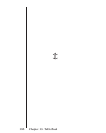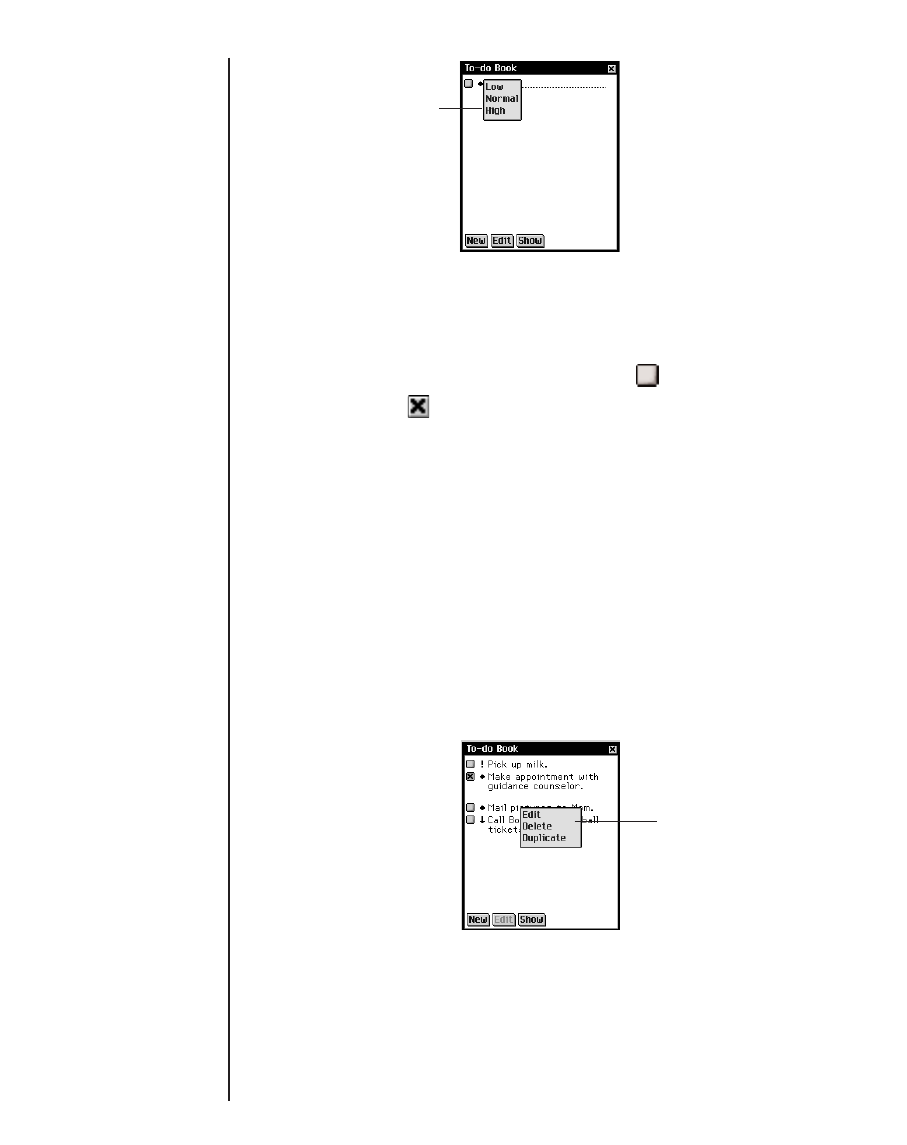
180
Chapter 13. ToDo Book
3. Tap Edit to add settings.
See “Editing Entries” below for more information.
4. Tap OK to exit the Edit dialog box.
5. Tap in the empty completion check box to mark your todo
as completed .
Editing Entries
You can change the text of a todo right in the ToDo List.
Tap to place the cursor in a todo where you want to make your
edits, and add or delete text.
Use the Handwriting area or the onscreen keyboard to make
your changes. Your edits are automatically saved.
You can select a todo to edit from the ToDo List. Hold your sty-
lus down on the todo you want to edit. You see a pop-up menu
with 3 choices: Edit, Delete and Duplicate.
• To edit the entry, tap Edit.
You go to the pop-up menu for this todo.
• To delete the todo, tap Delete.
Edit/Delete/
Duplicate
pop-up
menu
Priority selection
pop-up menu.