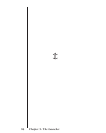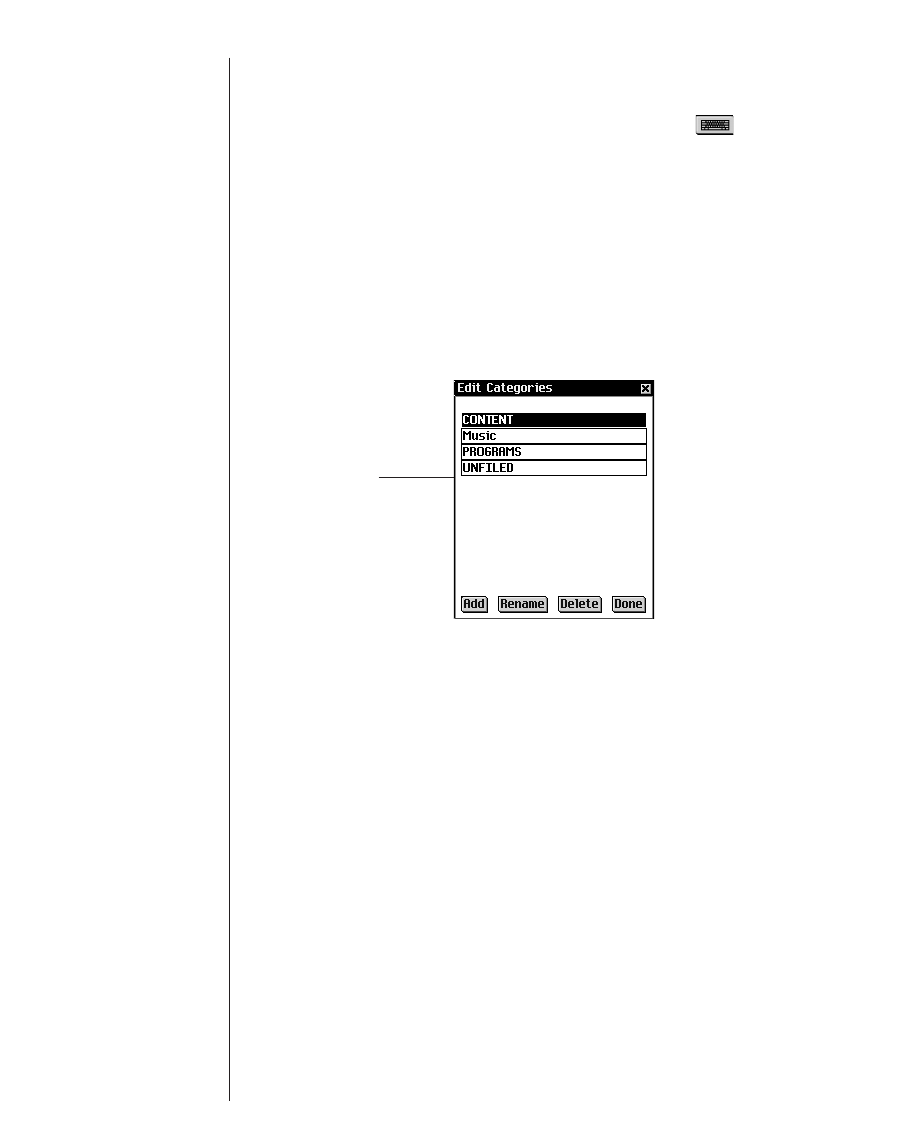
80 Chapter 5. The Launcher
4. Enter a name for the new category. For example, write
“Music.”
Write the name in the Handwriting area or tap to enter
the name using the onscreen keyboard. The Edit Categories
screen can display a maximum of 20 characters in a name.
The category indicator can display a maximum of nine char-
acters in a name.
You can tap Cancel to return to the Edit Categories screen
without saving the new category.
5. Tap OK to save the category.
The Edit Categories screen appears with the new category
name in the list.
6. Tap Done to return to the Launcher.
For information on how to categorize files, see “Managing
Files in eBookMan” on page 81.
Renaming a Category
To rename a category, follow these steps.
1. From the Launcher, tap the category indicator.
The Category menu appears.
2. Tap EDIT CATEGORIES.
The Edit Categories screen appears.
3. Tap the category name you want to change.
4. Tap Rename.
Edit Categories
screen