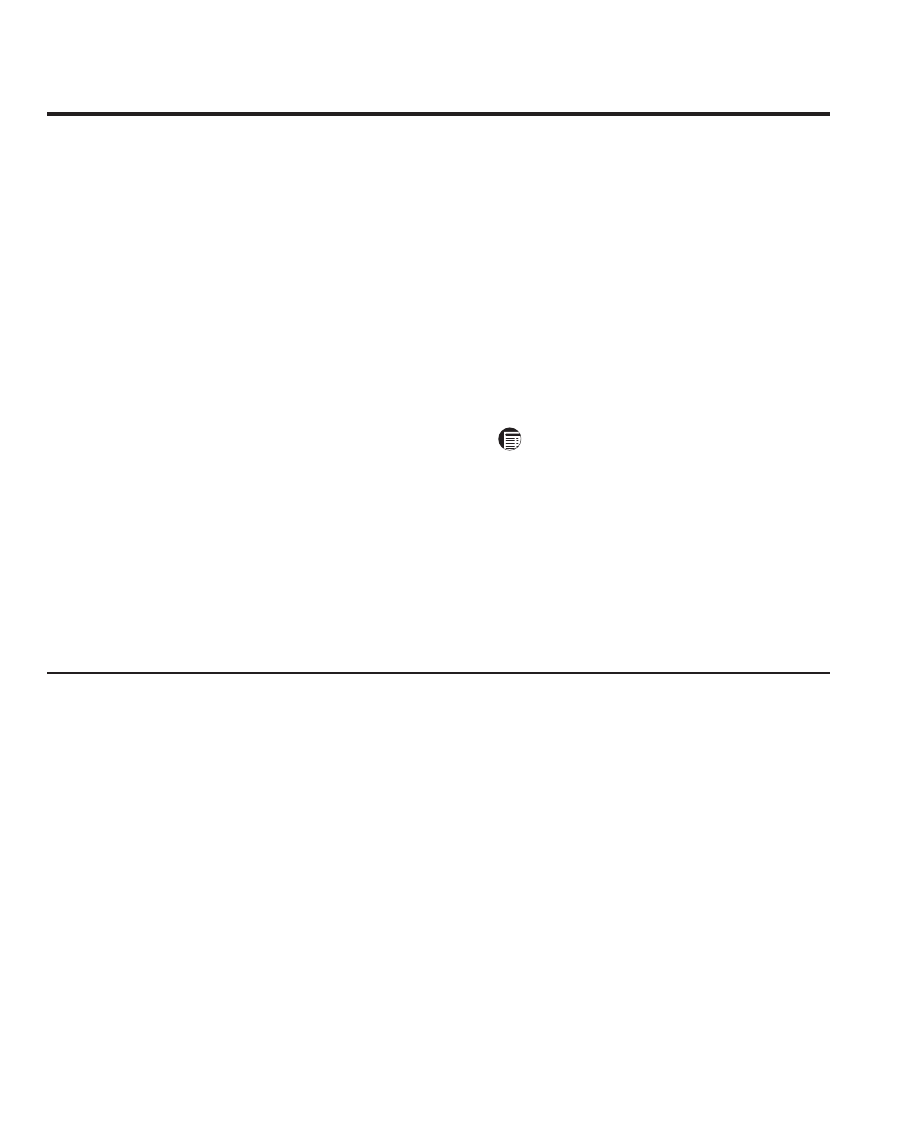
228
Appendix
Solution Helpful Hint
An application on my
eBookMan device is not
responding. What should I
do?
There could be a number
of reasons why the appli-
cation may have stopped
responding.Try the follow-
ing.
• Stop the application in
File Manager. For
details, see “Opening
and Closing Programs”
on page 72.
• If this does not resolve
the problem, tap
and then tap Restart
System.
• If your unit still does not
respond, reset your
device. For details, see
“Resetting the Device”
on page 64.
Why are files I remove
from my eBookMan device
never removed permanent-
ly from the unit?
To remove a file perma-
nently, you must delete it
both in your device and on
the PC. Otherwise, the file
will be re-loaded onto your
eBookMan device during
the next synchronization.
• For more information,
see “Deleting Files” on
page 42.
Problem


















