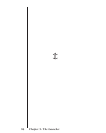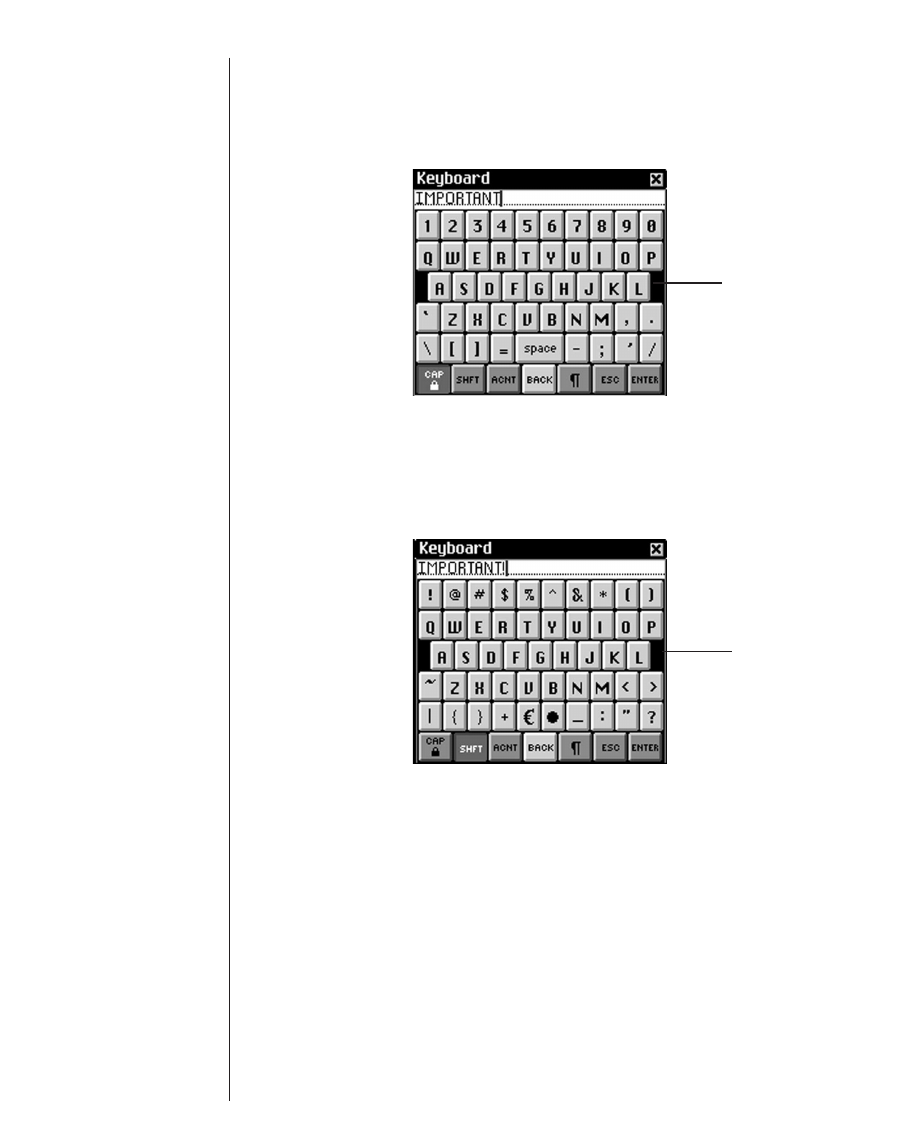
If the character you want to enter does not appear on the
default keyboard, use the Cap, Shift, Accent, or Shift/Accent
option to find it.
• Tap cap to access the Caps lock keyboard.
The Caps lock keyboard contains capital letters, punctua-
tion, and special characters. Tap cap again to return to
the Default keyboard.
• Tap shft to access the Shifted keyboard.
The Shifted keyboard contains capital letters, punctuation,
and special characters. Tap shft again to return to the
Default keyboard.
• Tap acnt to access the Accent keyboard.
92 Chapter 6. Data Entry
Shifted
keyboard
Caps lock
keyboard