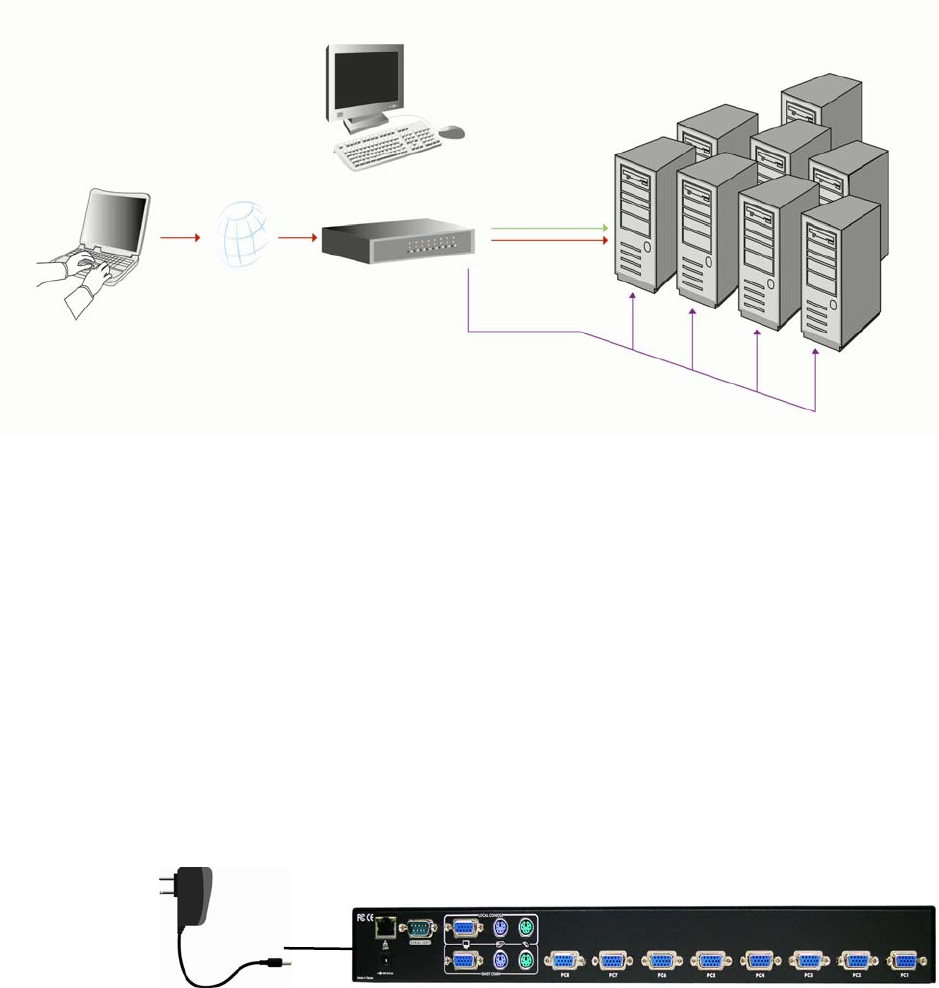
freeView IP 800 User’s Manual
3 Hardware Installation
3.1 Operation Overview
Figure 3-1 shows an example of how to connect the freeView IP 800 KVM switch to its host, to
peripheral devices, to the power source and to the local area network.
freeView IP 800
IP Network
Administrator
Administrator
8 Servers
Figure 3-1: freeView IP 800 Usage Scenario
The unit redirects local keyboard, mouse, and video data to a remote administration console. All
data is transmitted via IP.
The unit can also be used in a multi administrator and multi server environment.
3.2 Connecting The freeView IP 800 To The Host System
Before installation, make sure all peripherals and computers have been turned off. This example
of installation is based on the freeView IP 800. In order to connect the unit to the host system,
please perform the following steps:
Step 1
Attach the power supply to the KVM unit and plug the other end into an electrical receptacle.
15


















