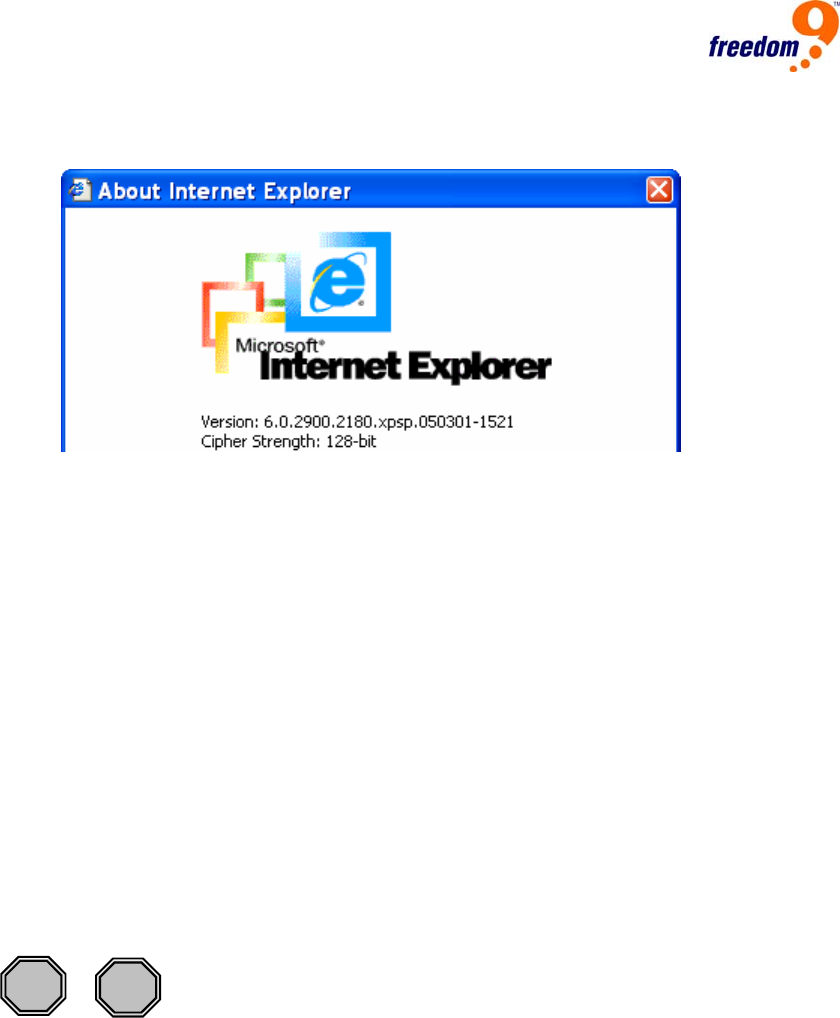
freeView IP 800 User’s Manual
26
browser to a state of the art encryption scheme. Figure 5-1 shows the dialog box presented by
the Internet Explorer 6.0.
Figure 5-1: Encryption Key Length in Internet Explorer
Newer web browsers support strong encryption by default.
5.4 Using the freeView IP 800 as a KVM Switch
The power on state of the freeView IP 800:
When you power on KVM switch, it will ask you for the password, the default password value is
eight zeros – “00000000”. Key in eight zeros and enter the same value at retype field.
Note: Until you are familiar with the operation of the OSD, don’t change the password – i.e. keep
default eight zeros (00000000) value. Otherwise, if you have changed the password and forget
the password, you will need to send it back to your distributor to reset the password.
• The Push Buttons
freeView IP 800 IP-KVM Switch
Buttons ~ :
1
8
Press the button that corresponds to the server you wish to activate.
• PC Port LED Indication:
There are two LED indicators for each port, a Green LED and an Orange LED located above
each PC port selection button.
When you select a PC port and the PC is shut down or the PC port is disconnected from the PC,
the selected port LED will flash Green. When you select a PC port and the PC is powered on and
connected, the selected port LED will be solid Green. For each port that has a PC that is
connected and powered on but is not currently the selected port, the LED will be solid Orange.


















