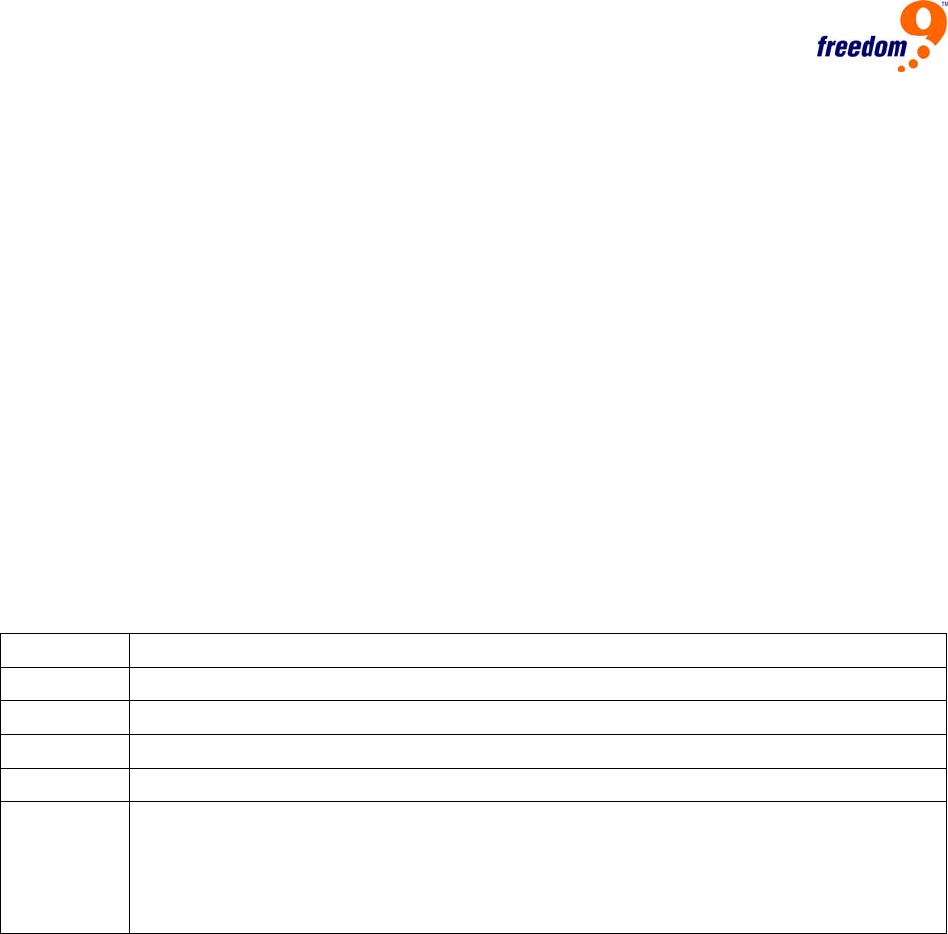
freeView IP 800 User’s Manual
46
(or a similar emulation), it is possible to perform a console redirection as long as the host
machine is using a text based operating system (e.g. Unix).
Connecting to the freeView IP 800 requires a telnet client on the local machine. To access the
device, run the telnet program and specify the IP address of the unit. For example, if the unit’s IP
address is 192.168.1.22, type in “telnet 192.168.1.22” in Unix or Windows. Once connected, the
user will be prompted for username and password. The credentials for authentication are
identical to those of the web interface.
Once the user has successfully logged into the device, a command line will be presented and the
user can enter management commands.
The Telnet interface supports two operation modes: the command line mode and the terminal
mode. The command line mode is used to control or display device parameters. In terminal mode
the connection is made from the local machine to the device connected to the serial port on the
unit (if the serial settings are set correctly). All user input on the local machine are redirected to
the device connected to the serial port and the response is displayed on the Telnet interface.
The following list shows the commands available in mode command and their usage.
Command Description
help Displays the list of available commands
cls Clears the screen
quit Exits the current session and disconnects from the client
version Displays the release information
terminal Starts the terminal pass-through mode for the serial port. The key sequence “esc
exit” switches back to the command mode. The command has an optional
parameter (1 or 2) to select the desired serial port for pass-through access (only
number 1 is supported at this time).
Table 6-1: Telnet Commands
6.2 User Management
The User Management menu allows the user to manage user accounts on the freeView IP 800.


















