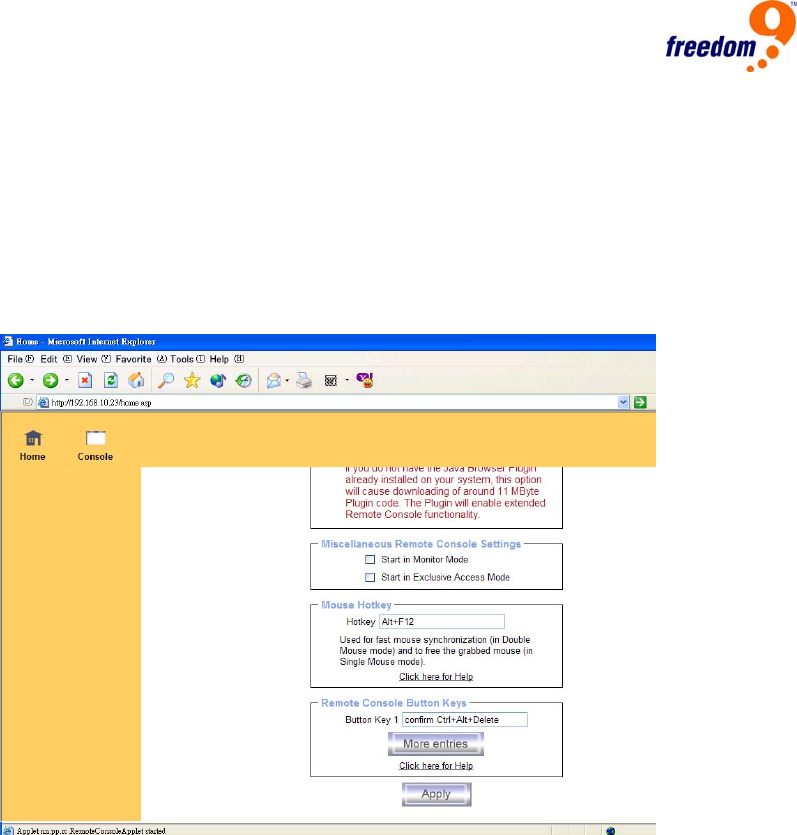
freeView IP 800 User’s Manual
50
when multiple users are accessing the remote console simultaneously. The default color
depth is 16 Bit (65536 colors). The other color depths are intended for slower network
connections since they require less bandwidth. Therefore compression level 0 (no
compression) uses only 16 Bit color depth. At lower bandwidths, only 4 Bit (16 colors) and 2
Bit (4 gray scales) are recommended for typical desktop interfaces. Photo-quality pictures
have best results with 4 Bit (16 gray scales). 1 Bit color depth (black/white) should only be
used for extremely slow network connections.
Figure 6-6: User Console Settings (Part 2)
Remote Console Type: Specifies which Remote Console Viewer to use, the Default
Java-Virtual Machine or Sun Microsystems Java Browser Plug-in.
• Default Java VM: Selects the default Java Virtual Machine of the Browser. This may be the
Microsoft JVM or the Sun JVM depending on the configuration. Use of the Sun JVM may also
be forced by selecting Sun Microsystems Java Browser Plug-in
• Sun Microsystems Java Browser Plugin: Instructs the web browser of the local system to
use the JVM from Sun Microsystems. The JVM in the browser is used to run the code for the
Remote Console window, which is a Java Applet. If this box is checked and the appropriate
Java plug-in is not already installed on the system, it will be downloaded and installed
automatically. Once installation begins, follow the step by step instructions in install the virtual
machine. The advantage of downloading Sun's JVM is that it provides a stable and identical
Java Virtual Machine across different platforms. The Remote Console software is optimized
for this JVM version and offers a wider range of functionality when run in Sun's JVM.


















