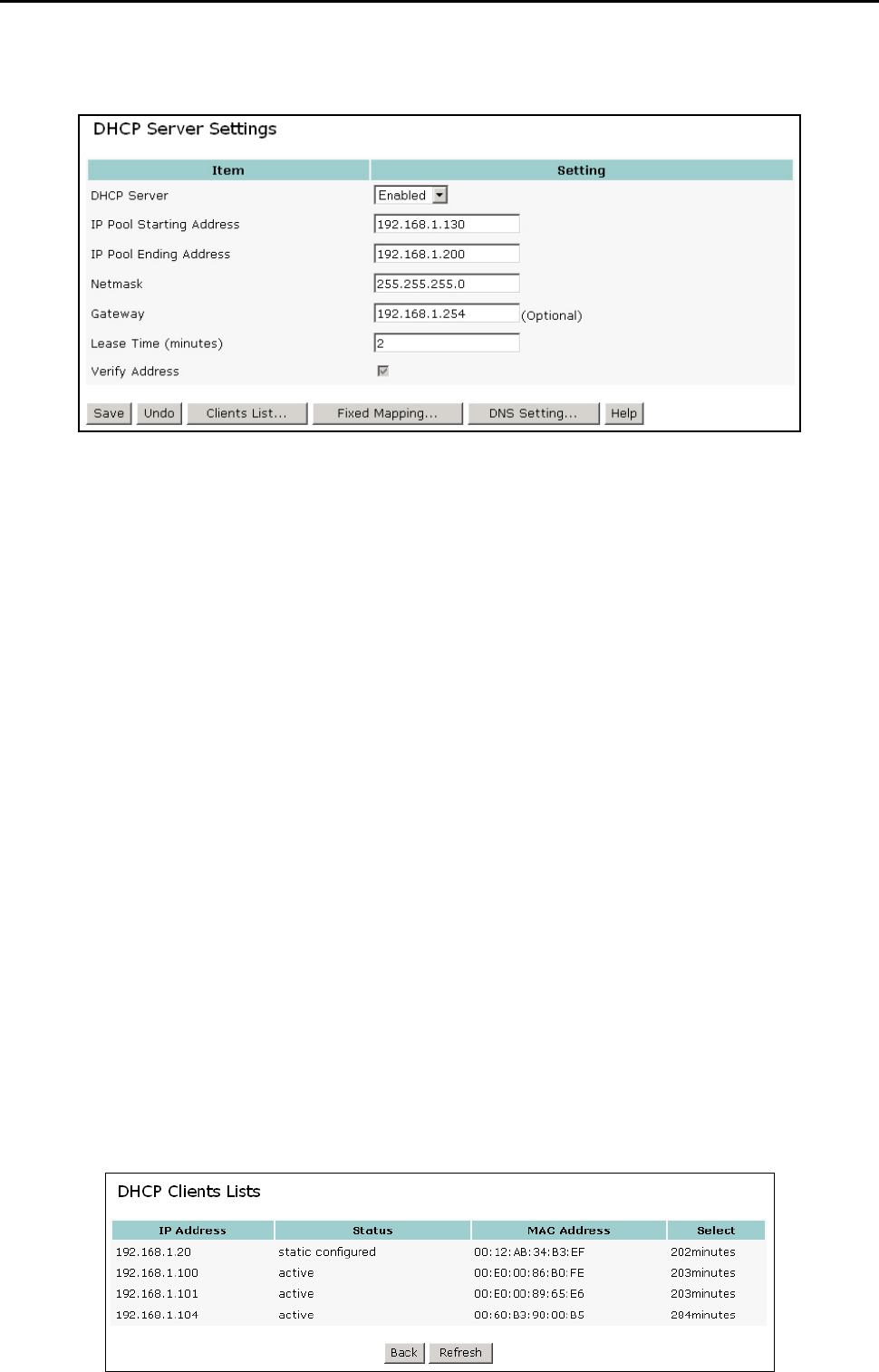
CONNECT2AIR™ WLAN AP-600RP-USB Page 31 / 62
ered up. The DHCP server settings include the following items and can be “Disabled” or
“Enabled”.
• IP Pool Starting / Ending Address:
Whenever requested to allocate IP addresses, the DHCP server will automatically allo-
cate an unused IP address from the IP address pool to the requesting computer. You
must specify the start and end address of the IP address pool.
• Netmask:
Defines the size of the subnet mask range. 255.255.255.0 (default) permits an address
range from 192.168.1.1 to 192.168.1.254, for example. This means that the first three
segments must always be identical and that the last segment in the range from 1–254
is freely selectable. Consequently, 254 clients can communicate with each other within
the address range 192.168.1.X.
• Gateway:
The gateway represents the connection and exchange node (AccessPoint) through
which IP networks are connected together. For connections to a different network (e.g.,
Internet over DSL), the gateway defines the first point of entry for the AccessPoint. No
entry is required as the gateway is automatically assigned to all clients via the DHCP
server – entering an IP address would define an alternative path.
• Lease Time (minutes)
The default time value for clients to retain the assigned IP address. DHCP automati-
cally renews IP addresses without client notification. Default is 300 minutes.
L Note: Do not forget to adapt the DHCP server to the IP settings of the AccessPoint.
8.4.3 Client List
The table entries represent all devices that have obtained an IP address from the Access-
Point's DHCP server. In addition, clients with fixed addressing are also entered in the list
Æ see the next section.


















