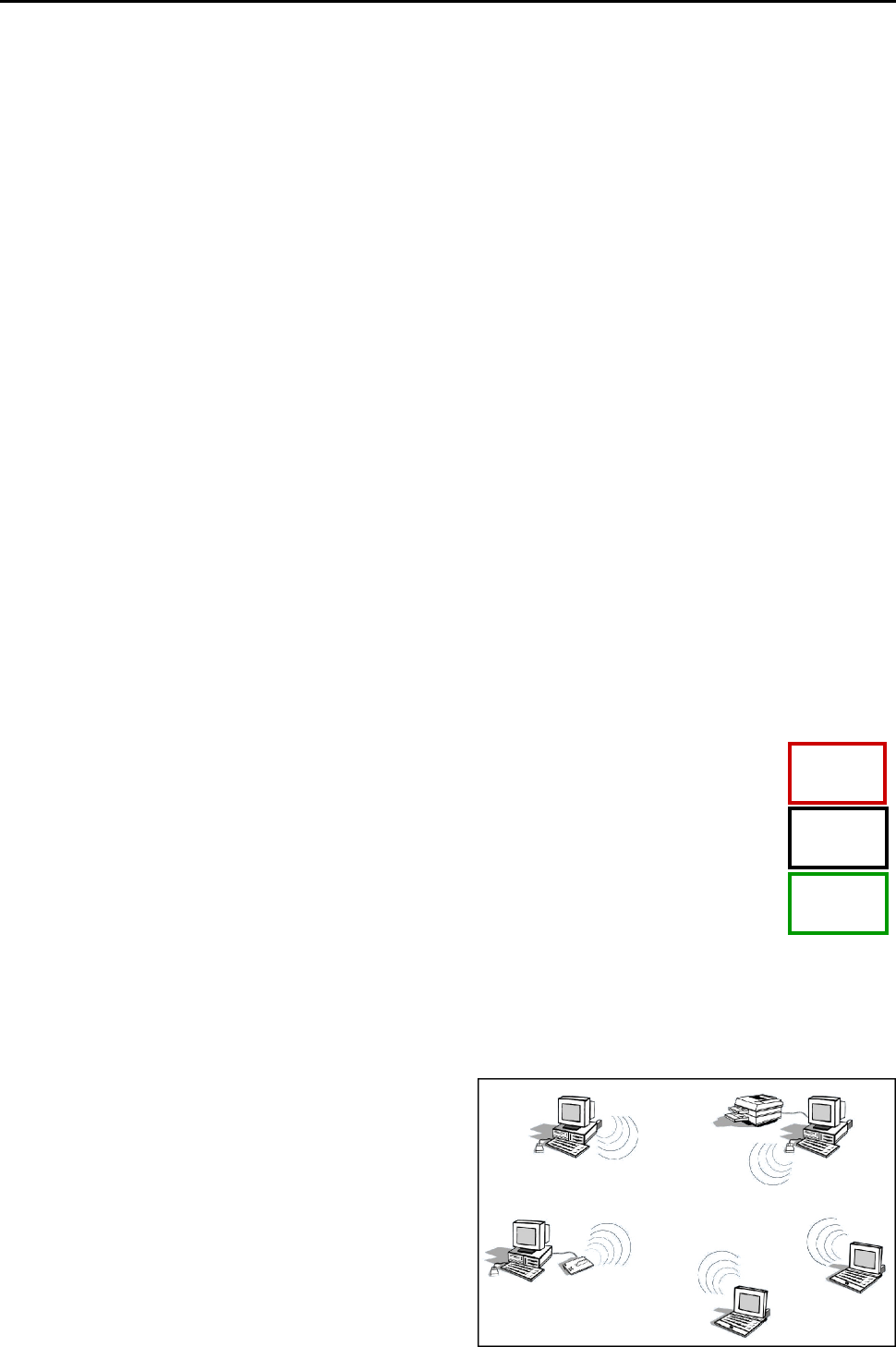
CONNECT2AIR™ WLAN AP-600RP-USB Page 8 / 62
3 WLAN: OVERVIEW
Wireless LAN (WLAN) basically offers the same functionality and flexibility as a fixed net-
work, allowing the configuration of both server-based networks and peer-to-peer connec-
tions.
While initial speeds were less than 1 Mbps per second, this figure has now risen to
54 Mbps. The first wireless networks were not governed by any standards, meaning that
only devices from the same vendor could communicate with each other. This situation im-
proved considerably with the specification of the vendor-neutral IEEE standard.
The regulation authorities have accordingly legalized the following two frequency bands
compliant with the 802.11 standard within which WLAN devices are allowed to operate
(the appointed bandwidth in the two frequency bands differ from country to country, how-
ever):
2.4 GHz ISM (Industrial, Scientific and Medical)
5 GHz
WLAN shares its bandwidth with other clients or devices operating in the same frequency
(channel). Transmitting information from client 1 to client 2 offers 100% capacity, whereas
transmitting information from client 1 to 10 other clients will result in a decrease of band-
width to 10% for each client (for example, 5.4 Mbps in 802.11g networks).
3.1 IEEE Standards
In order to guarantee a consistent and complete transmission of information from and to a
source/target WLAN device, the manner of transmitting data has to be defined. IEEE
therefore developed the IEEE WLAN standards with different modulation types:
802.11: First WLAN standard from 1997, license-free ISM band 2.4-GHz
bandwidth at max 3 Mbps
802.11a: Ratified standard for 54 Mbps in the 5-GHz band
802.11b: Most popular standard in the 2.4-GHz band at 11 Mbps
802.11g: 54 Mbps in the 2.4-GHz band but with better coverage than
802.11a products
3.2 Wireless Network Fundamentals
3.2.1 Ad-hoc Mode (Peer-to-Peer Workgroup)
The Institute of Electrical and Electronics En-
gineers (IEEE) standard for wireless LANs
(WLANs), 802.11, offers two methods for con-
figuring a wireless network — ad-hoc and in-
frastructure. In an ad-hoc network, computers
are brought together as needed; thus, there is
no structure, nor are there fixed points to the
network — each node can generally commu-
nicate with any other node. There is no Ac-
cessPoint involved in this configuration. It en-
ables you to quickly set up a small wireless
workgroup and allows workgroup members to exchange data or share printers as sup-
ported by Microsoft networking in the various Windows operating systems. Some vendors
also refer to ad-hoc networking as peer-to-peer group networking.
11b
11g
11a


















