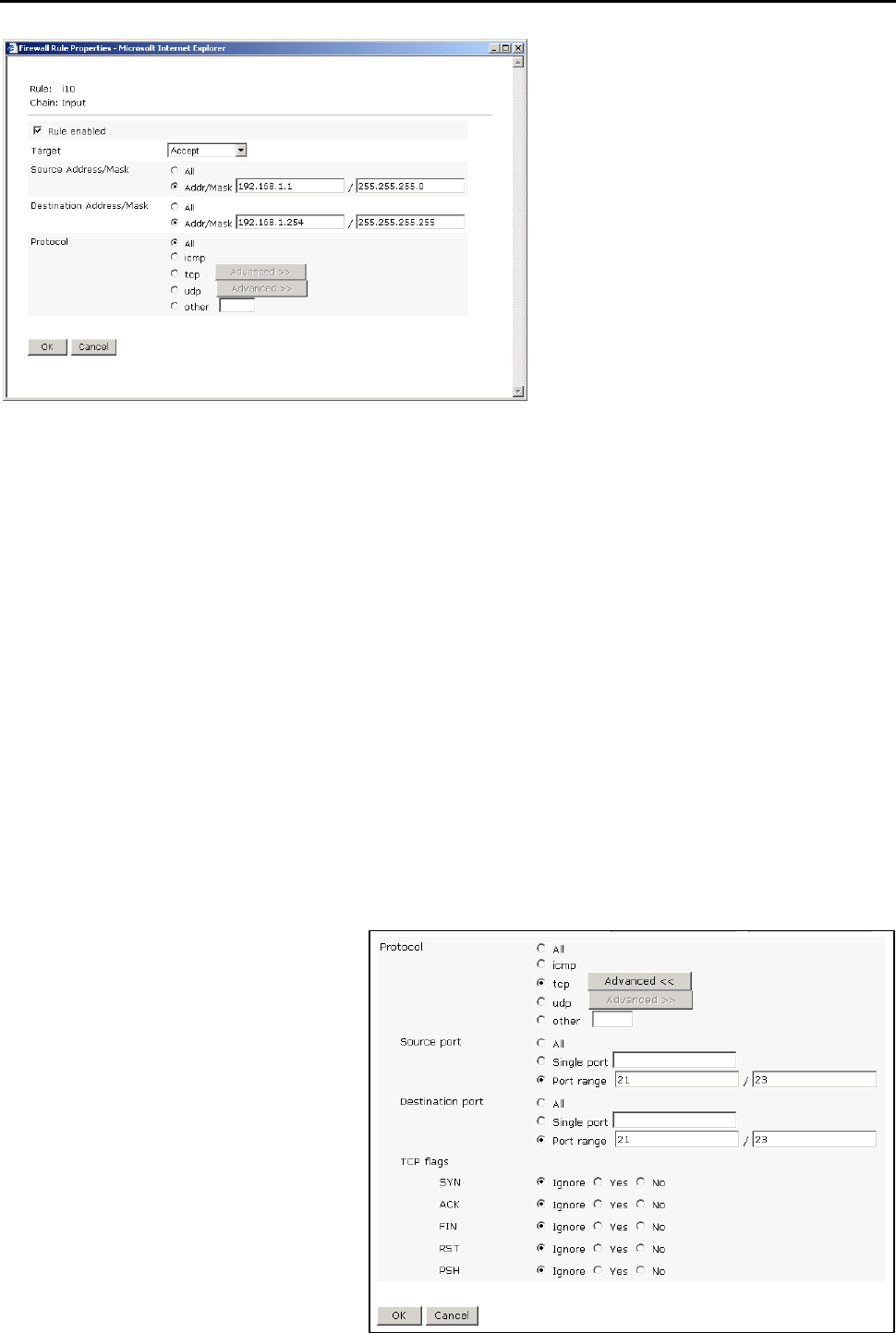
CONNECT2AIR™ WLAN AP-600RP-USB Page 48 / 62
Once you have activated a rule, you must assign a response (a logical sequence) to it –
you can select from four possible responses:
Accept: The data is allowed to pass through.
Drop: The data traffic will be stopped, with no response to the sender.
Discard: The data traffic will be stopped and a response will be returned to the sender.
Forward: The data traffic is allowed to pass through and is transferred to the next rule.
Now you can enter the conditions for the rule.
The source address defines the origin of a data packet, while the destination address
specifies the destination. A rule can be used either for a particular address (for example:
192.168.1.100) or includes all IP addresses if All is selected. Generally, a rule applies to
all protocols.
In special cases icmp can be used to define whether the AccessPoint is to be accessible
to the DOS command 'ping' or not. In addition, ports can be specifically filtered by TCP or
UDP. You can define a specific port (e.g., 80) or a range of ports (e.g., 1000-1999) as
source or destination ports.
The subnet mask must be entered
in accordance with the IP. If this is
a single IP, it must be entered as
follows: 192.168.1.254 /
255.255.255.255. If the mask refers
to a full class C segment, for ex-
ample, to be opened (192.168.1.1
– 192.168.1.255), it would be en-
tered as follows: 192.168.1.1 /
255.255.255.0


















