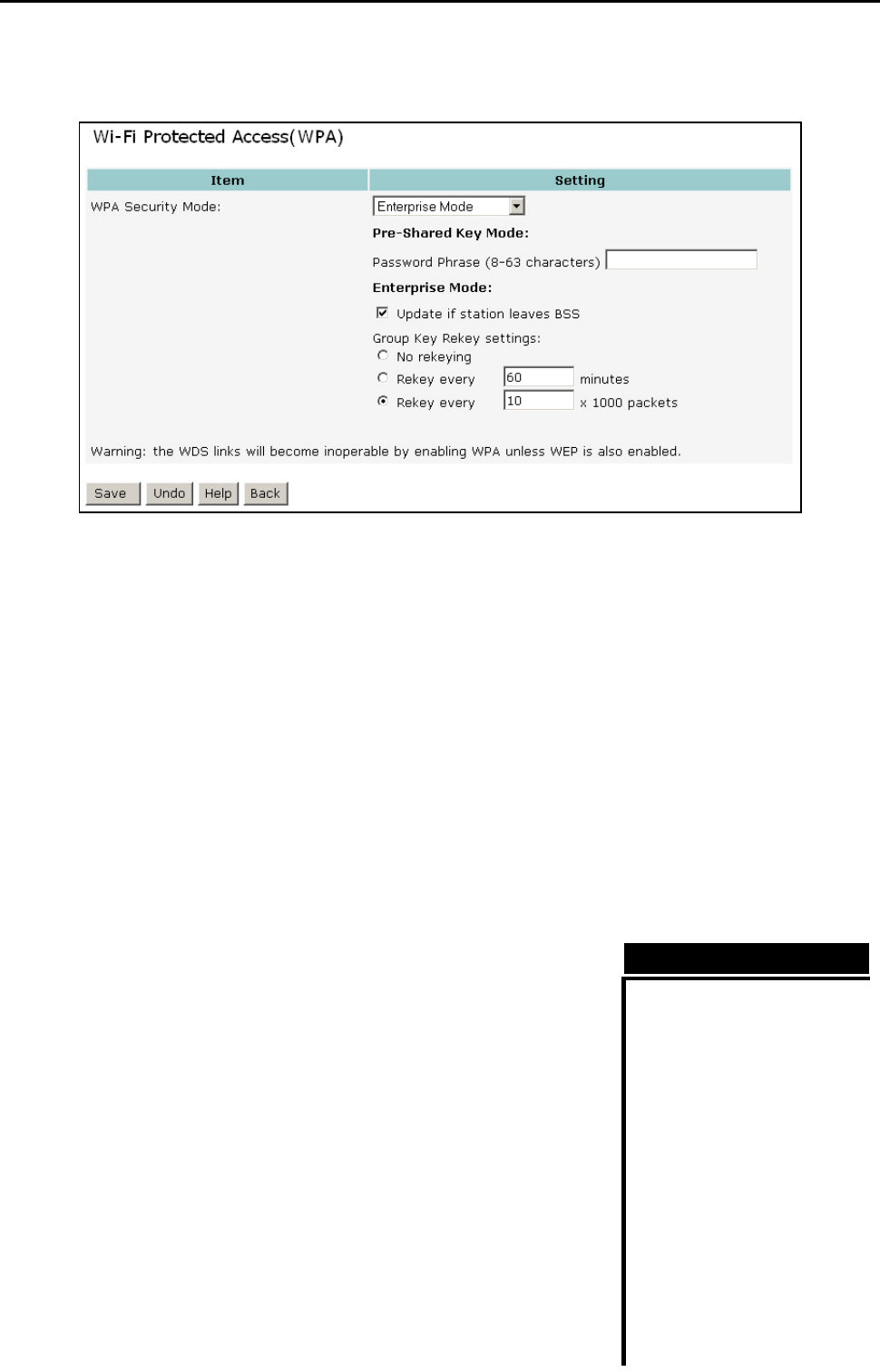
CONNECT2AIR™ WLAN AP-600RP-USB Page 38 / 62
8.4.11 Wi-Fi Protected Access™ (WPA)
WPA: Besides VPN (Virtual Private Network), currently one of the highest levels of security
a wireless network can achieve. Wi-Fi Protected Access™ is a multistage security specifi-
cation and has been introduced as an interim solution for most known security weak-
nesses in relation to plain WEP. TKIP (Temporal Key Integrity Protocol), the successor to
WEP, includes enhancements that eliminate the known vulnerabilities of WEP, and en-
sures that the basic key is periodically switched so that not enough information can be col-
lected to decrypt data.
WPA for SOHO applications
SOHO users can use WPA with user-defined keys. To do so, select the Pre-Shared Key
Mode and enter a password. Then save the configuration to activate WPA.
L A shared key can only be regarded as being secure provided no third party knows
of it.
WPA – Enterprise Mode
Companies employing RADIUS-based authentication can use
WPA with 802.1x (WPA-EAP/enterprise mode). An EAP (ex-
tensible authentication protocol) is used with a new encryption
method called Temporal Key Integrity Protocol (TKIP).
L A WLAN client with WPA capabilities is needed for
working with the AccessPoint (so-called supplicant).
Vendors nowadays offer upgrades for their cards or
have newer generations ready that apply to the new
WLAN security standard, Wi-Fi Protected Access™,
and its future successor, IEEE 802.11i.
WPA (Pre-Shared Key):
Only the shared secret can be
set as an option. Authentication
and encryption are handled
automatically.
WPA (Enterprise Mode) with
dynamic WEP (TKIP):
If WEP is not activated in Pri-
mary Settings / WLAN Security
/ WEP, WPA will automatically
set the encryption type to dy-
namic WEP (TKIP) -> recom-
mended. 802.1x will be
launched automatically, which
allows a rekeying based on
bandwidth or time. Otherwise
WEP (TKIP) will be used as
defined in the WEP (TKIP)
settings.
A
PPLICATION


















