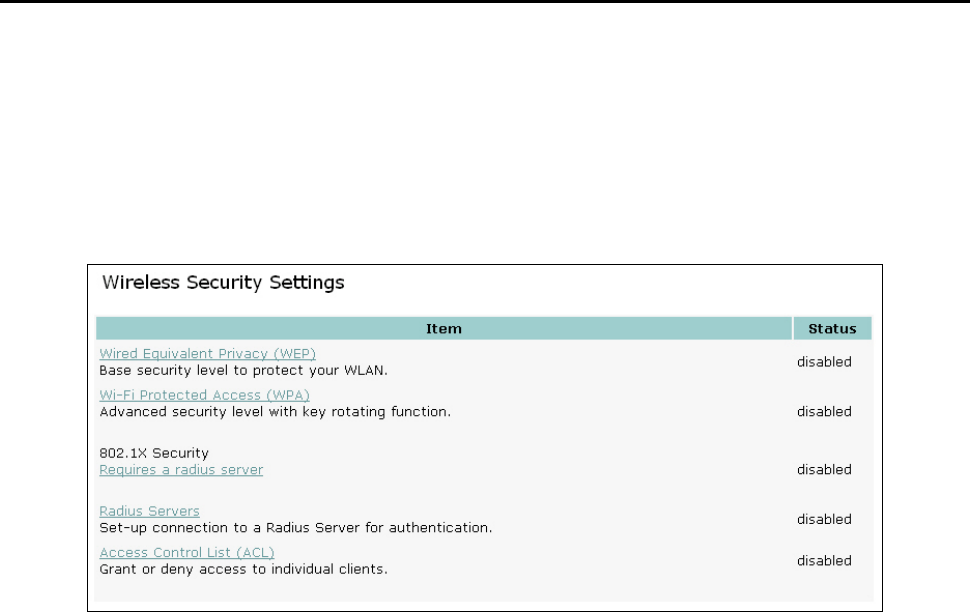
CONNECT2AIR™ WLAN AP-600RP-USB Page 36 / 62
Wireless Security Settings:
The AP-6000RP-USB offers five methods for achieving a WLAN with enhanced security.
As described in the table above, there are dependencies between authentication and en-
cryption. Entries are therefore needed at different levels of the AP's graphical user inter-
face (GUI).
8.4.9 Security begins when Changing the Standard Password
The security of your WLAN begins when changing the standard password and ends with
the encryption of the data. The following three steps at least are recommended:
1. Change the password of your AccessPoint Section 8.6.1
2. Enable WPA for securing the wireless link Section 8.4.11
3. Suppress display of the SSID (hide SSID) Section 8.4.7


















