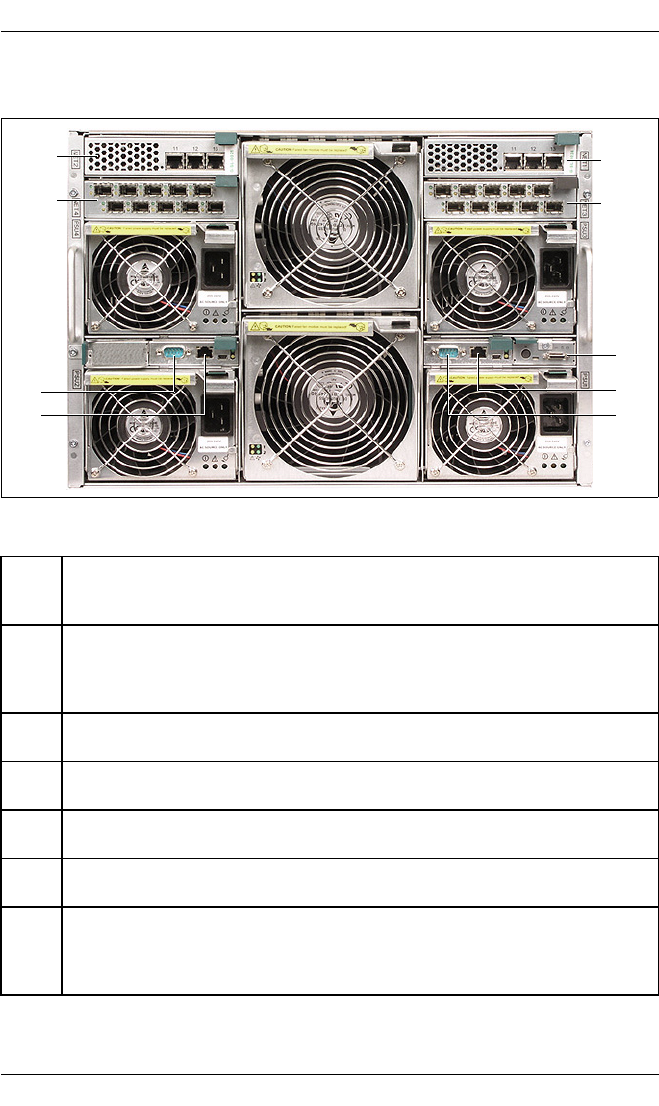
42 Operating Manual BX600 S3
Connecting External Devices Installing the Hardware
© cognitas. Gesellschft für Technik-Dokumentation mbH 2009 Pfad: H:\April\PRIMERGY_Rebranding\von Walter\bx600_s3_ba\BX600S3_en\blade-us.k04
Connectors on the back of the basic unit
Figure 9: Connectors for external devices
NET1,
NET2
Connectors of various types I/O blades, connected to the server blades on-board
NICs. These I/O blades can be Ethernet switch blades or Ethernet pass-thru blades,
see “Ethernet LAN I/O Blades” on page 79.
NET3,
NET4
Connectors of various types I/O blades, connected to the optional I/O modules of the
server blades. These I/O blades can be Ethernet or Fibre Channel switch blades or
pass-thru blades, see “Ethernet LAN I/O Blades” on page 79 and “Fibre Channel
I/O Blades” on page 101.
3 Serial port connector on management blade 2 (see also figure 61 on page 114).
Standard serial port, management communication port.
4 LAN connector on management blade 2 (see also figure 61 on page 114). LAN
port, RJ45, 10Mb management LAN.
5 Serial port connector on management blade 1 (see also figure 61 on page 114).
Standard serial port, management communication port.
6 LAN connector on management blade 1 (see also figure 61 on page 114). LAN
port, RJ45, 10Mb management LAN.
7 KVM connector on rear KVM blade, which offers VGA, PS2 keyboard and mouse
support via a special cable (see figure 10 below). The Adv. KVM bladeand the digital
KVM blade also offers a LAN connectors (RJ45, 10 Mb) (see also figure 66 on
page 120).
NET2
3
4
7
6
5
NET1
NET3
NET4


















