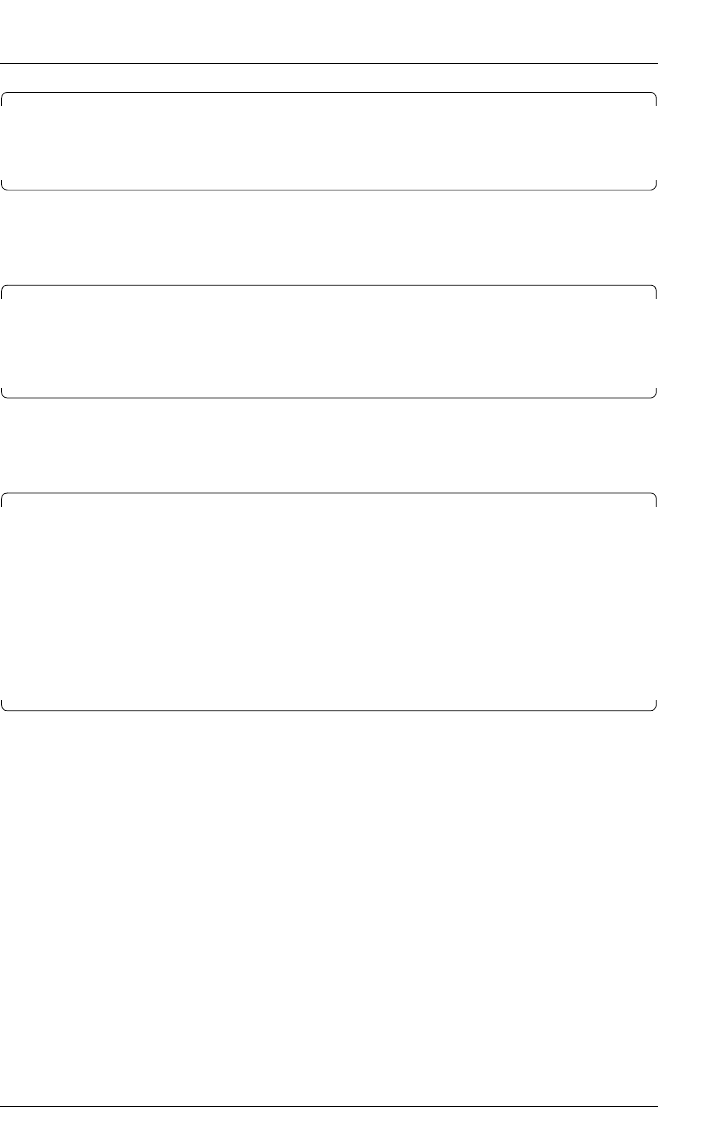
BX600 S3 Operating Manual 65
Preparation for Use and Operation Updating BX600 System Components
⎜ Console Redirection Switch Blade page_3_2. ⎟
⎜ -------------------------------------------------------------------------------- ⎟
⎜ (1) Console Redirect Switch Blade_1 ⎟
⎜ (2) Console Redirect Switch Blade_2 ⎟
⎜ Enter selection or type (0) to quit: 1 ⎟
Ê Enter the desired switch blade.
The command line interface session starts.
⎜ Press <Ctrl-Q> Return Console Menu ⎟
⎜ ⎟
⎜ ⎟
⎜ ⎟
⎜ ⎟
⎜ ⎟
Ê Press the Return key to switch to command mode.
Command mode is indicated by the prompt Console#.
⎜ CLI session with the Switch Blade is opened. ⎟
⎜ To end the CLI session, enter [Exit]. ⎟
⎜ ⎟
⎜ Condole>enable ⎟
⎜ Console#config ⎟
⎜ Console(config)#interface vlan 1 ⎟
⎜ Console(config-if)#ip address 10.50.50.51 255.0.0.0 ⎟
⎜ Console(config-if)#exit ⎟
⎜ Console#show ip interface ⎟
⎜ TP address and netmask: 10.50.50.51 255.0.0.0 on VLAN 1, ⎟
⎜ and address mode: User specified ⎟
⎜ ⎟
⎜ Console# ⎟
Ê Enter the commands specified above.
I The specifications for the IP address and the subnet mask are merely
examples and are probably not valid for your system.
Ê Terminate the command line session by pressing {Strg} [Q].
Ê Check the newly created LAN connection by pinging the switch blade on the
client system.
Ê Install your TFTP server software and start it.
Ê Download the firmware file for the TFTP update from the Fujitsu Technology
Solutions download server at
http://support.ts.fujitsu.com/com/support/downloads.html.


















