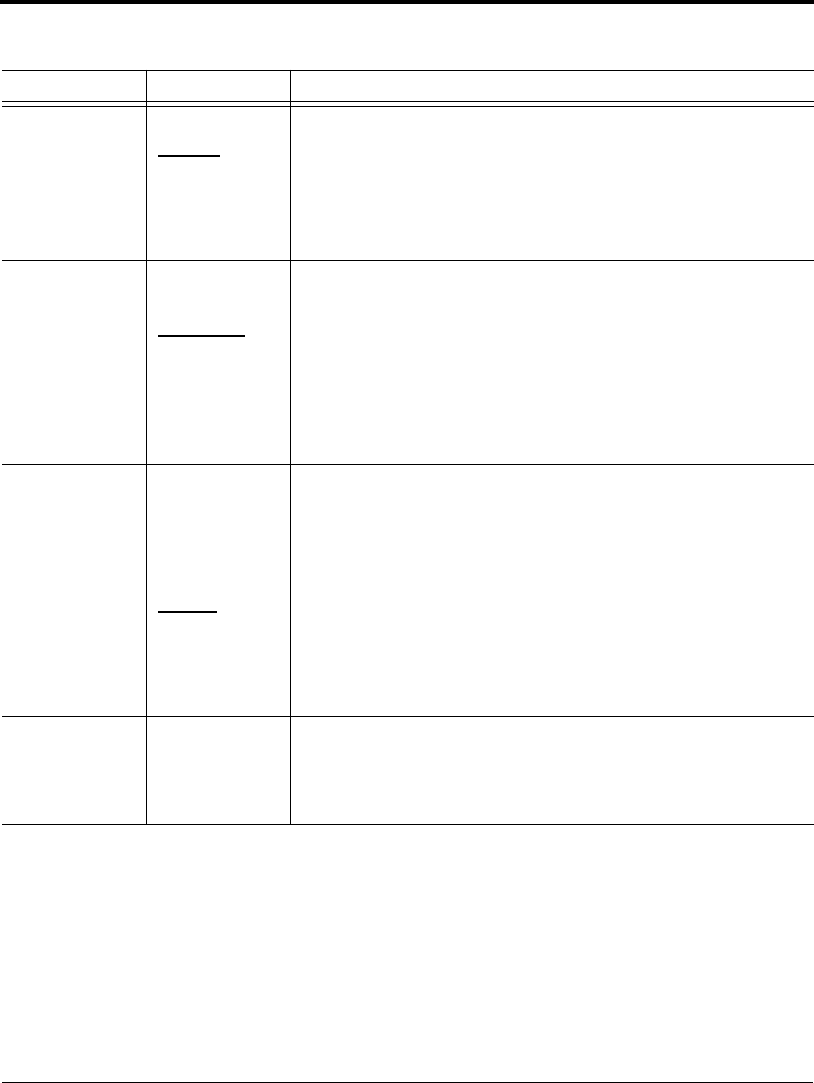
Changing Configuration Options
8-34 User’s Manual
Note:
Underlined options are the factory defaults settings.
<LOCK>
NO
TE
SETUP
ALL
Lock function of setup mode.
Enables all buttons on the control panel.
Disables the setup-related buttons to keep the printer from
entering setup mode during the offline state.
Disables the setup-related buttons and the LOCK, FONT,
and MENU buttons.
<//S//>
DISABLE
ENABLE
Effectiveness of the Cut Sheet Feed Selection command
(//S//)
Makes the command ineffective.
Makes the command effective.
Note: The Cut Sheet Feed Selection command (//S//)
changes the paper source to the paper table and waits for
manual insertion of a cut sheet.
<CONT-PE>
TRACTOR
EDGE
Detects the end of continuous forms.
Paper end is detected by the sensor.
Paper-end unprinted area:
Front feeding continuous forms: About 31 mm
Rear feeding continuous forms: About 88 mm
Regardless of paper end, printing continues near the edge
of paper.
Paper-end uprinted area:
Front feeding continuous forms: About 4.2 mm
Rear feeding continuous forms: About 8.5 mm
<==END==> Indicates the end of the CONFIG item list. Press FONT
to print the first item, <TEAROFF>. Press MENU to
print the previous item, <CONT-PE>. Press ONLINE to
reprint the <<FUNCTION>> menu.
Table 8–6 CONFIG options (Continued)
CONFIG item Options Description
DL6400/6600 Book Page 34 Thursday, September 21, 2000 7:52 PM


















