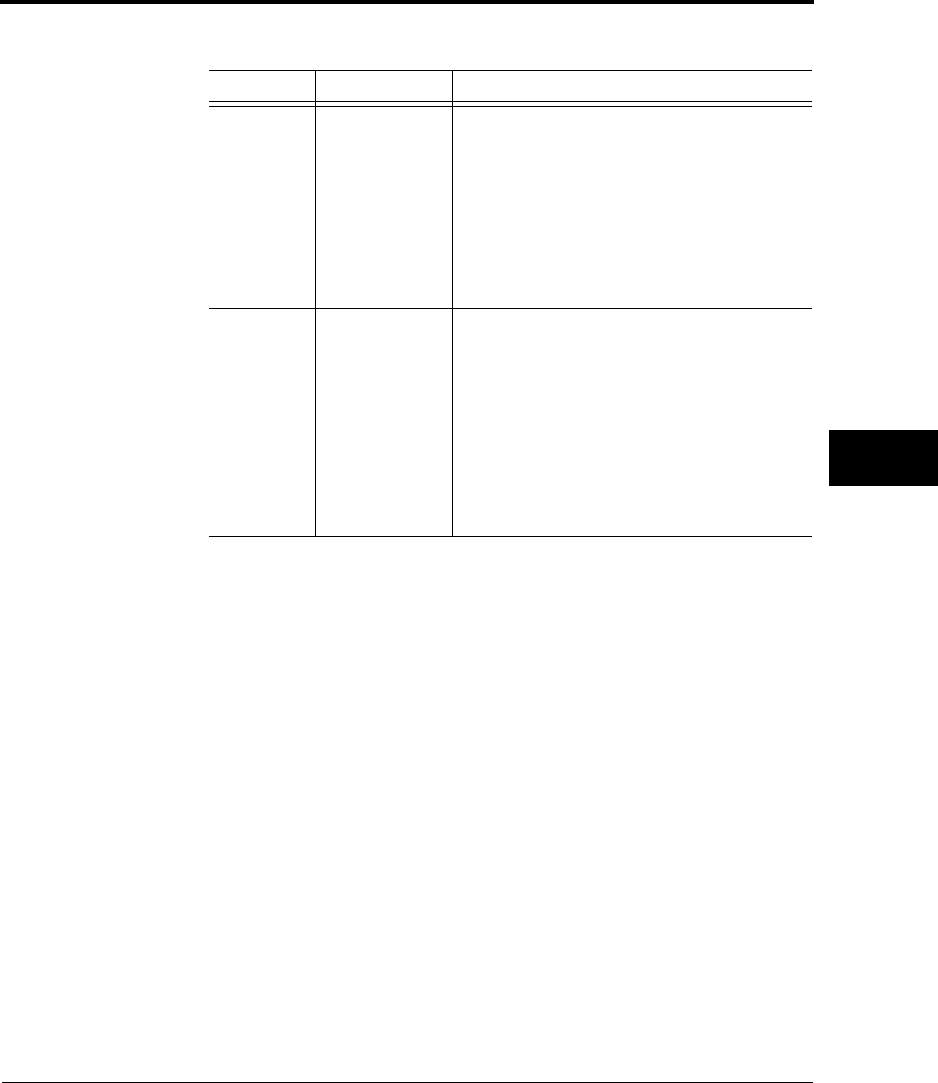
Changing MENU1 and MENU2 Options
User’s Manual 8-11
SETUP MODE
MENU1 and MENU2 set print options for MENU1 and MENU2 on
the control panel. In normal (nonsetup) mode, these menus are easily
switched.
Table 8-3 lists MENU1 and MENU2 items and options in the order
they are printed. For some emulations, some items are not defined and
some options differ.
MENU1 is active when the printer is first turned on.
The printer emulation must match that of the software. Otherwise, the
printer will not work correctly. If you regularly use two different
emulations, assign the most frequently used to MENU1 and the other
to MENU2. All settings available for MENU1 and MENU2 are
optional. Some items and options differ with the emulation.
To determine which features specific software supports, refer to the
software documentation.
HARD-
WRE
FORMAT
BAUD-RT
PROTOCL
DSR
DUPLEX
For a serial interface model, serial
interface options selected for the
printer must match those of the
software or operating system.
Otherwise, the printer will not print or
will print incorrectly.
See “Changing Hardware Options” on
page 8-24.
ADJUST None If your software does not specify the
top margin of the page, use the
printer's default top-of-form setting:
25.4 mm (1 in) from the top of the
paper. If the software does specify the
top margin, change the default setting
to 4.2 mm (1/6 in).
See “Changing Print Adjustment
Options” on page 8-28.
Table 8–2 Required options (Continued)
Function Item Options
Changing
MENU1 and
MENU2 Options
DL6400/6600 Book Page 11 Thursday, September 21, 2000 7:52 PM


















