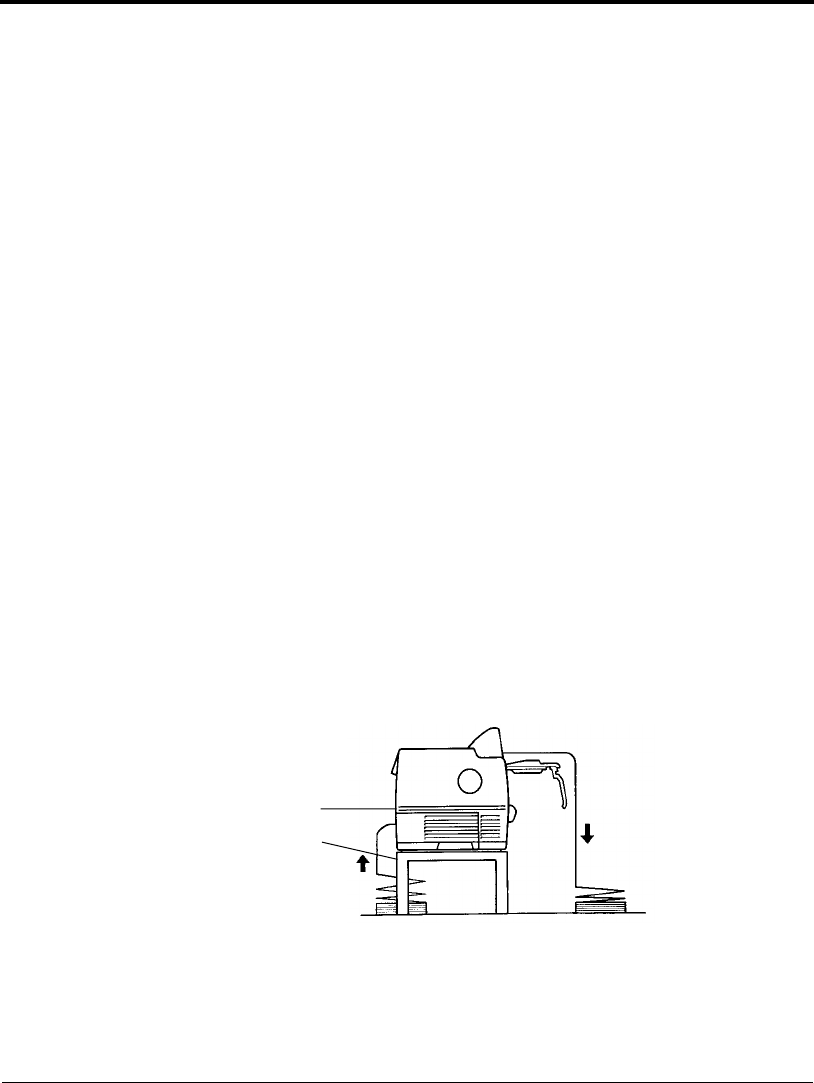
Notes on Safety
9-2 User’s Manual
6. Ribbon cassette
A Fujitsu ribbon cassette is recommended. Other cassettes may
cause problems in operation or damage the print head. Fujitsu takes
no responsibility for print head faults caused by such cassettes.
Ensure that ribbons are not slack.
7. Paper
Store and handle paper carefully.
Avoid storing paper where humidity is high.
8. Installation conditions
Install the printer away from direct sunlight and heat-generating
equipment such as heaters.
Install the printer away from very humid places or areas where dust
contains oil or iron.
Install the printer on the flat and stable table.
Keep the area around the printer clean.
Keep the printer vent clear.
Check that the platen knob turns smoothly.
To ensure smooth paper feeding, align the edges of the printer and
table as shown in the figure below.
After loading, check that continuous forms are straight.
Printer (front)
Table edge
DL6400/6600 Book Page 2 Thursday, September 21, 2000 7:52 PM


















