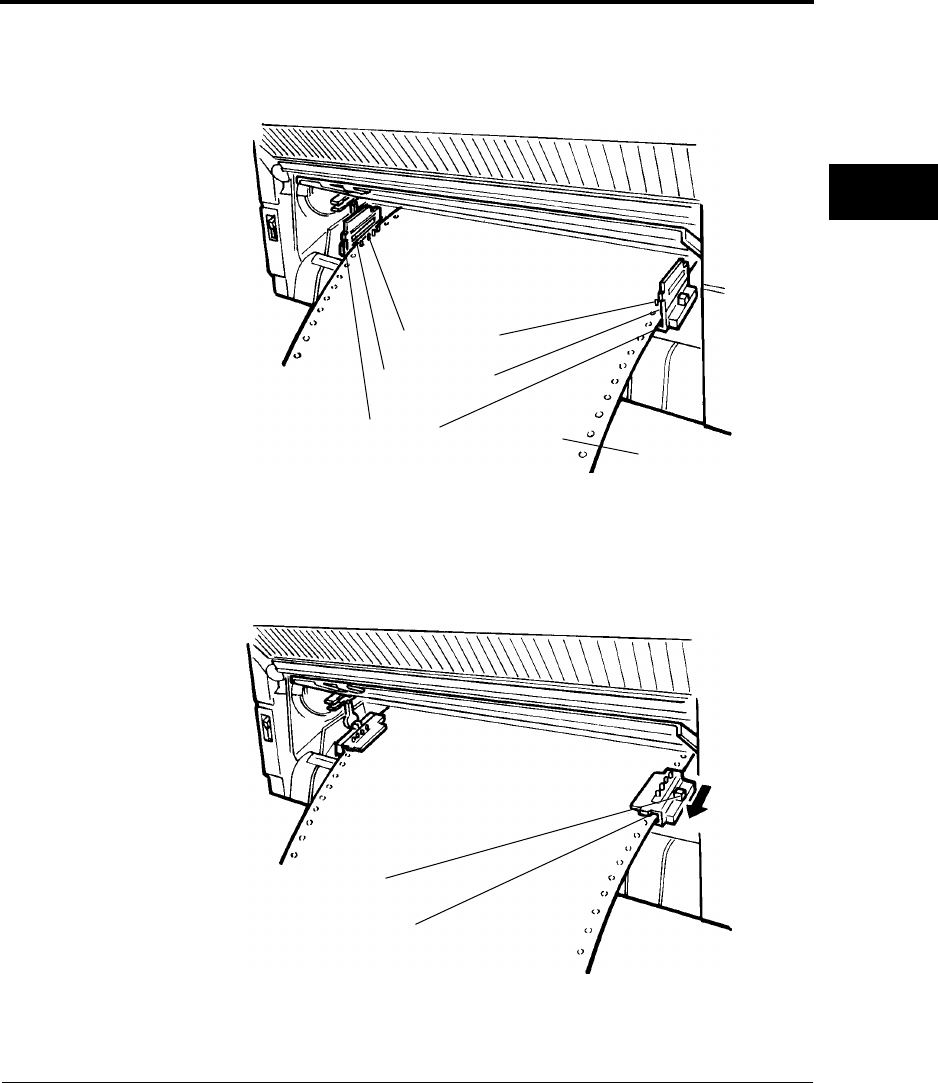
Loading Continuous Forms (Front)
User’s Manual 4-3
LOADING
PAPER
10. Open the paper holders of the left and right tractors. Align the
forms feed holes with the tractor pins and close the paper holders.
11. Move the right tractor to add slight tension to the paper. Then press
the lock lever in the direction of the arrow to lock it.
Tractors
Continuous forms
Paper holders
Tractor pins
Tractor
Lock lever
DL6400/6600 Book Page 3 Thursday, September 21, 2000 7:52 PM


















