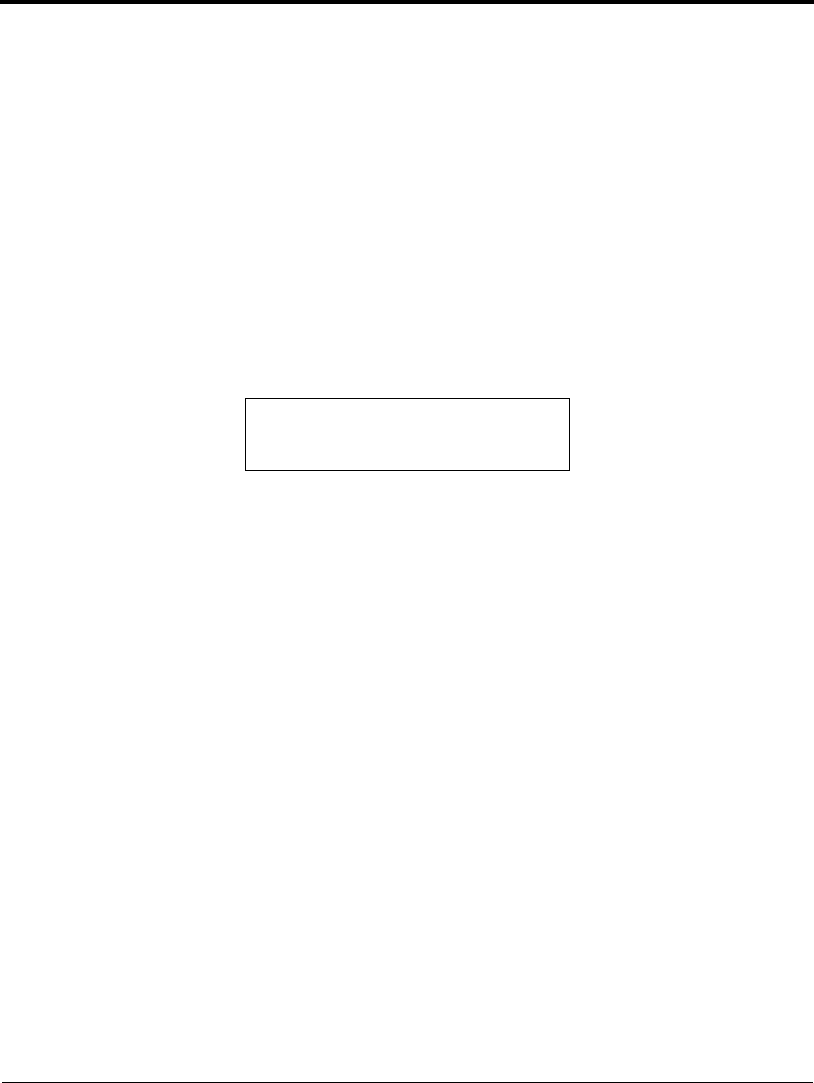
Messages
E-34 User’s Manual
LCD model
Fatal errors other then “Jam lever open” cannot be corrected. Fatal
errors include serious mechanical or electrical problems that prevent
the printer from operating. Printing stops immediately, and the
following occurs:
• The ALARM indicator blinks red.
• The ONLINE indicator turns off (the printer goes offline).
• An alarm sounds.
A fatal error message cannot be cleared. Usually, the printer does not
restart. When a fatal error occurs, call your repair service. The upper
line of the display shows FATAL! For example, the display appears as
follows if the voltage is too low for printer operation.
The fatal error messages are listed here alphabetically.
• CSF motor driver
• Fan doesn't work
• Jam lever open (To correct, turn off power, close the jam lever, and
turn power back on.)
• Left end sensor
• LF motor driver
• Low voltage
• Overload
• Paper too thick
• Print head driver
• RAM read/write
• Resident ROM sum (The ALARM indicator does not light and an
alarm does not sound.)
• Ribbon motor driver
• SP motor driver
FATAL!
Low voltage
DL6400/6600 Book Page 34 Thursday, September 21, 2000 7:52 PM


















