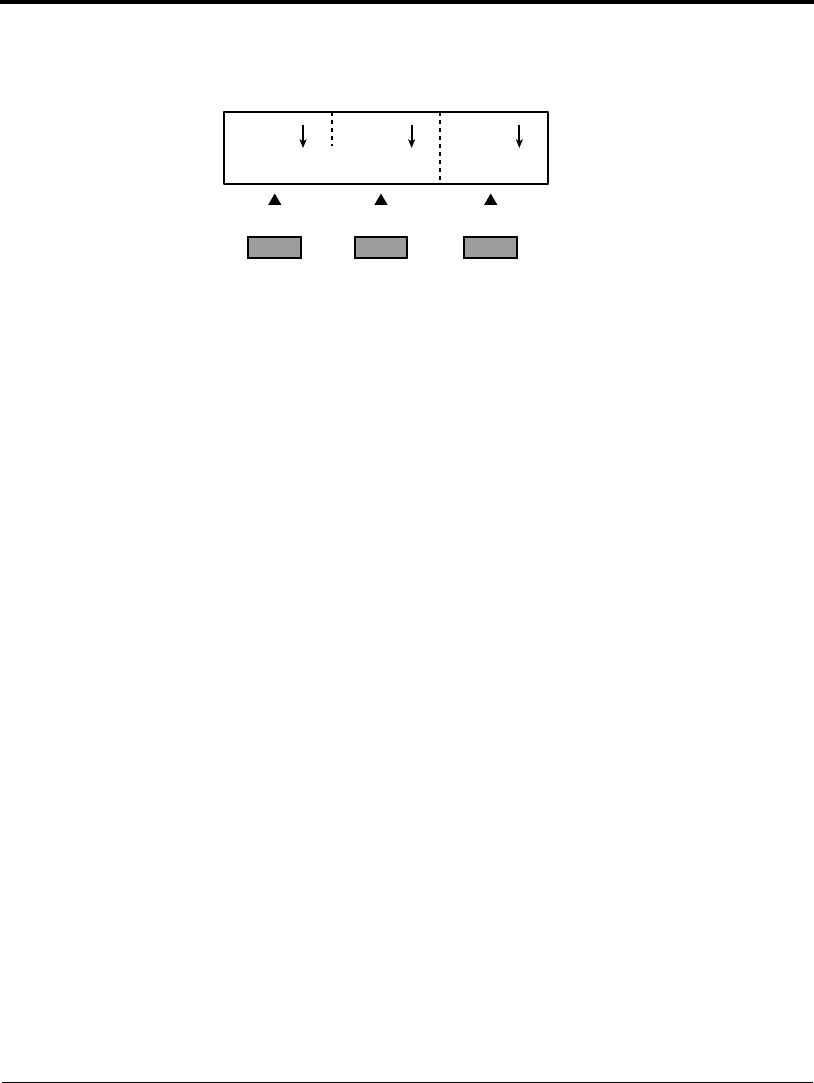
Using the Setup Menus
E-16 User’s Manual
Press F3 to start the function. The function is executed or its specific
prompt message for the next operation is displayed.
ONLINE, ↓↑, and NEXT DISPLAY buttons
After the function is started, the functions of the ONLINE, ↓↑, and
NEXT DISPLAY buttons are as follows:
• Press the ONLINE or NEXT DISPLAY button to exit setup mode
and return to the original basic menu. When the HEX DUMP
function is executed, this button switches the printer between online
and offline modes.
• The ↓↑ button is not used.
Example of operations
This section describes typical setup mode functions to help you
understand the operations of all other setup mode functions. The
following functions are described:
• MENU1 and MENU2
• SAVE
• EXIT FROM SETUP
• SELF-TEST
• V-ALIGNMENT
F1 F2 F3
Function name GO
Selects
function
Not used Executes
function
Func.
Item Option
DL6400/6600 Book Page 16 Thursday, September 21, 2000 7:52 PM


















