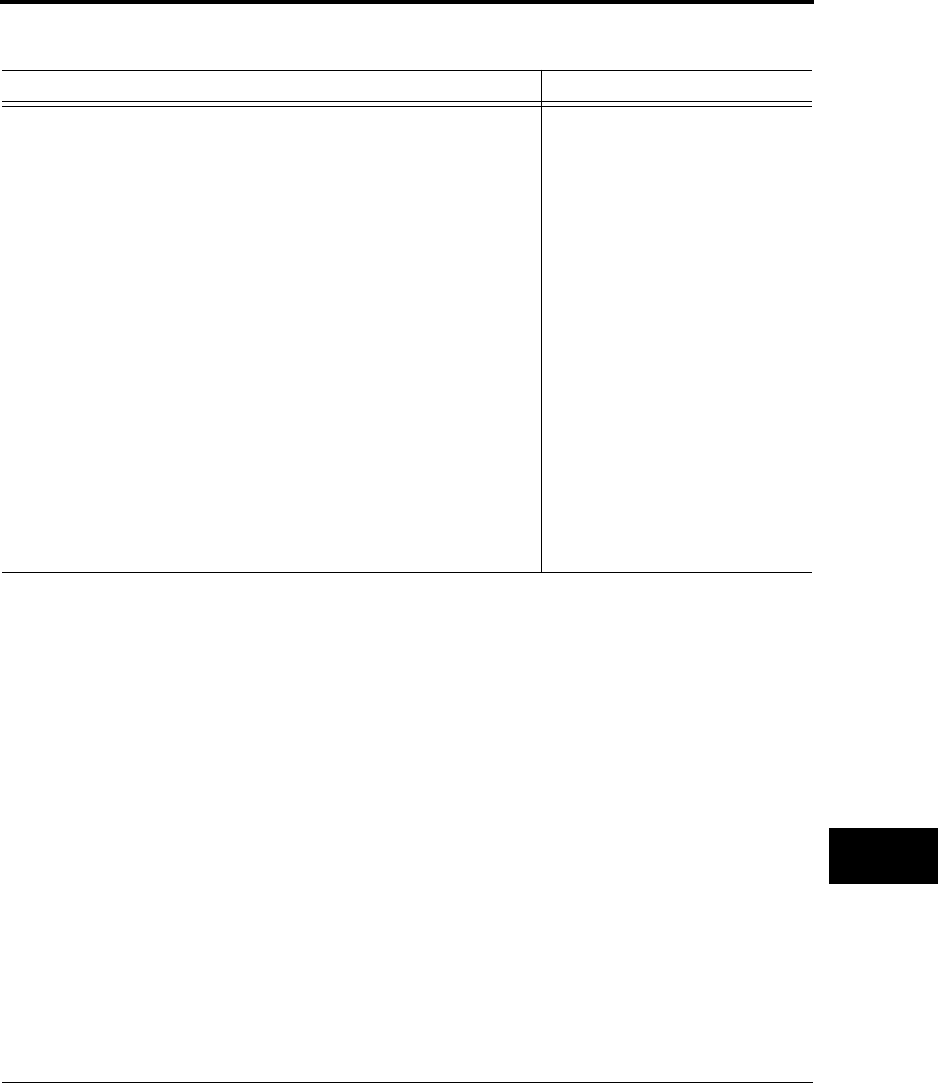
EPSON ESC/P2 Emulation
User’s Manual B-27
COMMAND
SETS
Page Formatting
Set right margin to column n
(1 ≤ n ≤ 255)
Set left margin to column n
(0 ≤ n ≤ 255)
Set top and bottom margins
n
1
= 4, n
2
= 0
Top margin = (t
1
+ t
2
× 256)/360 inch
*1
(0 ≤ t
1
≤ 255) (0 ≤ t
2
≤ 127)
Bottom margin = (b
1
+ b
2
× 256)/360 inch
*1
(0 ≤ b
1
≤ 255) (0 ≤ b
2
≤ 127)
Set perforation skip by n lines
(1 ≤ n ≤ 127)
Perforation skip off
Set page length to n lines (1 ≤ n ≤ 127)
Set page length to n inches (1 ≤ n ≤ 22)
Set page length to (d
1
+ d
2
× 256)/360 inch
*1
n
1
= 2, n
2
= 0
(0 ≤ d
1
≤ 255) (0 ≤ d
2
≤ 127)
ESC Q (n)
ESC l (n)
ESC ( c (n
1
) (n
2
)
(t
1
) (t
2
) (b
1
) (b
2
)
ESC N (n)
ESC O
ESC C (n)
ESC C NUL (n)
ESC ( C (n
1
) (n
2
)
(d
1
) (d
2
)
Table B–4 Printer commands for the Epson ESC/P2 emulation (Continued)
Function Command
DL6400/6600 Book Page 27 Thursday, September 21, 2000 7:52 PM


















