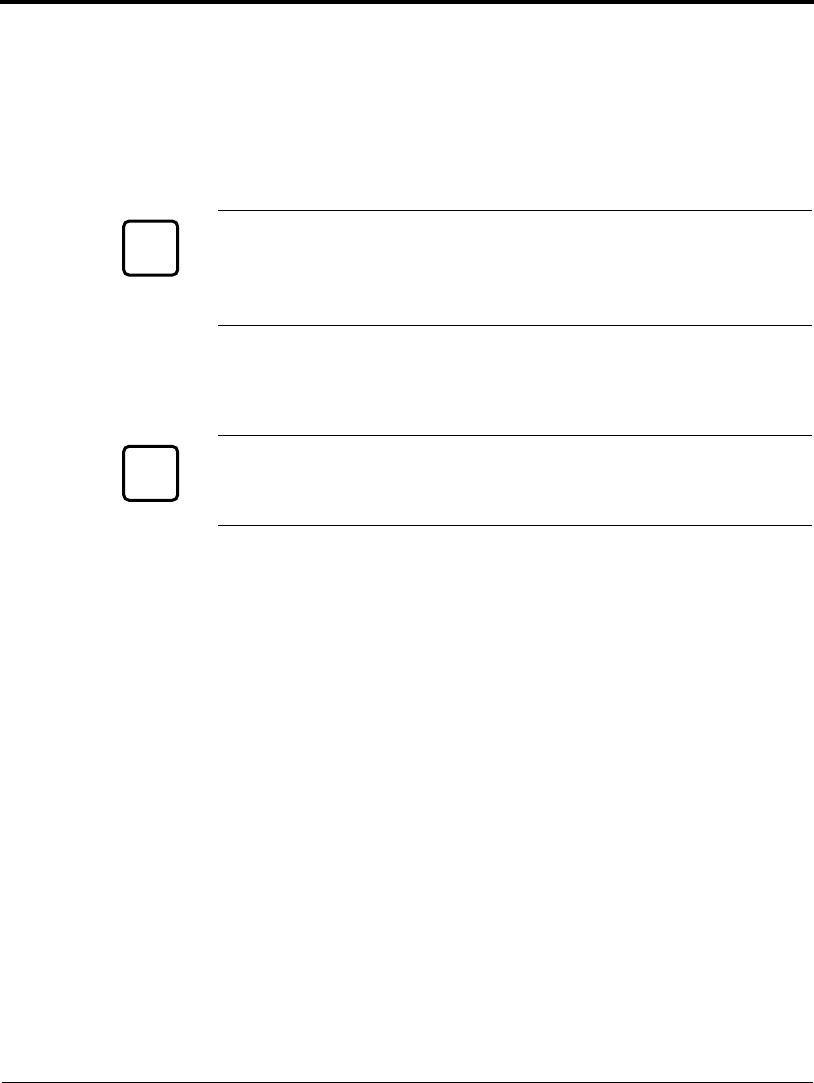
Turning Printer Power On and Off
5-8 User’s Manual
Turn power on or off as follows:
1. On
Press the power switch at the left on the front of the printer to turn
the printer on ( | ). Depending on the switch settings, lamps will
light.
Notice:
Do not touch any other control panel button when turning power on
or off. Otherwise, you may activate a maintenance mode for other than
test printing.
2. Off
Press the power switch to turn the printer off (❍). Lamps go out.
Notice:
Wait at least 3 seconds before turning on power again after turning it
off. Otherwise, a printer fault may occur.
The printer's built-in self-test program prints the firmware version
number, the names of resident emulations, and all available characters.
The test prints 80 characters per line.
For the operation of the printer with the LCD control panel, see
Appendix E.
Make sure paper is loaded. Check that the paper thickness lever is set
to the appropriate position (see “Installing the Ribbon Cassette” on
page 3-3. Then follow these steps to print a self-test page.
1. Turn off the printer.
2. Holding down the LF/FF button, turn the printer back on.
Hold LF/FF down until the printer beeps. Test printing will start
then.
3. To stop printing, press the FONT or MENU button. To remove
the test page, turn the platen knob clockwise.
Turning Printer
Power On and
Off
☞☞
Test Printing
DL6400/6600 Book Page 8 Thursday, September 21, 2000 7:52 PM


















