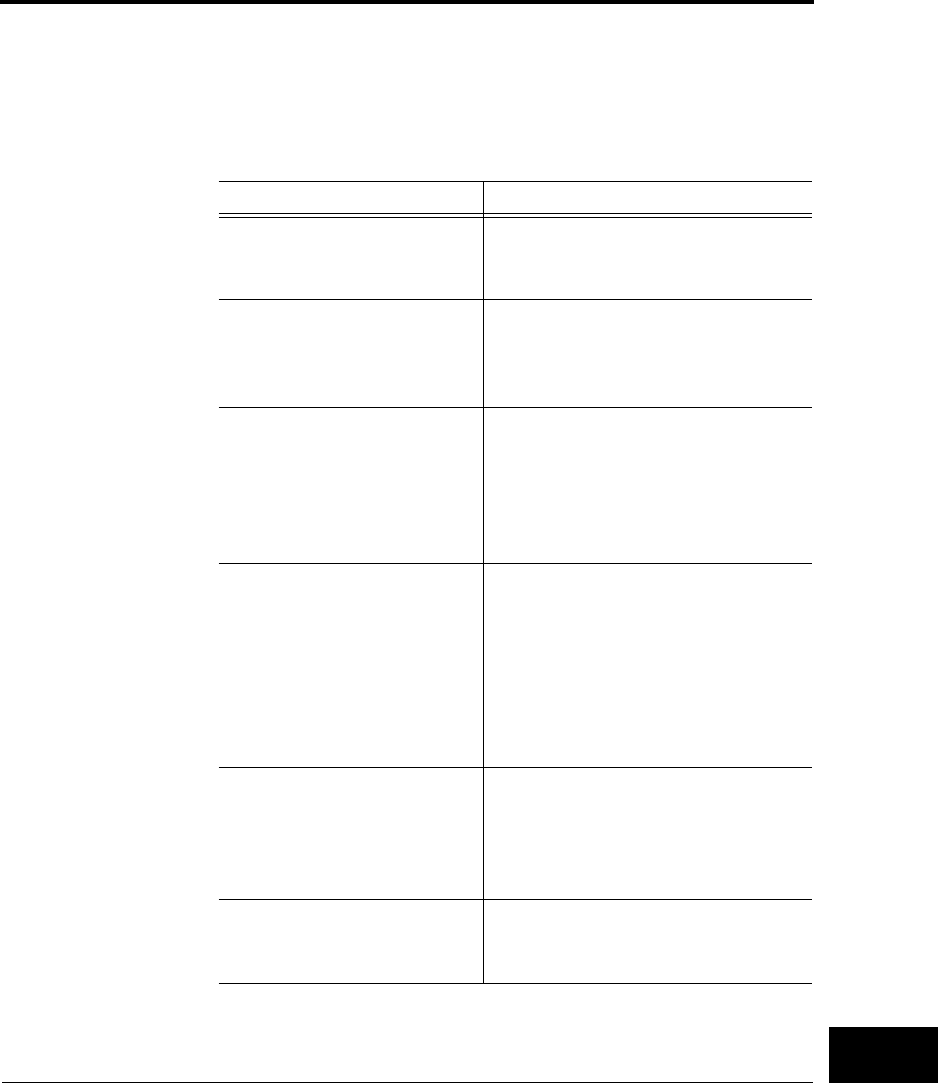
Messages
User’s Manual E-23
USING THE
LCD/LED TYPE
CONTROL PANEL
Messages
Status messages
Table E-2 lists messages the printer displays during normal operation.
The messages are listed alphabetically.
Table E–2 Printer status messages
Message Meaning
Data will be lost. OK?
No Yes
Data remains in the print buffer. If
you do not need the data, select Yes
(press F3).
DEMO pattern printing
STOP GO
The printer is printing or ready to
print a demonstration pattern page.
Press F2 to pause printing. Press F3
to start or restart printing.
ERROR! Use this button to
invert arrows on LCD.
You have used the ↓↑ button
incorrectly. Use ↓↑ to reverse the
direction of the arrows shown in the
display. You cannot use this button
to change the direction of the
NEXT DISPLAY button.
EXIT: Use temporarily?
USE SAVE Not-exit
The SAVE or EXIT function was
selected in setup mode. Press F1 to
use the changed options
temporarily (until the power is
turned off). Press F2 to use the
changed options permanently. Press
F3 to return to the initial setup
menu.
Factory values are set! The LOAD DEFAULTS function
was selected in setup mode, and the
printer's factory default settings
have been reset in MENU1 and
MENU2.
HEX dump mode
EXIT
The printer is in setup mode and is
printing in hexadecimal format.
Press F1 to exit.
DL6400/6600 Book Page 23 Thursday, September 21, 2000 7:52 PM


















