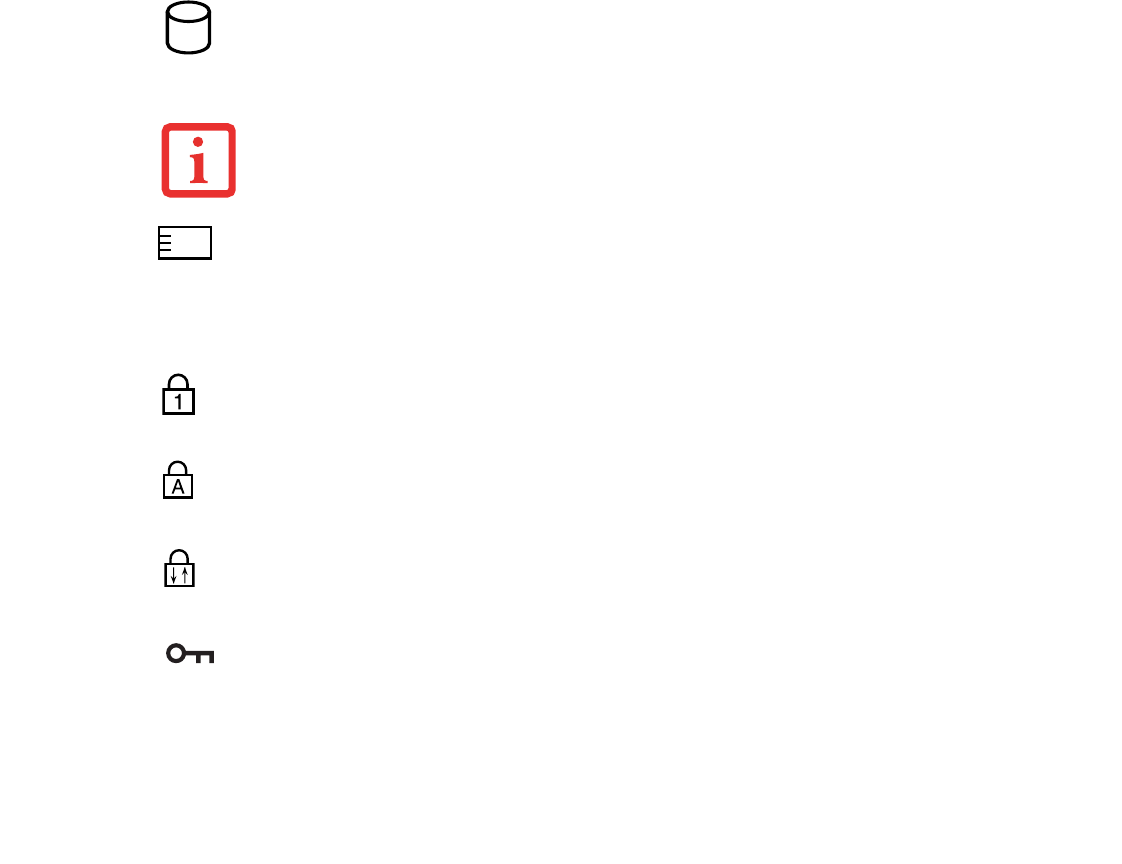
27
Hard Drive Access Indicator
The Hard Drive Access indicator shows whether your internal hard drive is being accessed.
PC Card Access Indicator
The PC Card Access indicator shows whether or not your notebook is accessing a PC Card. The
indicator will flash if your software tries to access a PC Card even if there is no card installed. See “PC
Cards/ExpressCards™” on page 80.
NumLk Indicator
The NumLk indicator states that the integral keyboard is set in ten-key numeric keypad mode.
CapsLock Indicator
The CapsLock indicator states that your keyboard is set to type in all capital letters.
ScrLk Indicator
The ScrLk indicator states that your scroll lock is active.
Security Indicator
The Security Indicator flashes (if a password was set) when the system resumes from Off or Standby
mode. You must enter the password that was set in the Security Panel before you can resume operation.
THE HARD DRIVE ACCESS INDICATOR DOES NOT SHOW WHICH HARD DRIVE IS BEING ACCESSED.


















