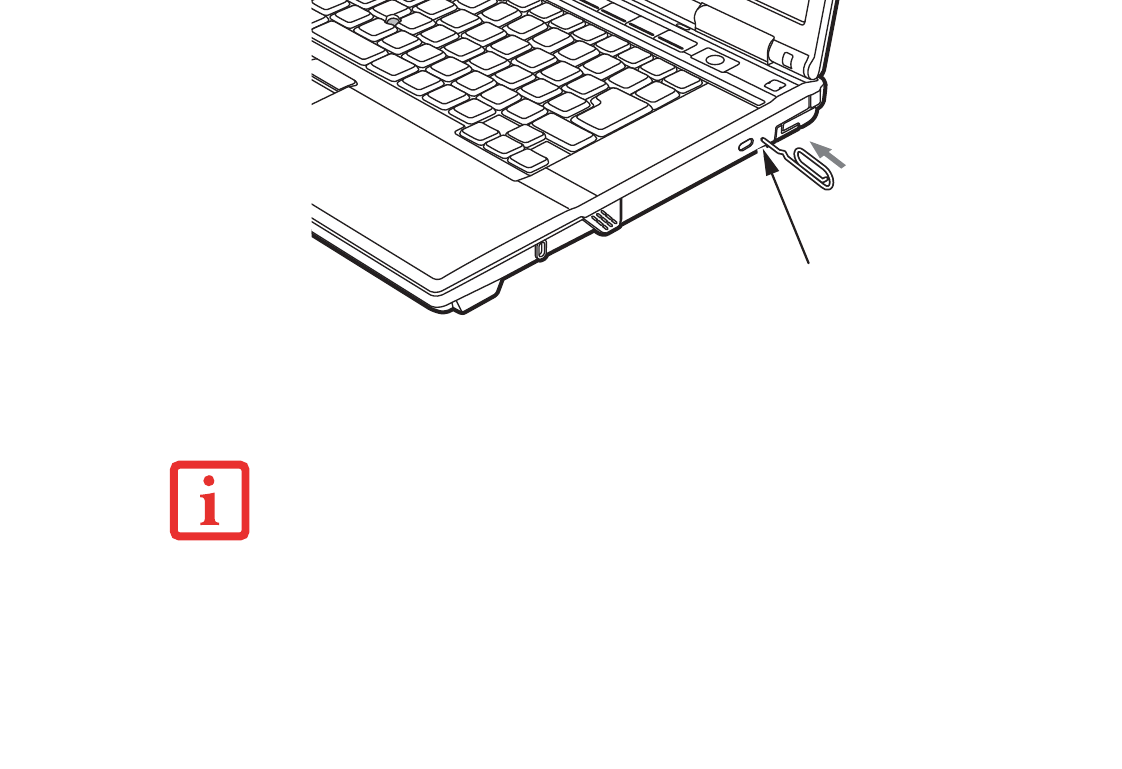
74
- Optical Drive
Emergency Optical Drive Tray Release
If for some reason the eject button fails, you can open the media tray with a paper clip or similar tool
inserted into the eject hole in the right side of the front of the tray. Straighten one side of a paper clip
and push it gently into the hole. The tray will pop out.
Emergency Tray Release
Using the Media Player Software
Emergency Release Hole
DEPENDING UPON ITS CONFIGURATION, YOUR SYSTEM MAY NOT HAVE THE MEDIA PLAYER SOFTWARE
PRE-INSTALLED. IF IT IS NOT INSTALLED, REFERENCE THE DOCUMENTATION THAT ACCOMPANIES THE
MEDIA APPLICATION.


















