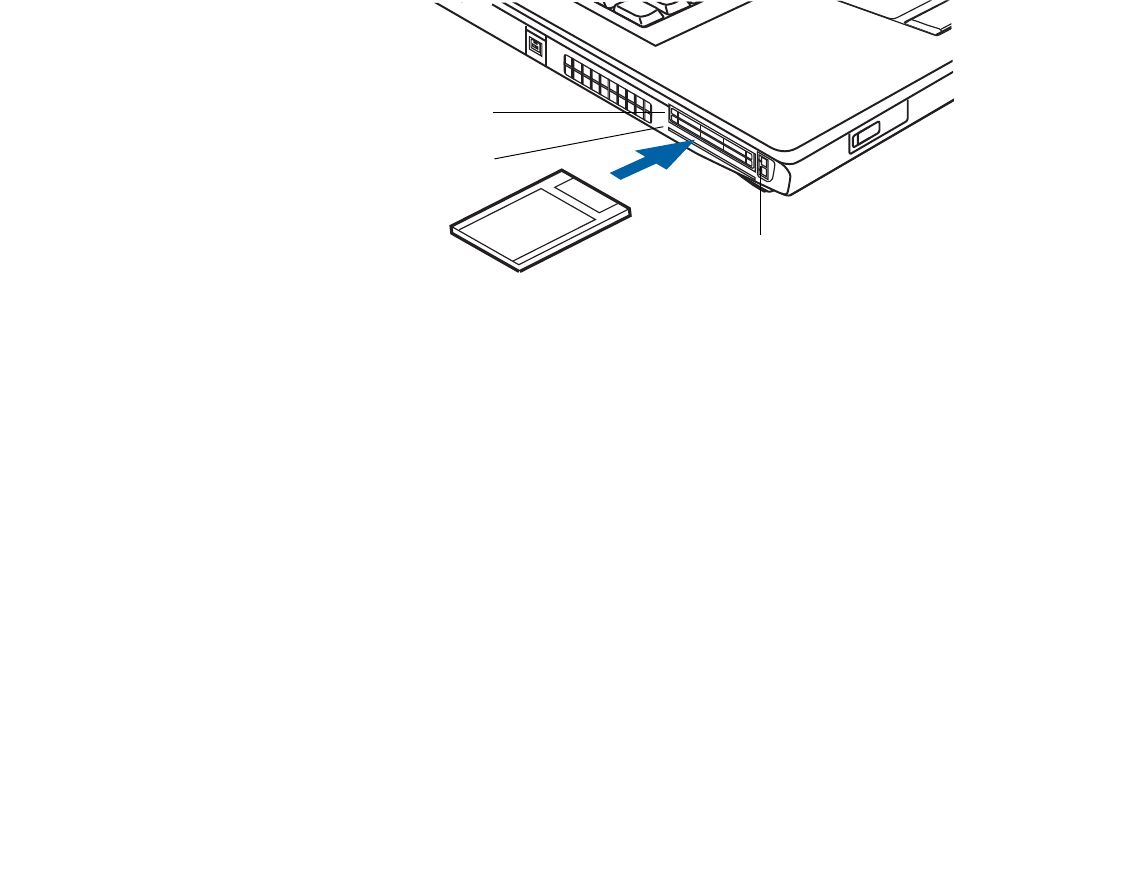
80
- PC Cards/ExpressCards™
Installing/Removing PC Card
PC Cards/ExpressCards™
Your LifeBook notebook supports Type I and Type II PC Cards and ExpressCards
TM
, which can
perform a variety of functions depending on which type of card you install. You can install one or two
cards at a time, depending on its type. PC Cards should be installed in the bottom slot, and
ExpressCards in the top slot.
Some available PC/ExpressCards:
• Gigabit Ethernet Local area network (LAN) cards
• IEEE1394 cards
• S-ATA II cards
• IEEE802.11n WLAN cards
• Other PC Cards that conform to PCMCIA 2.1 or CardBus standards
For further information, refer to the instructions supplied with your card(s).
Eject Buttons
PC Card Slot
ExpressCard Slot
(top slot only)
(bottom slot only)


















