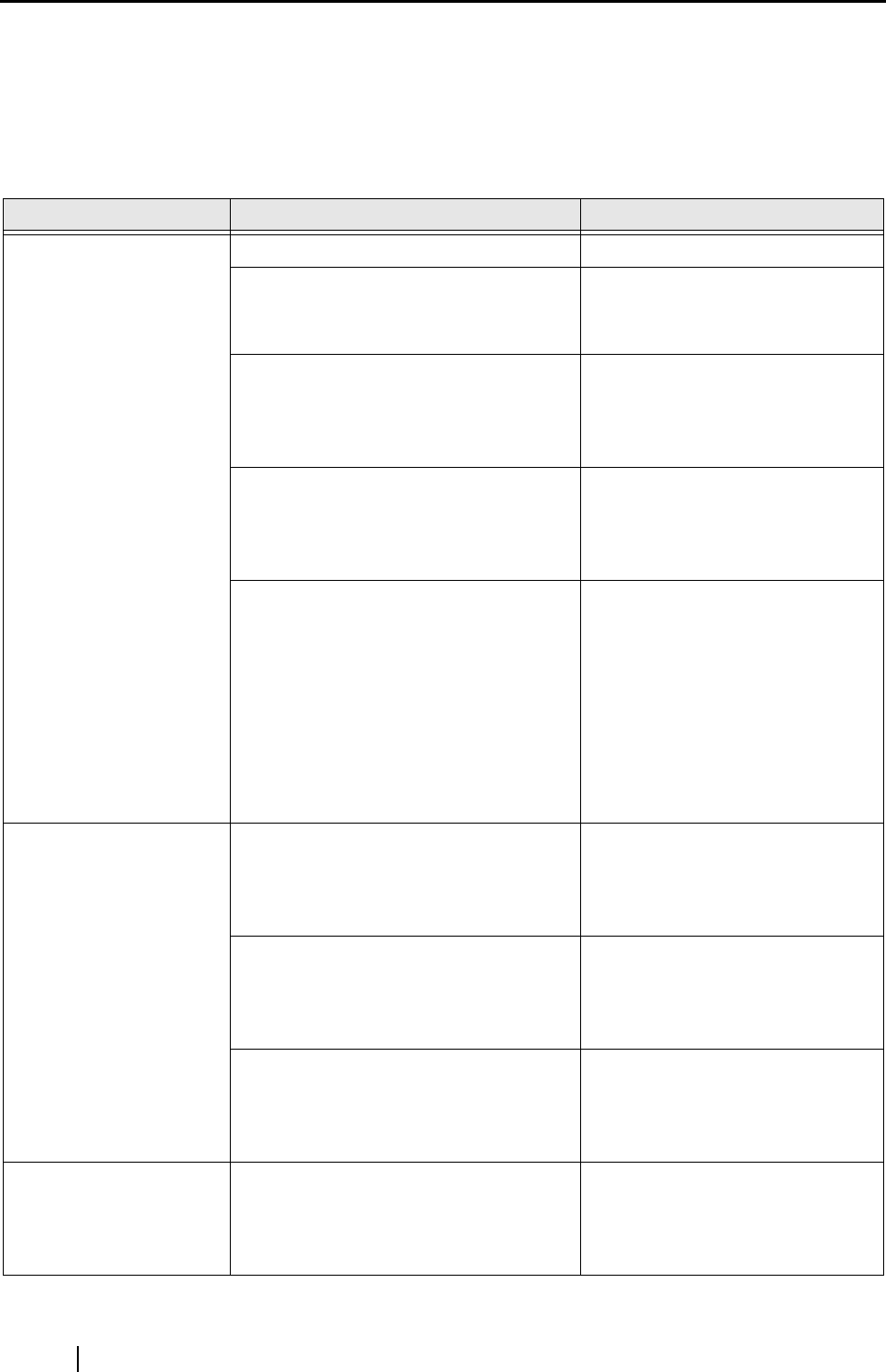
88
8.2 Troubleshooting
Before you ask for repair service, check the following first.
If you cannot solve the problem even after checking the following items, contact the store where
you purchased the fi-5000N, or contact an authorized FUJITSU scanner service provider.
Symptom Check this item Remedy
fi-5000N cannot be
turned on. (Power lamp
(LED) is not lighted)
Is the power switch turned on? Turn on the power switch.
Are the AC adapter and the power
cable of fi-5000N connected
correctly?
Re-connect the AC adapter and
the power cable correctly.
Turn off the power, and
disconnect the USB cable. Is the power
restored when you turn on the power
again?
Check whether there is a problem
with the USB cable or the power
cable.
Turn off the power, and
disconnect the network cable. Is the
power restored when you turn on the
power again?
Check whether there is a problem
with the network cable or the net-
work (such as hub, router).
The power lamp (LED) could be
damaged If any of the following is
observed:
Is the lamp on the network connector
blinking (orange)?
Do messages appear on the Message
Display?
Can the problematic fi-5000N be seen
from the fi-5000N software?
Turn on the power again.
Nothing is displayed on
the Message Display
Is the power lamp of fi-5000N lighted
up?
Turn off the power switch. Check
that the AC adapter and the
power cable are connected, and
then turn on the power.
Turn off the power of fi-5000N, and
disconnect the USB cable. Does the
problem prevail even after you turn on
the power again?
Check whether there is a problem
with the USB cable or the power
cable.
Turn off the power of fi-5000N, and
disconnect the network cable. Does the
problem persist even after you turn on
the power again?
Check whether there is a problem
with the network cable or the net-
work (such as hub, router).
The fi-5000N’s keyboard
does not respond when
the keys are pressed
Are the power lamp of fi-5000N lighted,
and messages displayed on the Mes-
sage Display?
Turn off the power switch. Check
that the AC adapter and the
power cable are connected, and
then turn on the power.


















