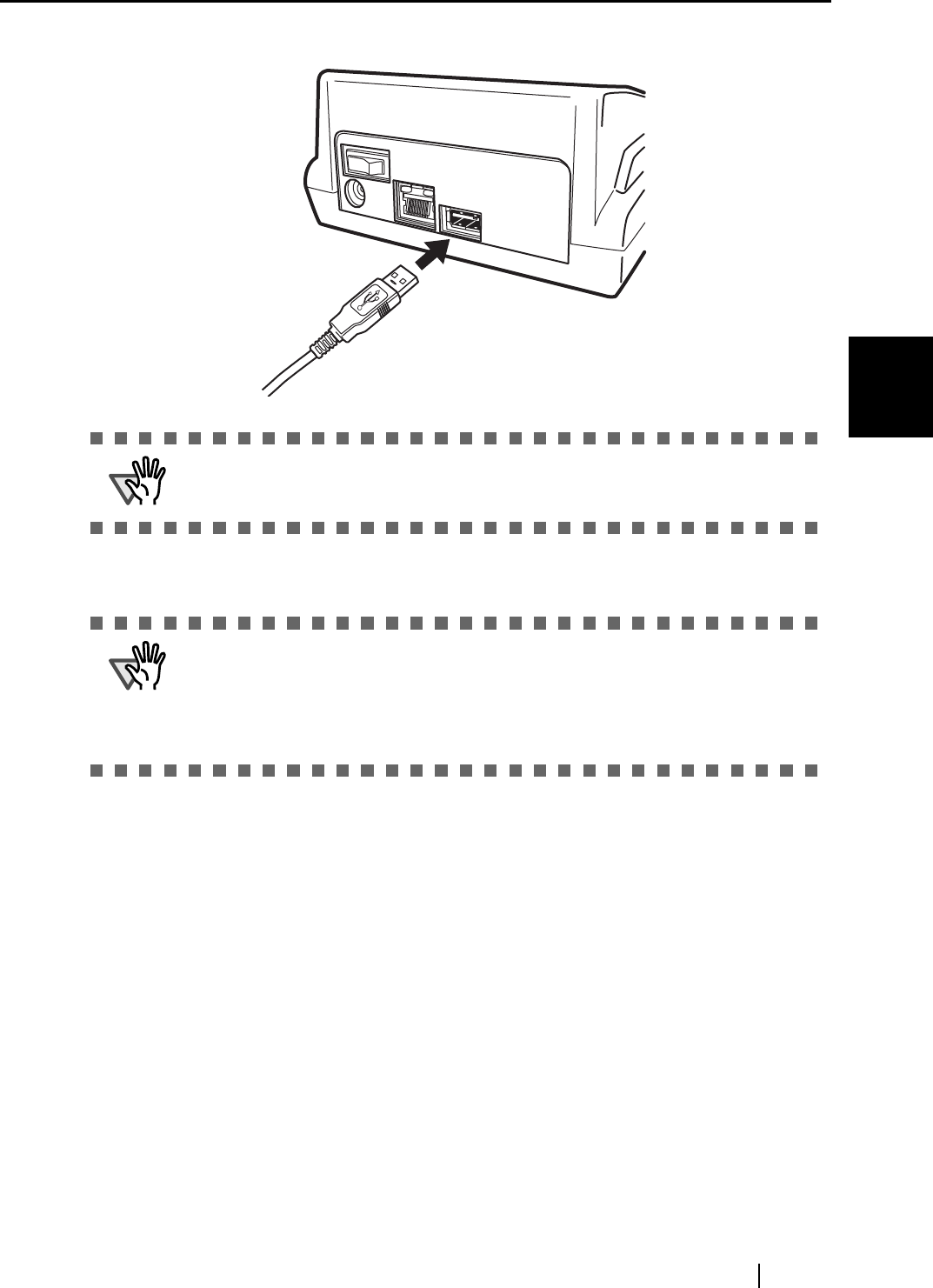
3.2 Installing the fi-5000N
fi-5000N Operator’s Guide 13
Installing the fi-5000N
3
3. Connect the USB cable to the USB connector.
4. Connect the other end of the USB interface cable to the scanner.
ATTENTION
Be sure to use the USB cable provided with the scanner. Correct operation
with commercially available cables is not guaranteed.
ATTENTION
The message "Scanner is disconnected" is displayed on the Message Dis-
play of fi-5000N if the scanner is not connected properly, or if the power of
the scanner is turned off. Check the connection of the scanner when it hap-
pens. Refer to the scanner product manual for details on turning on the
power of the scanner.


















