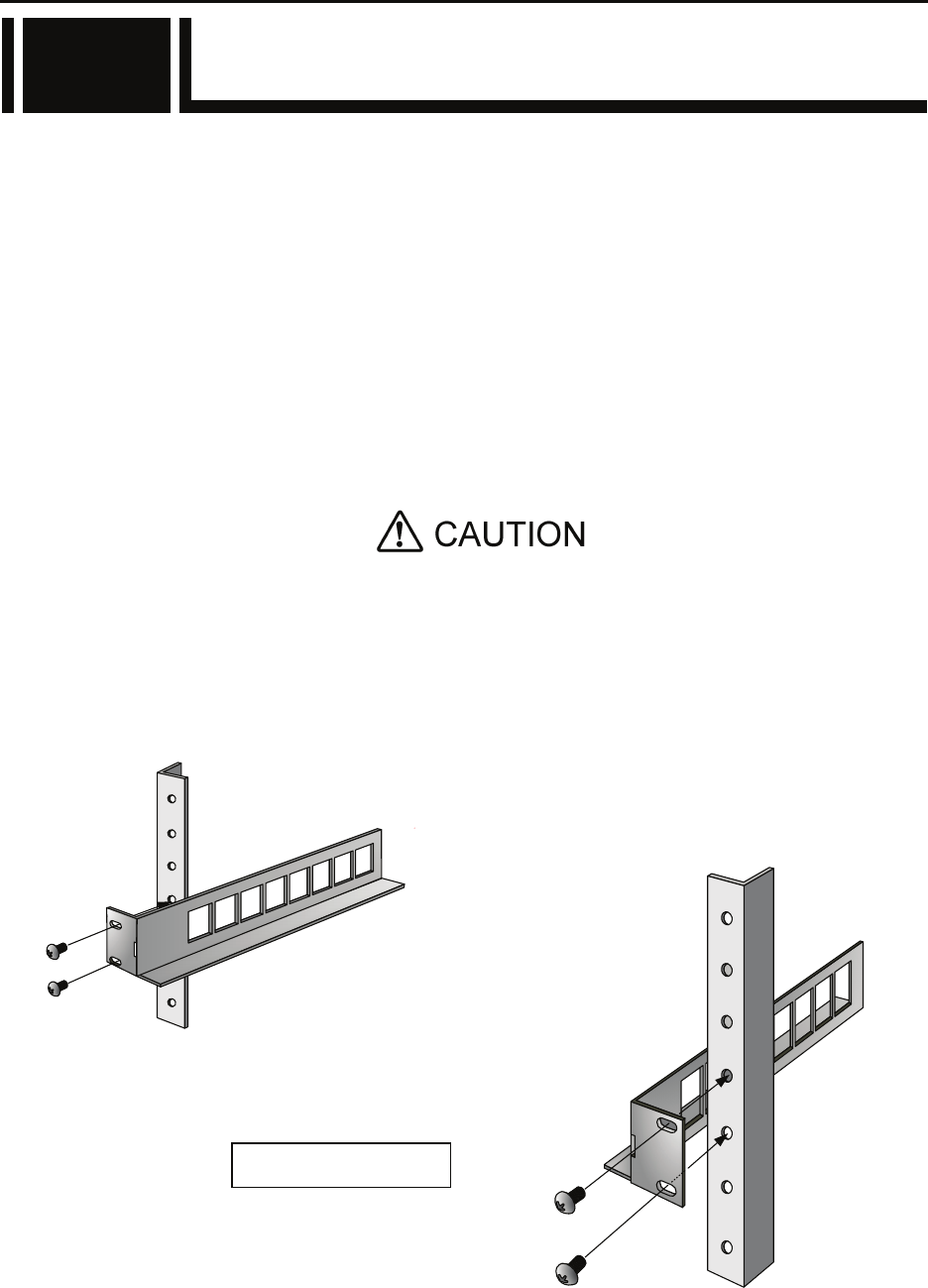
Chapter 2 Installation and Connection
IP-9610
13
2.1 Installation Conditions
This section describes the installation environment, air flow into and out from the device, and the
requirement for open space around the device.
2.1.1 Environment conditions
Ensure that installation site conditions do not exceed 50°C. Under this condition, IP-9610 can
operate in the multiple piles. Otherwise, the operating environment may damage and shorten the
product life of IP-9610 noticeably.
2.1.2 Installation environment
1. 19” rack mounting
Using the mounting kit, it is possible to mount on 19” rack complied EAI standard (1U size).
The mounting kit attached must be used to install. When the installation
is unstable, the serious accident may be caused.
(1) Check all cables disconnected.
(2) Install the rear mounting kit on 19” rack using the four screws.
2.1
19” rack rear side


















