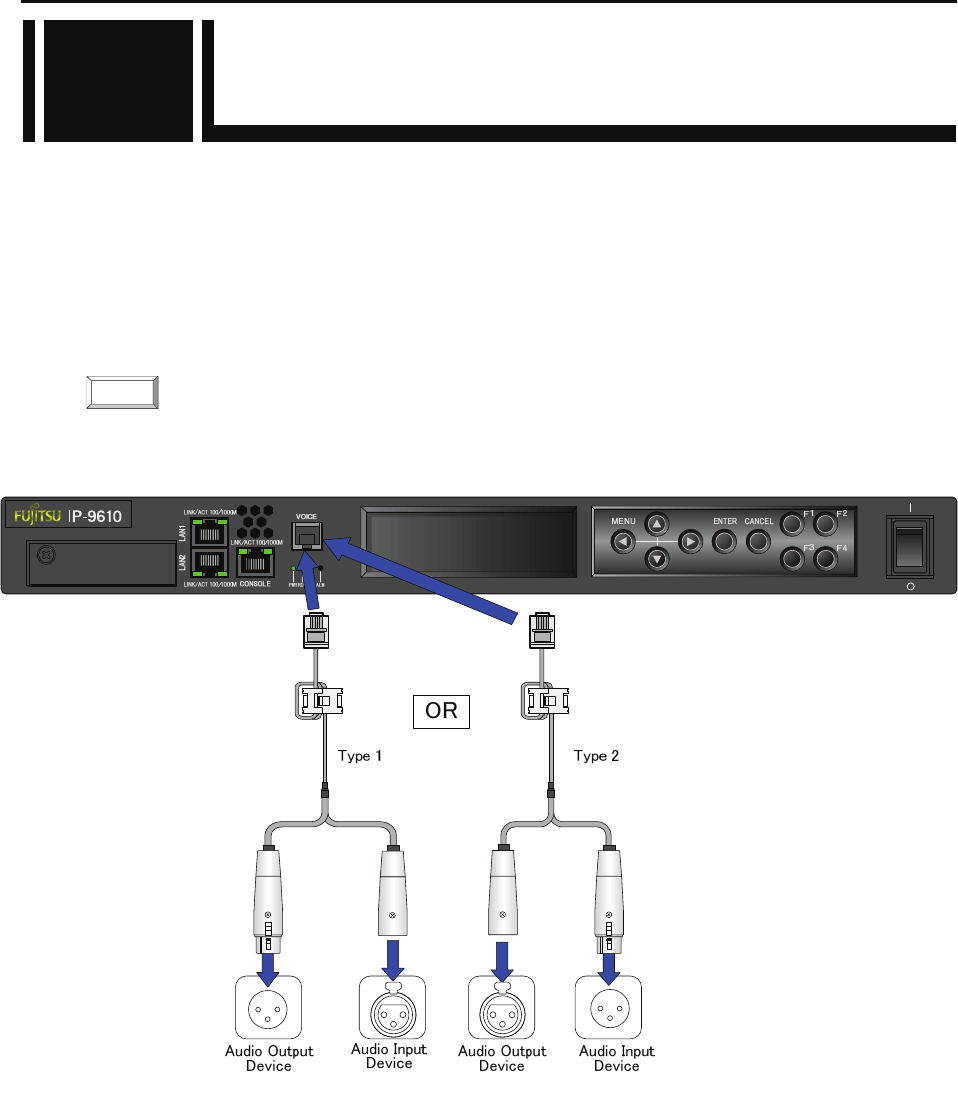
Chapter 2 Installation and Connection
IP-9610
27
2.7 Connection to Voice
Communication (Intercom)
Connection to the Voice Communication (Intercom)
For voice communication between IP-9610, there is one voice terminal to connect the voice
communication device (e.g., intercom).
Connect to VOICE terminal on the front panel of IP-9610 using the dedicated adaptor cable with the
bidirectional voice communication terminal (RJ25 – XLR). The impedance is terminated in 600Ω.
There are two types of the cables. Procure the appropriate type separately because this cable is not
attached to IP-9610. For more information, see Section 4.2, "Cable and Connector Details."
For details about connectors and cables, see Section 4.2, “Cable and Connector Details.”
For electrical specifications, see Appendix 2.3, “Function Specifications.”
Figure Connection to voice communication device
2.7
NOTE:


















