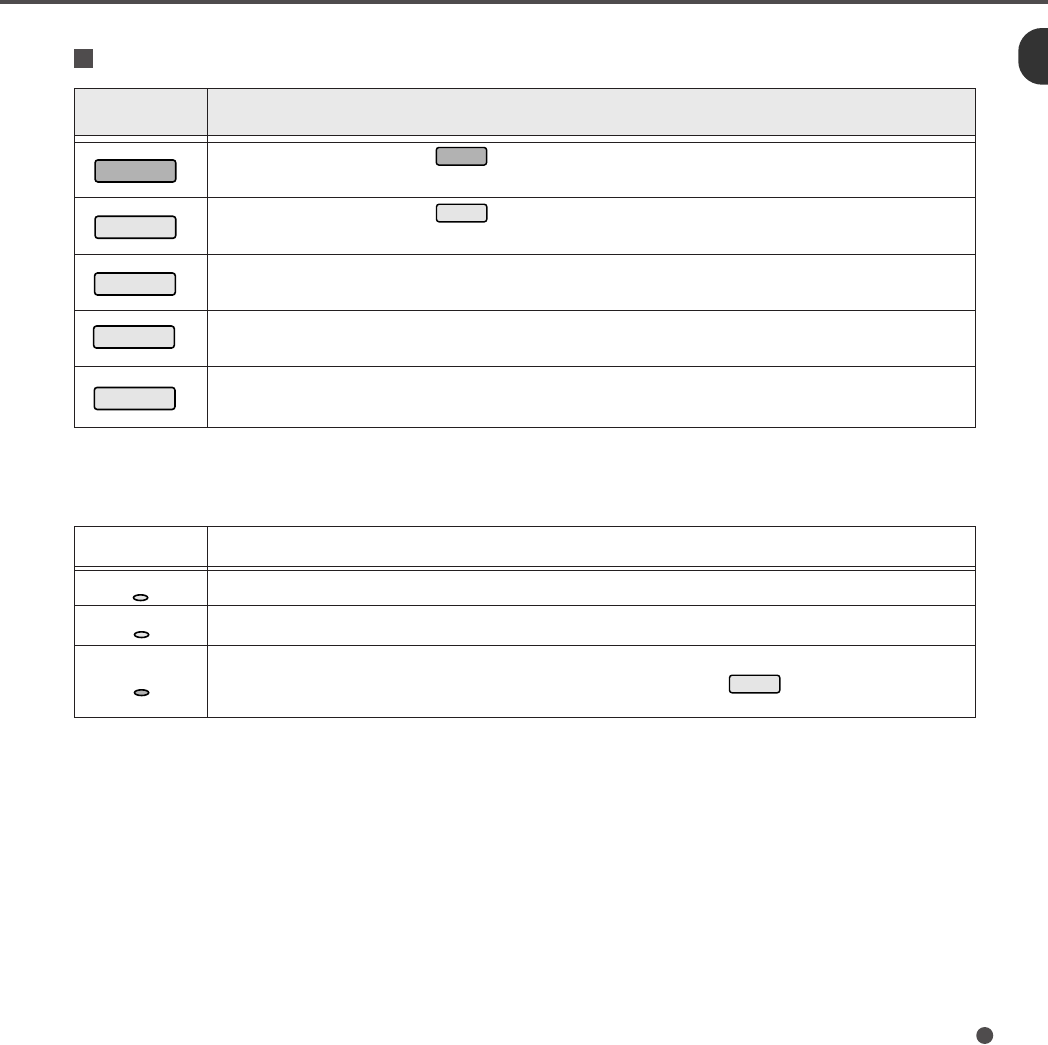
1-11
LED Function
When the Power switch is turned on, this LED is turned on.
While scanning,this LED is turned on.
When a scanner malfunction is detected, this LED is turned on. When temporary error (Paper Jam, and so
on) is detected, this LED is blinked. When temporary error is cleared and
Stop
button is pressd, this LED
will be turned off.
This button is used to indicate
Start
to scanner in maintenance mode or SETUP mode at Off-line. This
button is disabled while scanner operates in On-line.
This button is used to indicate
Stop
to scanner in maintenance mode or SETUP mode at Off-Line. This
button is used to cancel temporary error while operating at On-line.
This button is used to select manual feeding mode. By pressing this button, setting is switched between
manual feeding and ADF mode.
Activates the setup mode. (See Chapter 7)
Activates the maintenance mode.
Button
/
LED Function
Button name Function
Start
Stop
Manual
Mode 1
Mode 2
Power
Ready
Check
03-Chap. (1) 98.2.20, 10:49 AM11


















