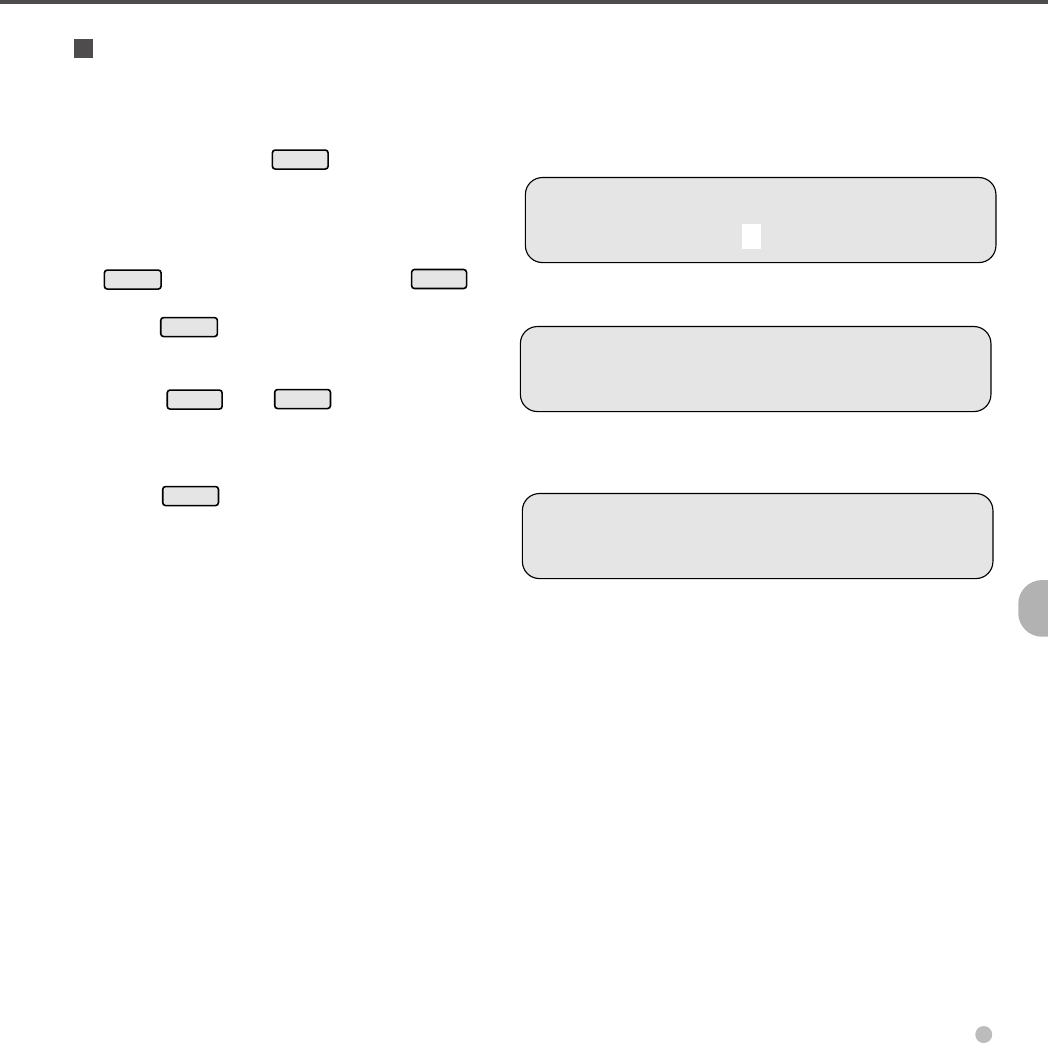
6-3
How to set the initial number
The initial number is the number which the scanner starts printing or returns after the reset of the print
number.
4 In Screen 3, press
Mode 1
until the number
you want to display appears.
(Ex. The initial number is 5 in Screen 4.)
5 To store the settings in EEPROM, press
Mode 1
until ✳ blinks. Then press
Mode 2
to
change the LCD display into Screen 5.
Press
Mode 2
to store the settings. Screen 6
appears for about 3 seconds.
6 Press
Mode 1
and
Mode 2
at the same time
to return to ENDORSER INITIAL screen.
<Screen 2>
7 Press
Stop
to return to the initial setting to
read.
<Screen 6>
EP
R
O M W r i t
i
nEg!!
<Screen 4>
<Screen 5>
(Blinking)
EP
R
OM WR I T
E
?E
(
M
ode2
W r i t e )
EN
D
O
RSE R V
A
LUE
✳
O
N 00050
13-Chap. (6) 98.2.20, 10:54 AM3


















