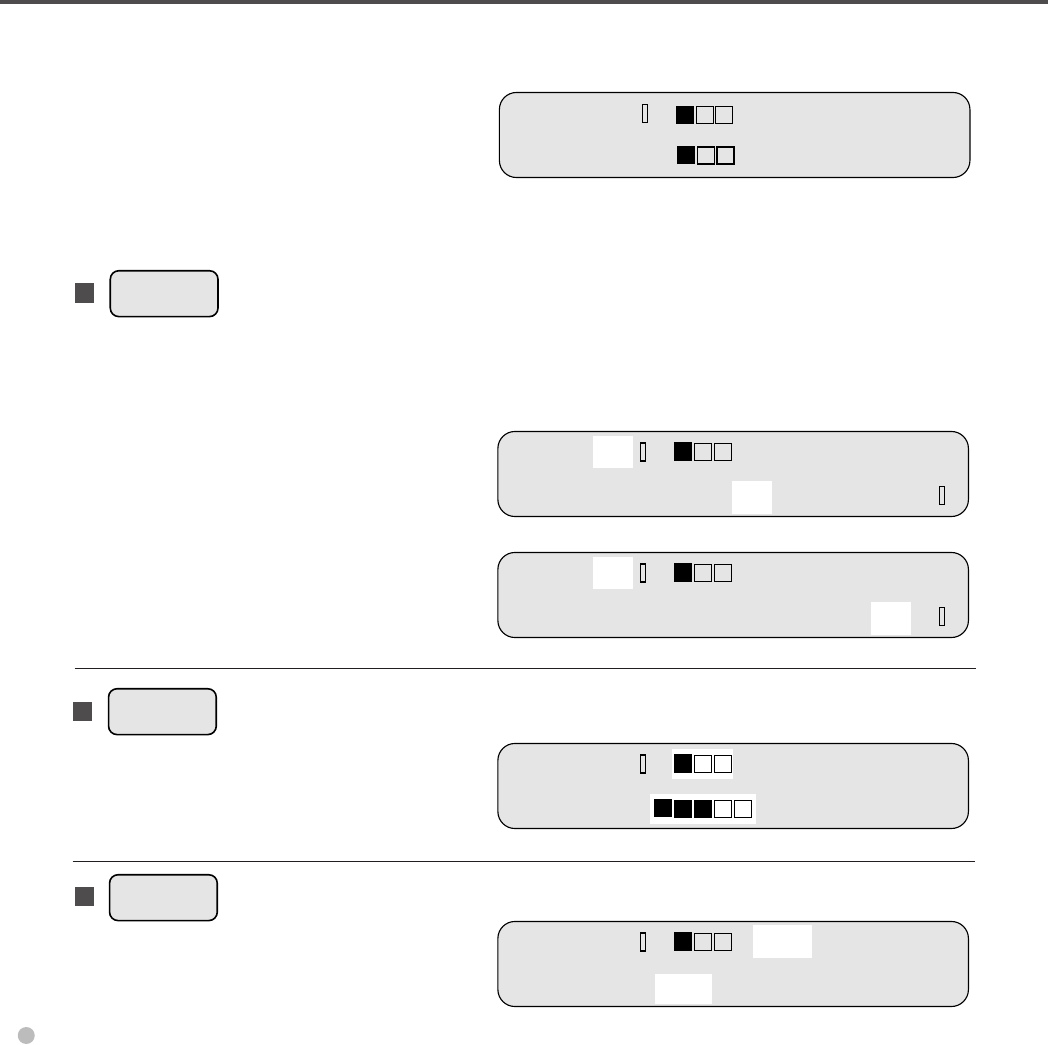
3-10
Duplex (front-side) reading mode setting
<Initial screen of the duplex reading mode>
Use the following buttons to set the scanner when it reads the front-side of a document in duplex mode.
This description applies to the case when reading the back-side except Density, Halftone and Document
buttons.
This button is used to select a document size.
For details, see the explanation of <Screen 3>.
(Blinking)
(Blinking)
<Screen 12>
This button is used to select a scanning
density.
For details, see the explanation of <Screen 4>.
This button is used to select a scanning
resolution.
For details, see the explanation of <Screen 5>.
(M3099EX)
(M3099EH)
<Screen 10>
<Screen 11>
(Blinking)
(Blinking)
D
FA
4
4
00 L
.
>
Re
s
:
4
0
0
0
.0
3
2
40 200
D
D
F
A
4
4
00 L
L
.
.
>
>
B
D
FA
4
4
00 L
.
>
S
ize:L
T
LG
A
4
D
FA
4
4
00 L
.
>
S
ize: L
T
LG
DA
4
L
T
A
3
D
FA
4
4
00 L
.
>
D
en :
A
T
. (
A
u
t
o
)2
Resolution
button
Density
button
Size
button
07-Chap. (3) 98.2.20, 10:52 AM10


















