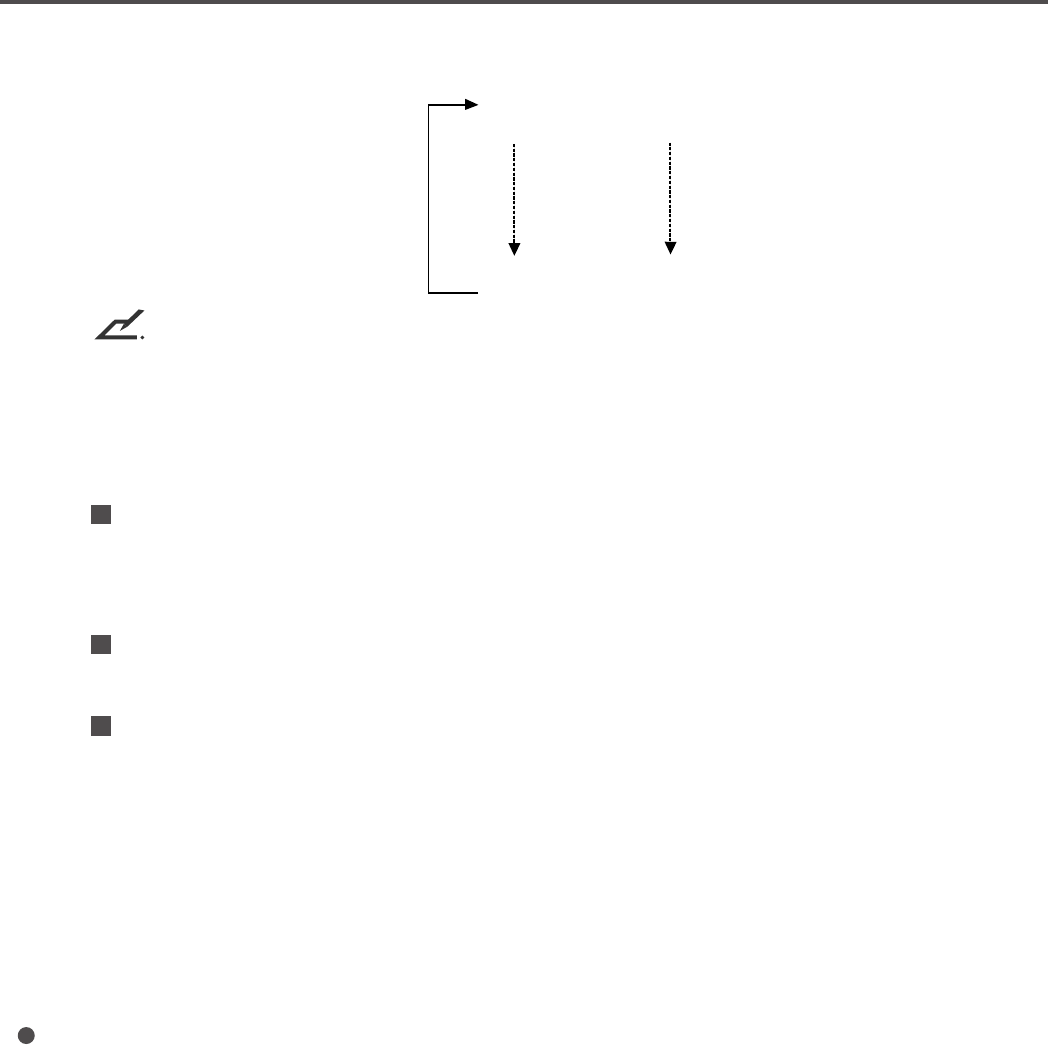
7-10
<Method of Increment >
When the initial value is “00001”.
Setting reset method of endorser
Before setting, see page 6-2, “Chapter 6 ENDORSER, Panel Operation”.
The default setting is “ON” (The print number will be reset when HOPPER EMPTY is detected.)
Resetting of endorser
Before setting, see page 6-2, “Chapter 6 ENDORSER, Panel Operation”.
Resetting of ink counter
Before setting, see page 6-2, “Chapter 6 ENDORSER, Panel Operation”.
NOTE
• If “depending on operator panel” is not set by host machine, you can not change the setting.
• When “depending on operator panel” is selected, printing starts at the position 20 mm back from
the top end of the back side.
00001 (1 Page)
00002 (2 Page)
65535 (65535 Page)
65534 (65534 Page)
15-Chap. (7) 98.2.20, 10:57 AM10


















